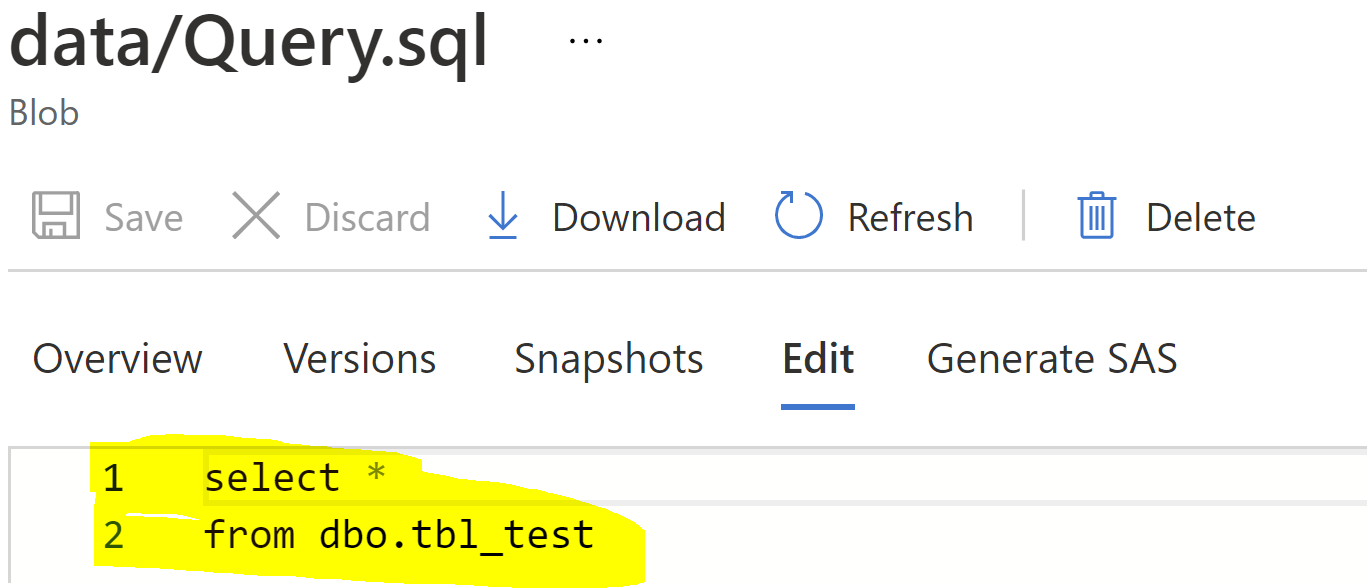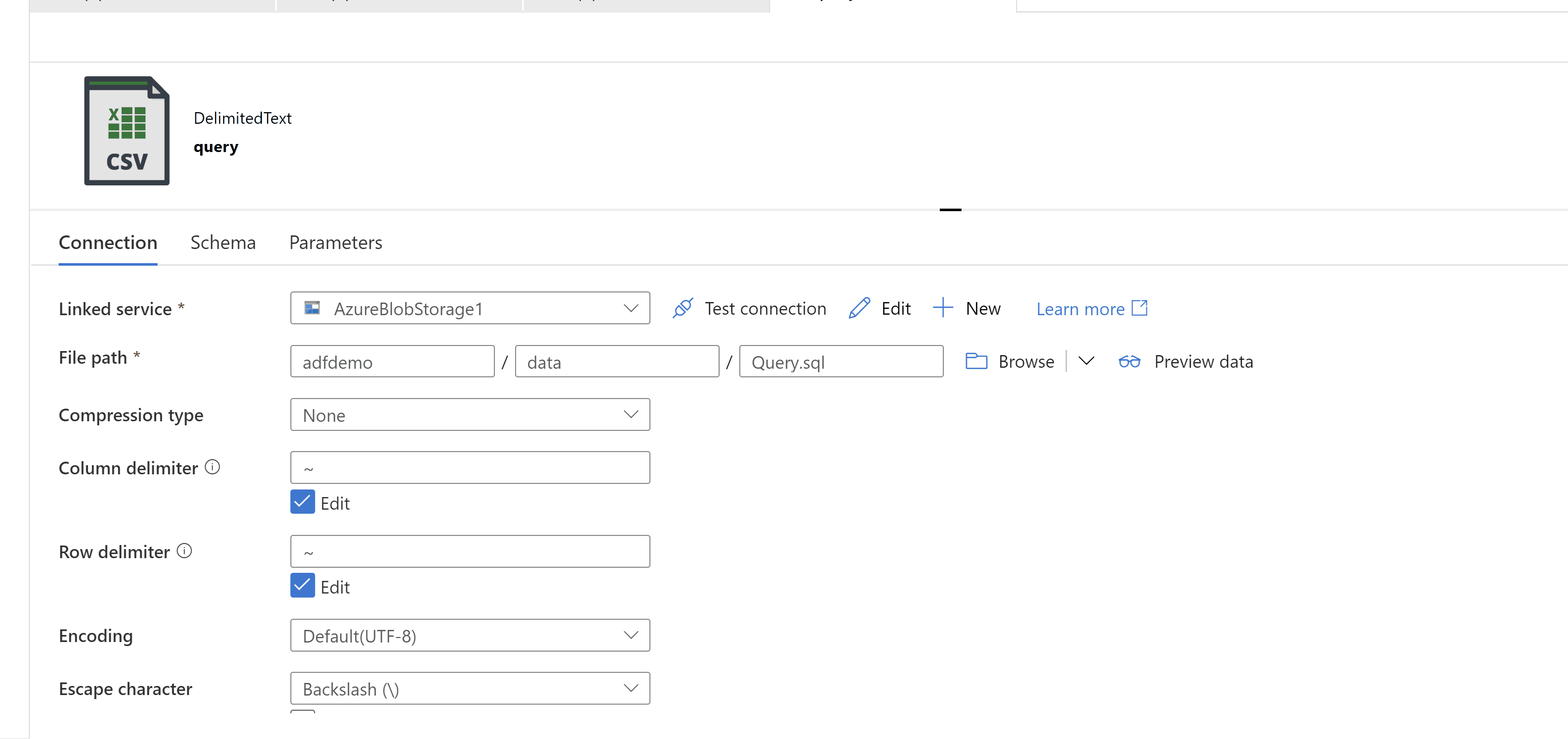Hi @Purushottam Uppu ,
Welcome to Microsoft Q&A Platform. Thank you for posting your query here.
Please check below detailed explanation of implementing same.
Here, I am having my SQL query in "Query.sql" file on blob storage. Reading data from that "Query.sql" file using lookup activity. Using lookup activity output in copy activity query field dynamically.
Step1: Query.sql file in my blob storage
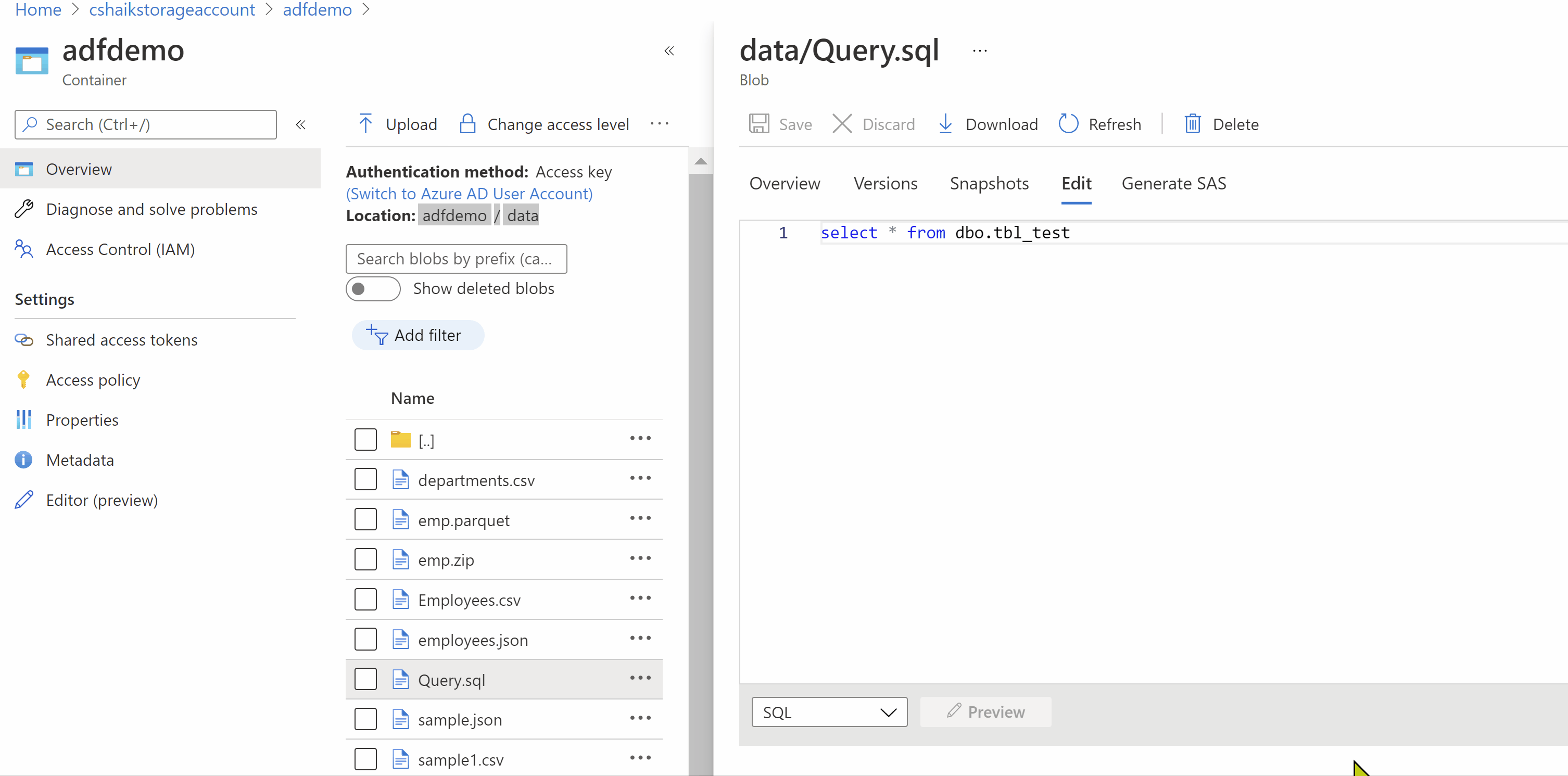
Step2: Lookup activity in pipeline to get our SQL query from file on blob
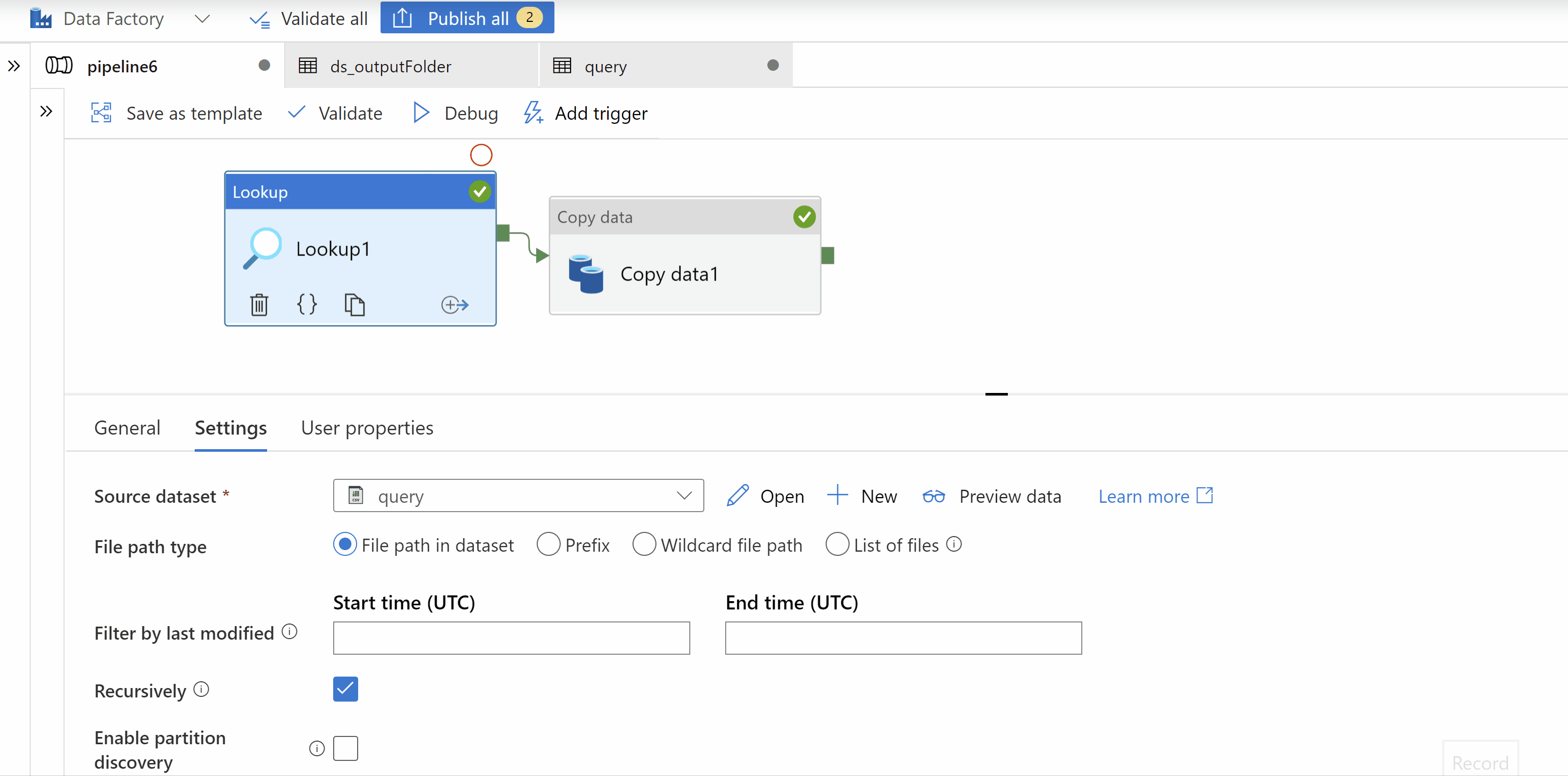
Step3: Lookup activity output json shows our SQL query from file.
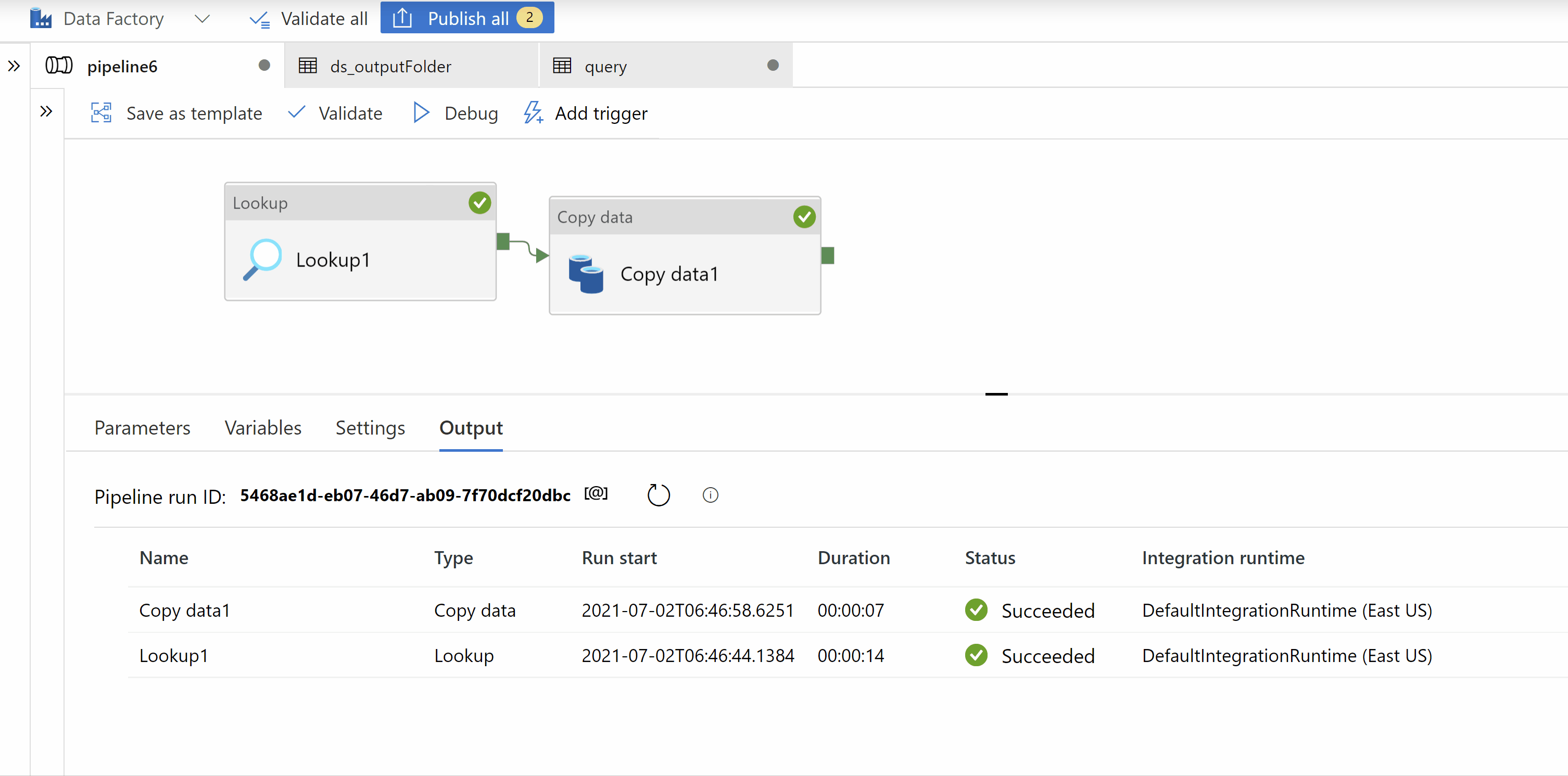
Step4: Copy Activity. In Source using query option and dynamically running our query from lookup activity output.
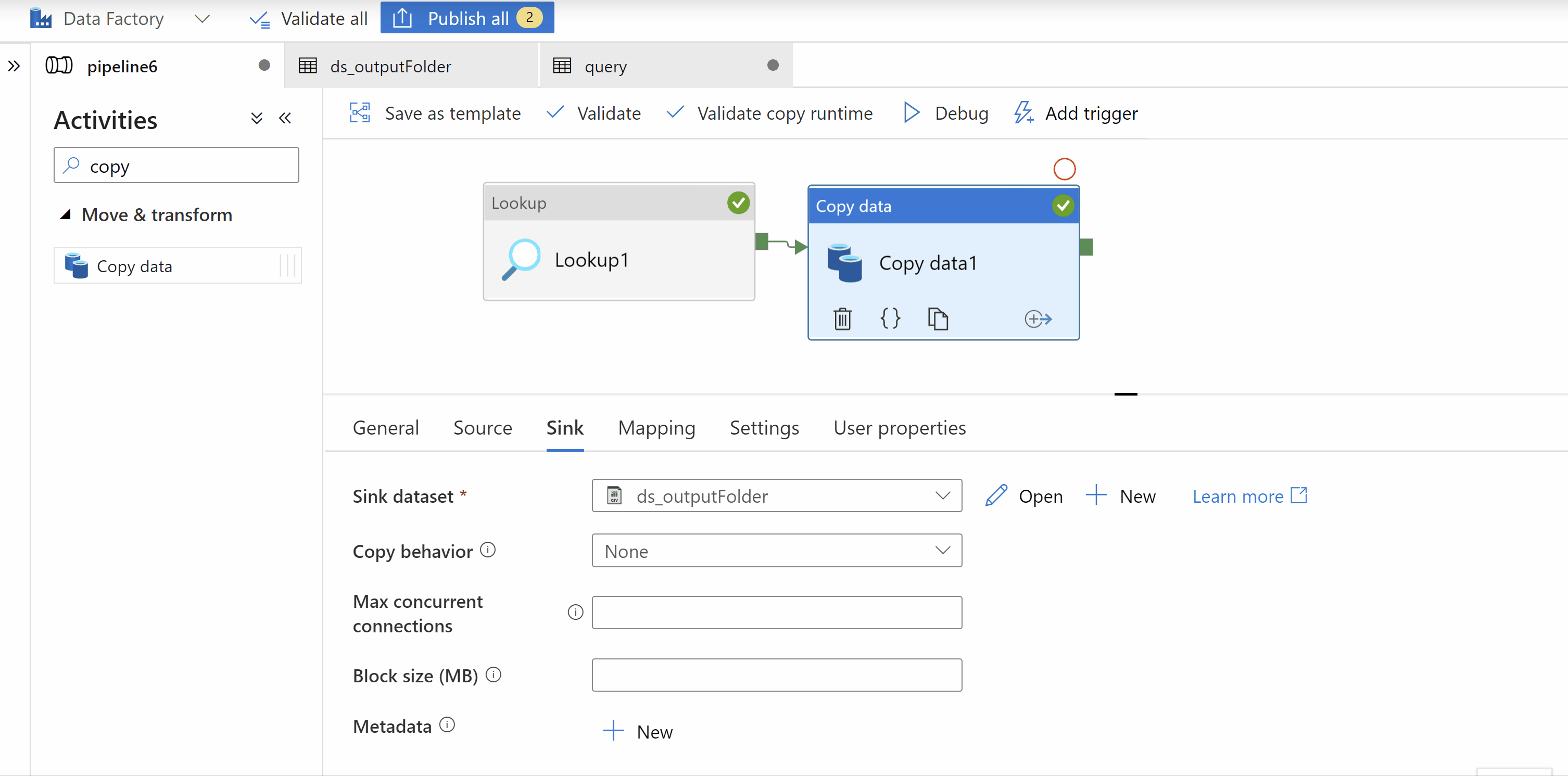
Hope this will help. Thank you
--------------------------------------
- Please
accept an answerif correct. Original posters help the community find answers faster by identifying the correct answer. Here is how. - Want a reminder to come back and check responses? Here is how to subscribe to a notification.