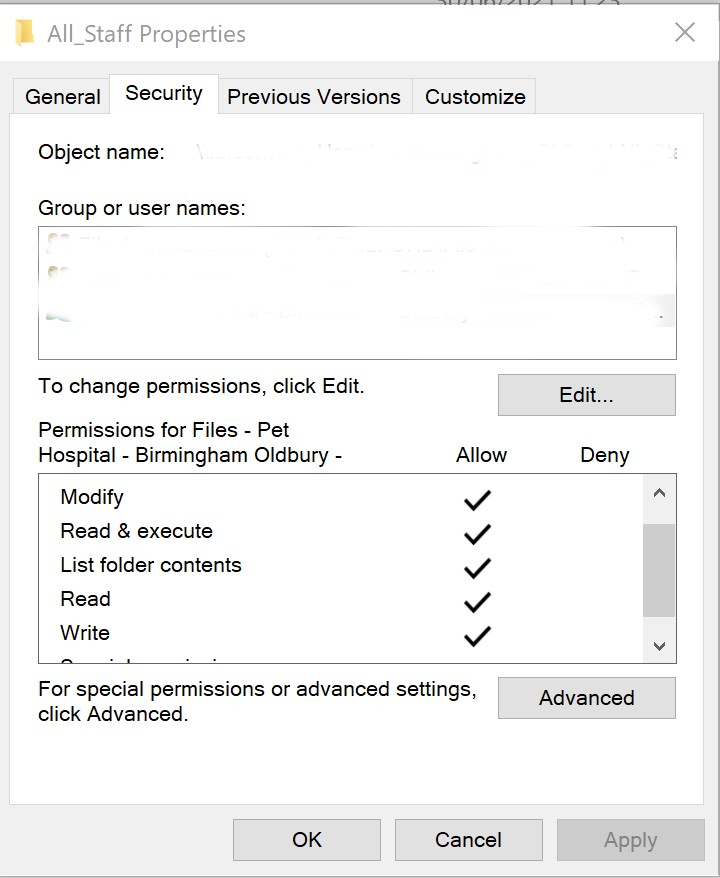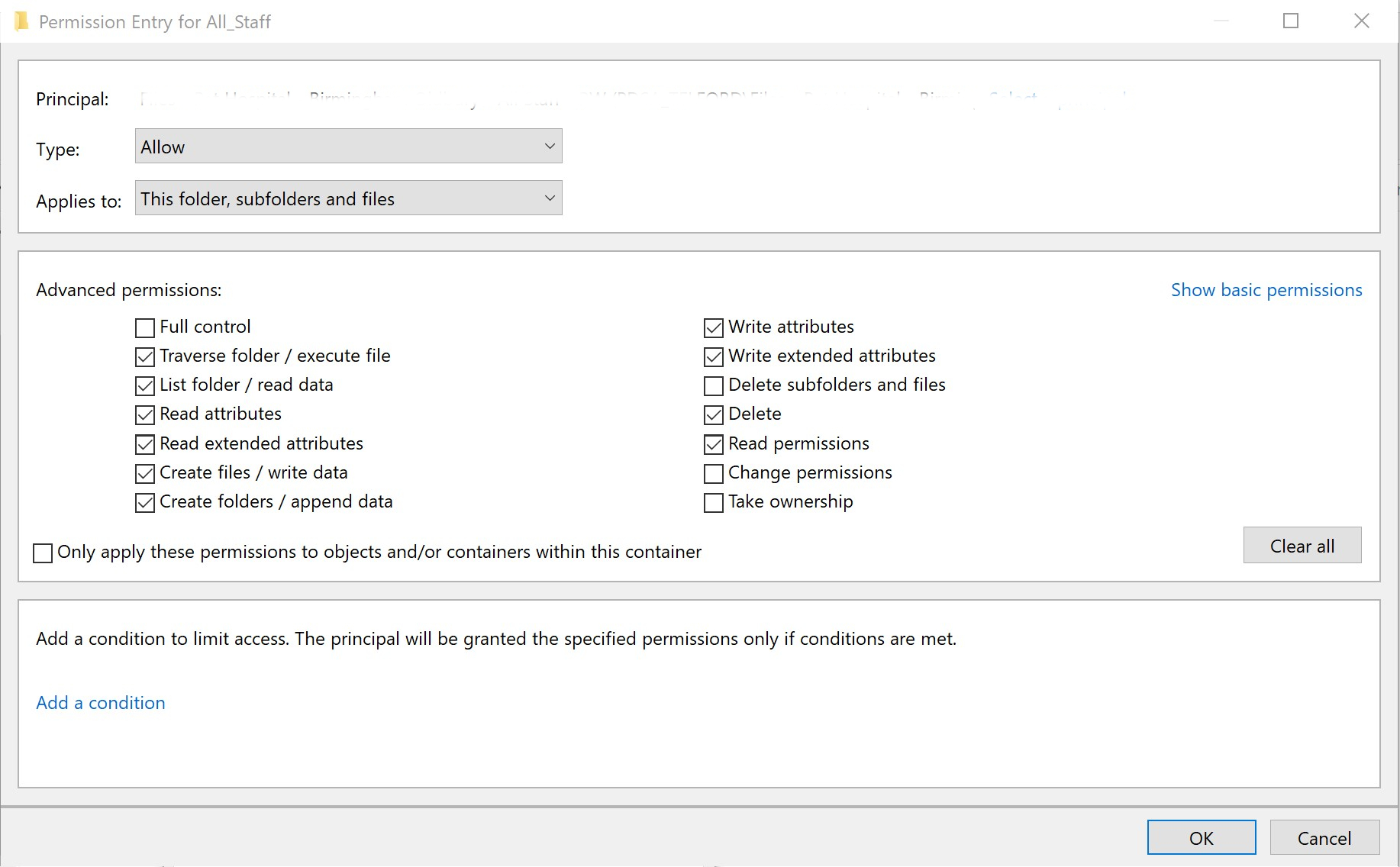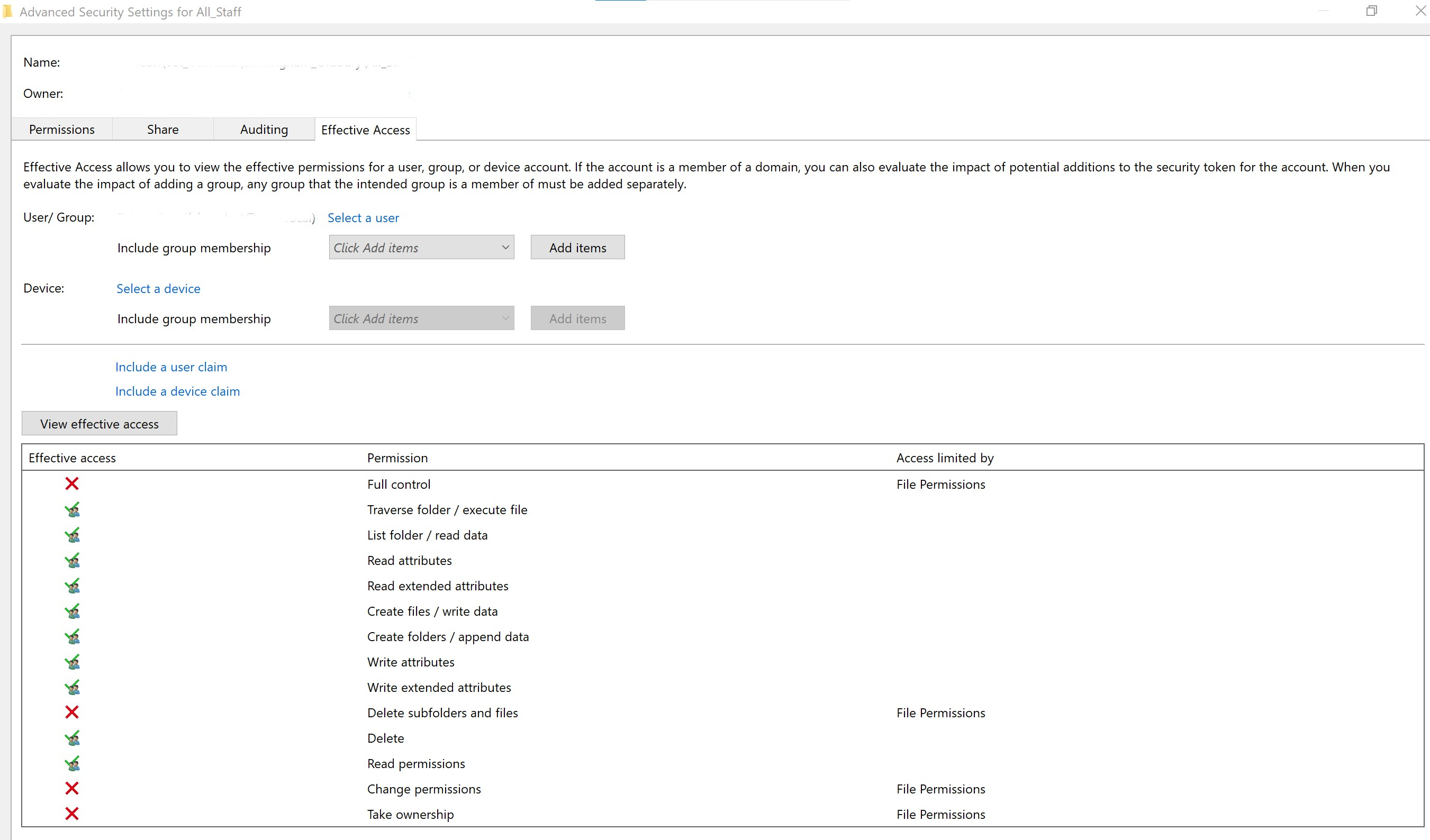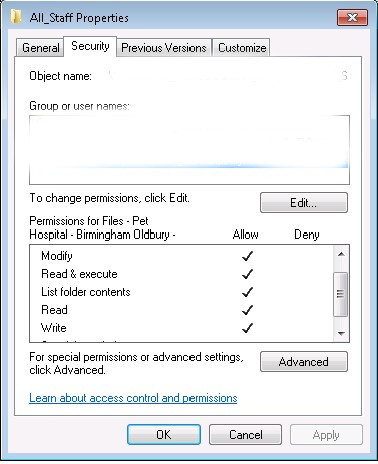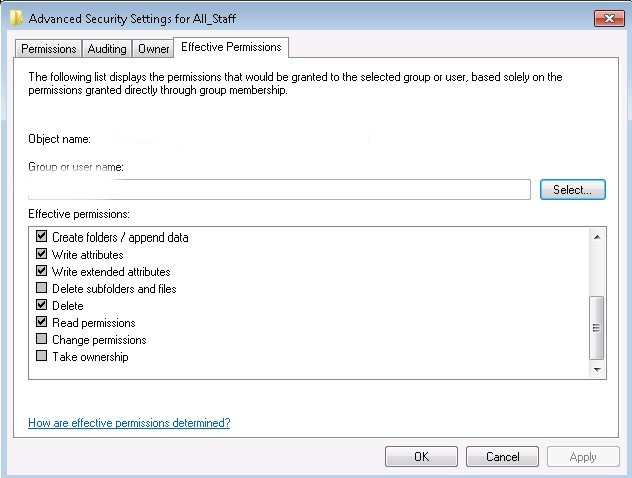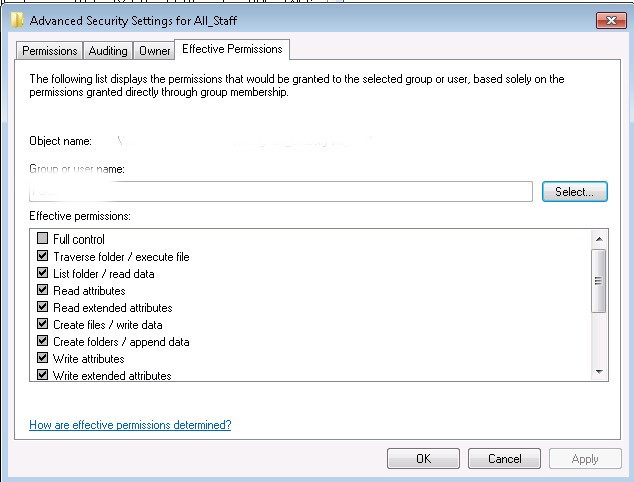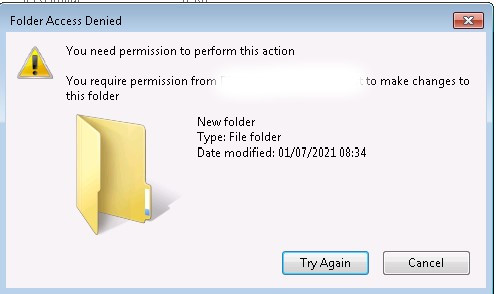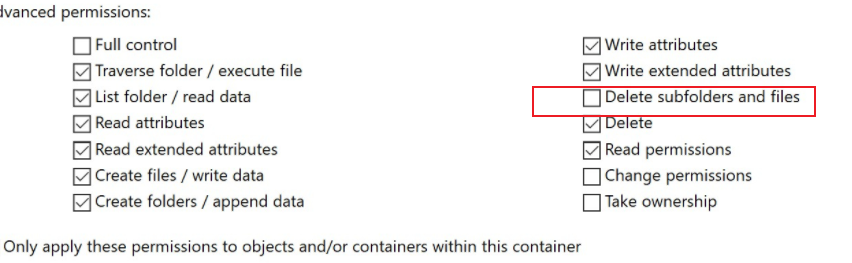Hi,
Based on my understanding, the issue only happens when you use the RDP to access the files, right?
If possible, would you please share a screenshot of the ACLs for the Read/Write group on the shared folder?
If you give the Modify access to a Read/Write group only on the sub-folder, the user doesn't have permission to delete files created by other users.
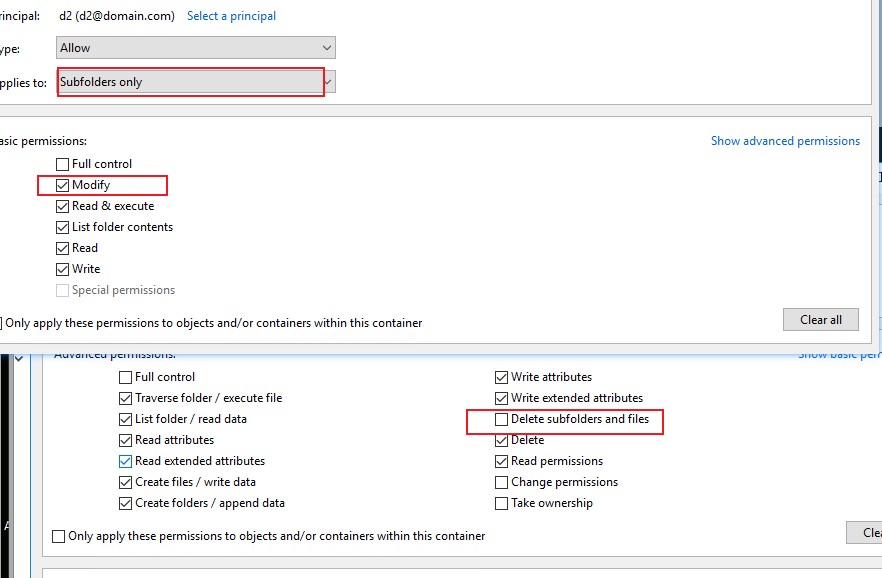
It is suggested to give the group delete subfolders and files permission and test the result again.
If still fails, you may consider disable the UAC temporarily.
If there are any progress, welcome to let us know.
Best Regards.