Nothing like day after day.... I set a hostname to the IP in the host file and ran the delegation commands using the name but I was trying to connect using IP... just realized now. Sorry!
Everything works now. :-)
This browser is no longer supported.
Upgrade to Microsoft Edge to take advantage of the latest features, security updates, and technical support.

Hi everyone!
I am working with Windows Server 2019 installed in CORE mode with Hyper-V service enabled (host) and I need to manage the server from another Windows Server 2019 GUI VM as well, running on top of it (guest). However, I am getting the following error message:
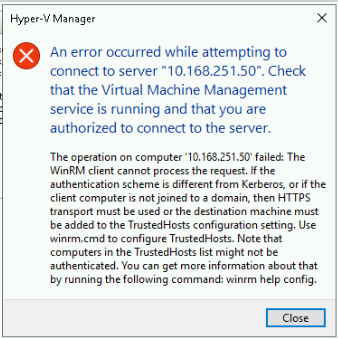
Firewall turned off on all, remote management enabled on host and trusted hosts added to guest. Is there any exact step by step to share? Ah, the same administrator credentials too.
C:\Windows\System32\drivers\etc>cmdkey /list
Currently stored credentials:
Target: Domain:target=eac_srv_host02
Type: Domain Password
User: administrator
Target: Domain:target=eac_srv_host01
Type: Domain Password
User: administrator
PS C:\Users\Administrator> Get-Item WSMan:\localhost\Client\TrustedHosts
WSManConfig: Microsoft.WSMan.Management\WSMan::localhost\Client
Type Name SourceOfValue Value
System.String TrustedHosts eac_srv_host01, eac_srv_host02
C:\Windows\System32\drivers\etc>type hosts
10.168.251.21 eac_srv_host01
10.168.251.50 eac_srv_host02
Hope I was clear enough.
Thanks.

Nothing like day after day.... I set a hostname to the IP in the host file and ran the delegation commands using the name but I was trying to connect using IP... just realized now. Sorry!
Everything works now. :-)

Sorry about the font size.
This editor is kind of crazy. -:)