
@JoHoornaert-9157
On my test environment, I could not reproduce your issue, and I have some following questions.
- Where is this template file stored?
Such as on a shared folder or on local disk.
Do you have the chance to know which version of PowerPoint created this template? - What's the format these presentations saved? Such as .pptx.
Please change the format to save these fies as other formats.
Besides, please check whether you are able to use "Save As" feature.
If these files are saved on a shared folder, it's recommended to go to File > Options > Trust Center, click Trust Center Settings, in Trusted Locations, add the location of
network shared drive to the Trusted Locations. - How did you create the waterfall chart?
If it was inserted in PowerPoint directly, I suggest you create a new template, and copy the chart from Excel or Word for a test. - Did you adjust size via dragging the chart box using mouse?
You may also go to Format Chart Area, enter the size you need.
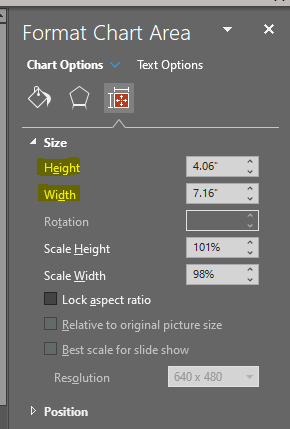
If an Answer is helpful, please click "Accept Answer" and upvote it.
Note: Please follow the steps in our documentation to enable e-mail notifications if you want to receive the related email notification for this thread.
