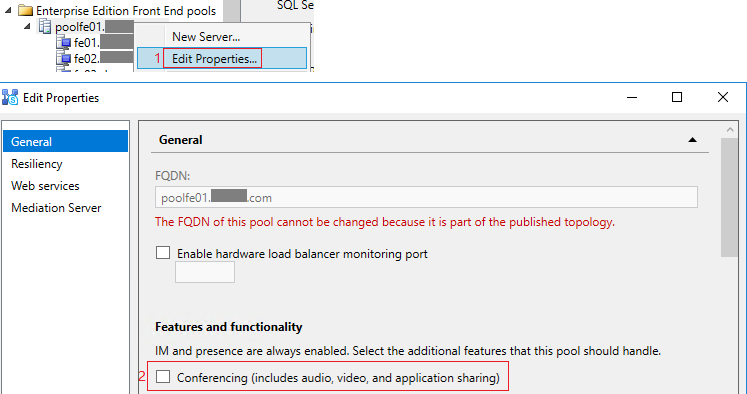I'm at my wits end.
I setup a whole new topology on a single Standard standalone Lync 2013 server on server 2016 (don't even ask me why still that old instacne and not a newer one, it's a sore subject that'll just trigger me).
I setup everything in a test environment and everything was working. We decided to test it with just a couple of us in IT, and sure enough the one thing I couldn't test (meet now with audio video, since it was all VMs without those hardware), doesn't work.
Yes, I have the latest May 2021 Lync CU installed.
Yes, I've done the Install-CSDatabase to resolve the issue after CU updates.
Yes, I've double checked all Simple URLs are correct.
Yes, I've run Enable-CSComputer.
2 Warnings: WARNING: No patterns found. Skipping rewrite rule creation for Web Scheduler.
Nothing related to meeting/conferencing
Yes, I've checked the Lync Control Panel and all Services are green.
Yes, I've Checked Event viewer, as how I cleaned up all other issues noted from CU update.
Yes, I've enabled verbose logging on the client. Main errors include:
"ERROR :: CRTCCccpDecoder::GetEndpointTypeFromText - unknown session-type:
WARN :: not expecting focus entity in getConference response
ERROR :: CUccOutgoingInviteOperation::Execute: HRESULT API failed: 80ee000b = hr. StartNegotiation on Media Flow failed
ERROR :: CUccPresenceDeviceInstance::ProcessValue - Timezone string is unexpected format (length 0, expected 14). Assuming timezone is GMT
ERROR :: SIP_URL::InternalInitialize Didn't find host while parsing SIP URL []"
The only one that seems relevant is the Media Flow one.
Yes, I've disabled the firewall on both server and client.
Yes, I created a dedicated open firewall rule on the Firewall between client and server.
Client is Skype For Business Office 2013, with all latest patches. 15.0.5233.1000
It makes me feel like a service issue on the FE side, but the logs are 100% clean there... I just can't figure it out! Driving me nuts! HELP!