
Hello there,
The search engine of Win10 Search box(”Type here to search”)is Bing, that might be the reason why you can’t delete it.
To disable Bing, you can try using these Group policies:
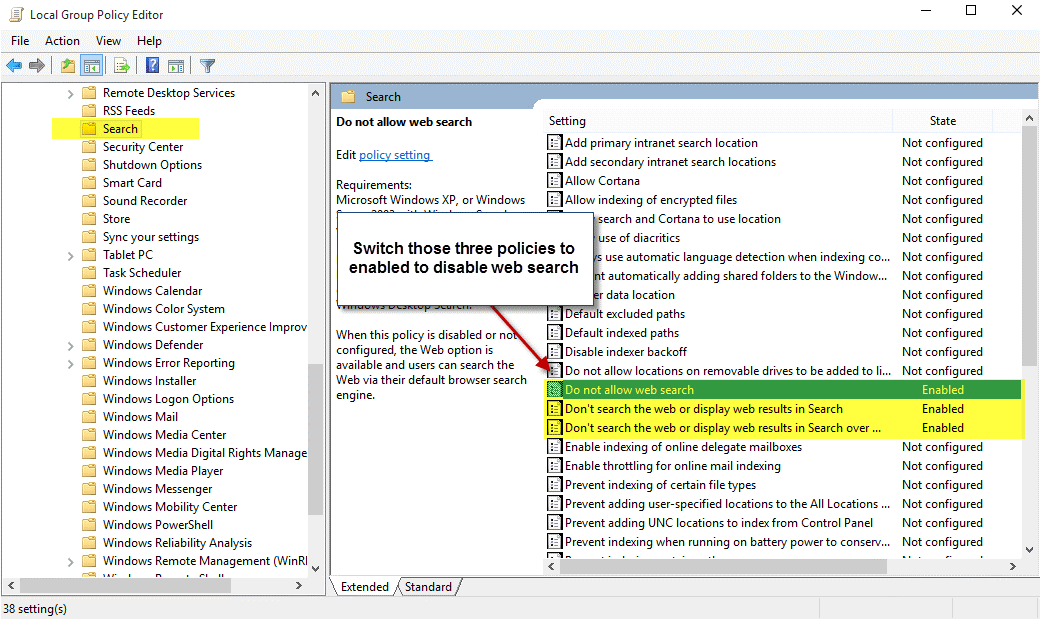
To open the Group Policy Editor, tap on the Windows-key, type gpedit.msc and hit enter.
Note that the editor is (likely) only included in Pro and Enterprise versions and not in Windows 10 Home. If you run home, check out the other methods listed below instead.
Browse to the following path: Local Computer Policy > Computer Configuration > Administrative Templates > Windows Components > Search
Locate "Do not allow web search" and double-click it. Switch the preference to enabled.
Locate "Don't search the web or display web results in Search and double-click it. Switch the preference to enabled.
Locate "Don't search the web or display web results in Search over metered connections" and double-click it. Switch the preference to enabled.
This method worked in earlier builds of Windows 10 and it is very likely that it will work in newer builds as well.
For your reference and other methods:
https://www.ghacks.net/2015/06/23/how-to-disable-web-search-in-windows-10s-start-menu/
Please note: The mentioned product is owned and operated by a third party. Microsoft has no control regarding to the product's performance and reliability.
============================================
If the Answer is helpful, please click "Accept Answer" and upvote it.
Best Regards,
Samson Peng