Let’s check the explanation of the policy: Display additional text to clients when they need to perform an action.
This policy setting allows you to configure whether or not to display additional text to clients when they need to perform an action. The text displayed is a custom administrator-defined string.
Only when users need to perform an action then the addition text will display, if the virus has been removed by Defender automatically without user action, the customized notification should not be displayed.
Maybe your non-malignant virus cannot act as a real virus which can make Defender provides a prompt for users to perform an action then trigger the additional text notification.
Besides, this GPO seems only works on Windows Enterprise edition.
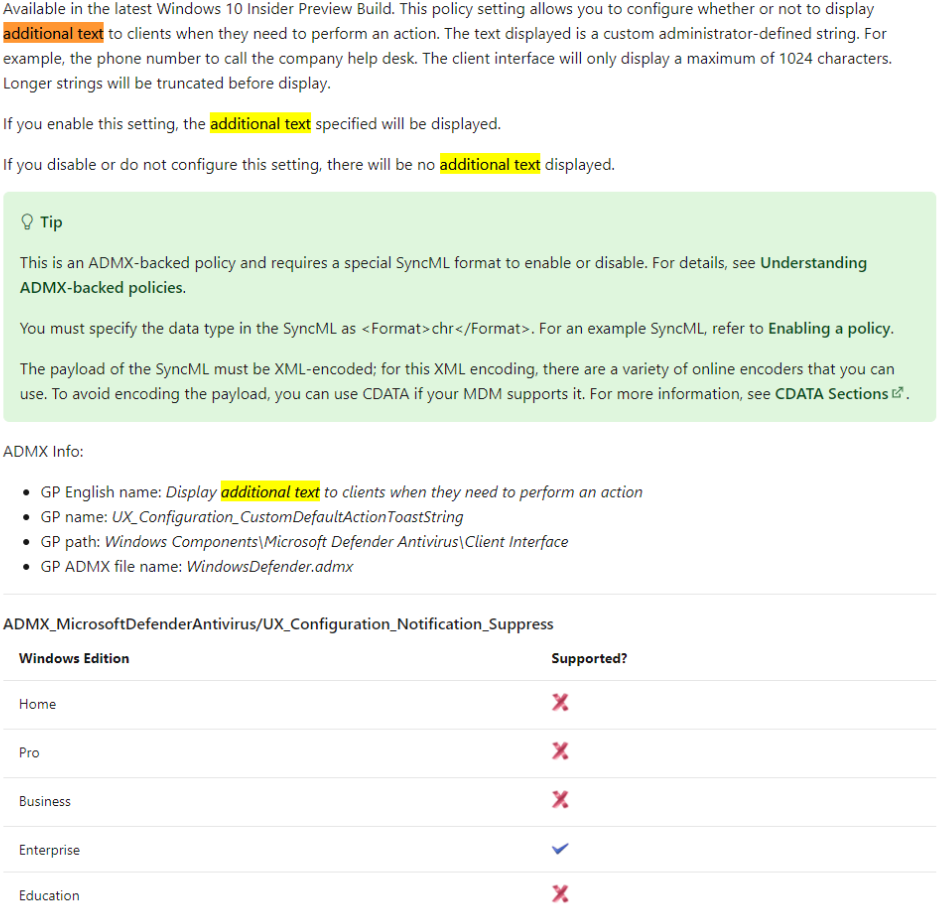
In fact, your current notification configurations are correct, we don’t need to do additional settings, when clients occurred a real virus and defender detects it, it will prompts a notification.
More information here:
https://learn.microsoft.com/en-us/microsoft-365/security/defender-endpoint/use-group-policy-microsoft-defender-antivirus?view=o365-worldwide
-------------------------------------------------------------------------------------
If the Answer is helpful, please click "Accept Answer" and upvote it.
Information posted in the given link is hosted by a third party. Microsoft does not guarantee the accuracy and effectiveness of information.
Note: Please follow the steps in our documentation to enable e-mail notifications if you want to receive the related email notification for this thread.
