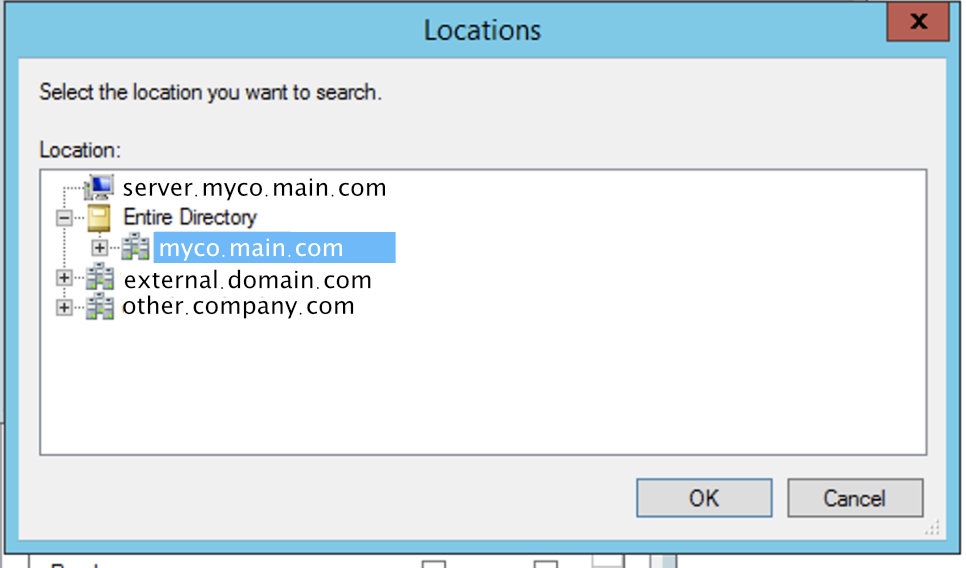I have a domain which has External, Non-Transitive Trusts with two other domains and Selective Authentication has been enabled.
These two other domains do not have any Trusts or locally configured DNS Stub Zones between each other.
In my domain I have a File Server which has shares configured for each external domain and access control works as expected.
Is it possible to configure the main domain to prevent the external domain from seeing each other in the Security -> Locations dialog?
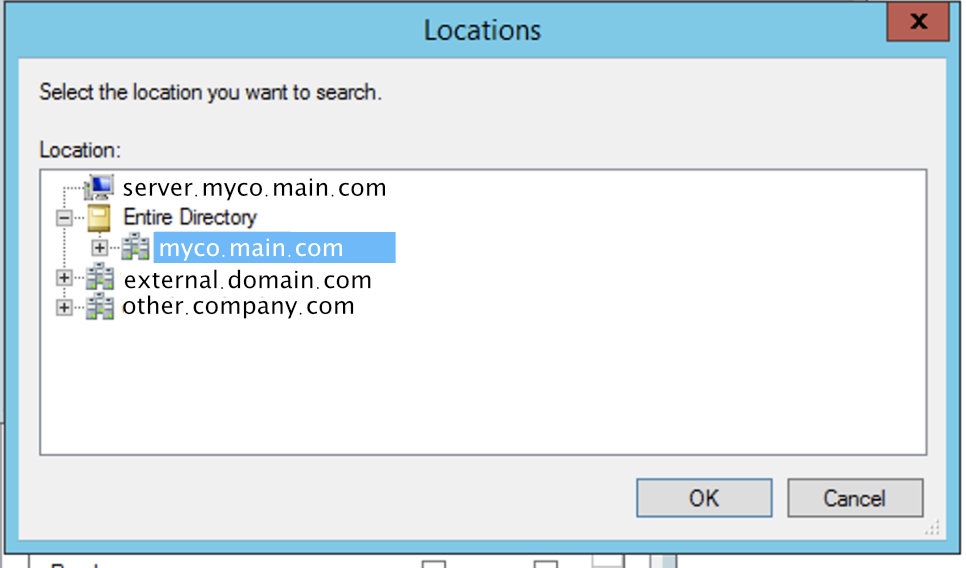
If it helps to put me on the right path, if I do not grant the "Allow to authenticate" right to users from the external domains on the Domain Controllers on the Main domain then users from those domain are not allowed to browse any Locations, including their own domains to apply ACEs in the File Server.