Hello,
Welcome to our Microsoft Q&A platform!
Please add LaunchMode =LaunchMode.SingleTask, in your Activity tag like following screenshot.
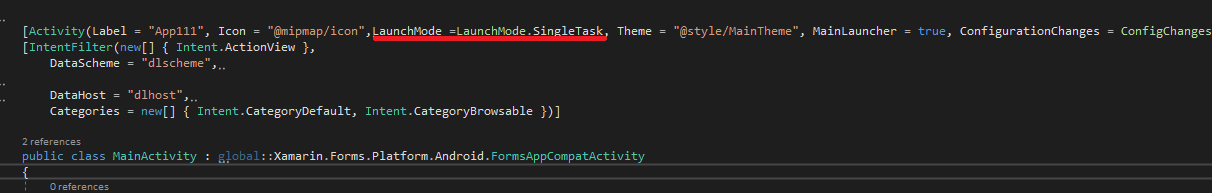
Basically what this does is create a new task and a new instance will be pushed to the task as the root one. However, if any activity instance exists in any tasks, the system routes the intent to that activity instance through the onNewIntent() method call. In this mode, activity instances can be pushed to the same task. And if the user clicks the BACK key from the current activity, the system will return the user to the previous activity.
For more details, you can refer to this thread.
https://stackoverflow.com/a/47452460/10627299
Best Regards,
Leon Lu
If the response is helpful, please click "Accept Answer" and upvote it.
Note: Please follow the steps in our documentation to enable e-mail notifications if you want to receive the related email notification for this thread.