Hi @Marck Smith ,
Do you mean you want to insert the Reply-to field when sending emails to the public folders? And so that the reply message will be sent to some specific users?
And how did you modify the settings for Exchange 2010 to use Reply-to address to reply?
Based on my knowledge, we can not set the Reply-to header from the server side. So the creating transport rule with Reply-to will be failed like this:
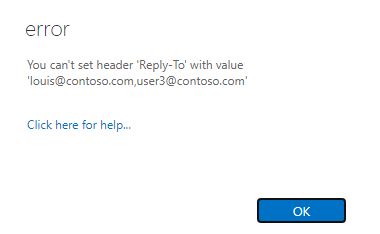
We could use the Outlook client to add the Reply-to with Options > Direct Replied To function.
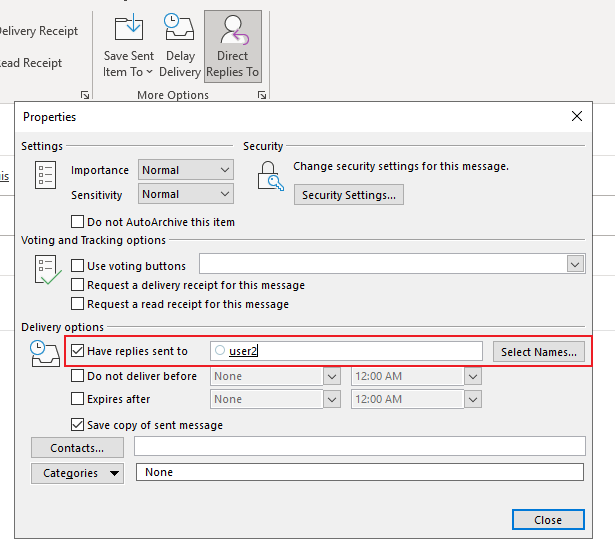
If I have anything wrong, please fix me. And I will go on researching about this issue.
Best regards,
Lou
If the response is helpful, please click "Accept Answer" and upvote it.
Note: Please follow the steps in our documentation to enable e-mail notifications if you want to receive the related email notification for this thread.
