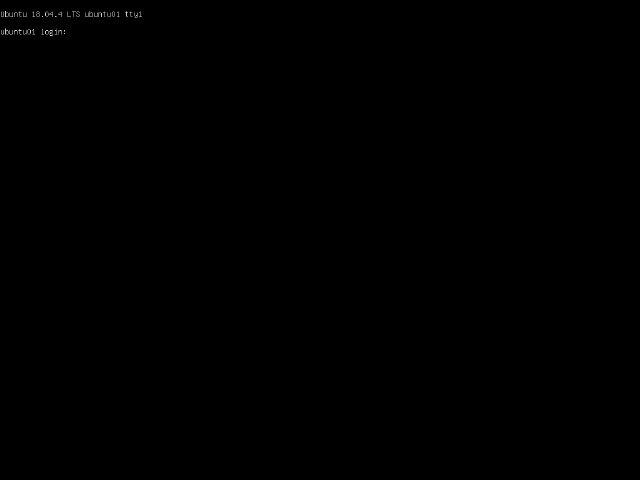How to uninstall Ubuntu server edition and install ubuntu desktop edition
There is no such separate operating system "Ubuntu desktop edition". There are versions which come with desktop app already installed as part of the main installation and there are versions which are more clean. Linux is not designed like windows. You have a core and on top of that core you can install what ever you want. The template which you choose simply does not include a desktop app probably, so In order to have desktop GUI you simply need to install a desktop application (no need to uninstall anything).
There are tens of different Linux desktop environments which you can choose from. Some looks and feel more like windows operating system and some less.
For production machine, you must have more knowledge on this topic and you should select the environments which fits your need. The differences can be huge. For example some environments come will home users application including games while others point to be used on servers. In this case (production) I highly recommend to search google for: Linux desktop environments
For example, here are some of the common environments: Gnome, Xfce, KDE (there are multiple versions), LXDE, Cinnamon, MATE,
Enlightenment, Equinox, Lumina, Budgie, and many many more. This post present 20 and provide basic information on these (simply the first result I got from Google).
For beginners and for first glance you can follow an old post I wrote on the steps to install Desktop environment named "xubuntu-desktop" + prepare the machine for remote desktop and install all related to SQL Server:
https://ariely.info/Blog/SQLServeronLinux/tabid/182/language/he-IL/Default.aspx
Note that this is very very old post which I wrote for myself to follow during a lecture. As you can see it is not under my blog, since it was not meant to be a post but steps for myself
The command to install XFCE desktop app is: sudo apt-get install xubuntu-desktop
The command to install KDE desktop app is: sudo apt-get install kubuntu-desktop
Also, I would like to do this on a Ubuntu 20.04 VM as well.
There is no different. All you need is to confirm that specific desktop app you choose supports the Linux version you use. The above should probably works well, but you should always read the full information of the all the applications which you use and make sure that they play nice together, and any case anything you do is on your own responsibility and better to do with expert :-)
For development and learning scenario the above should fit