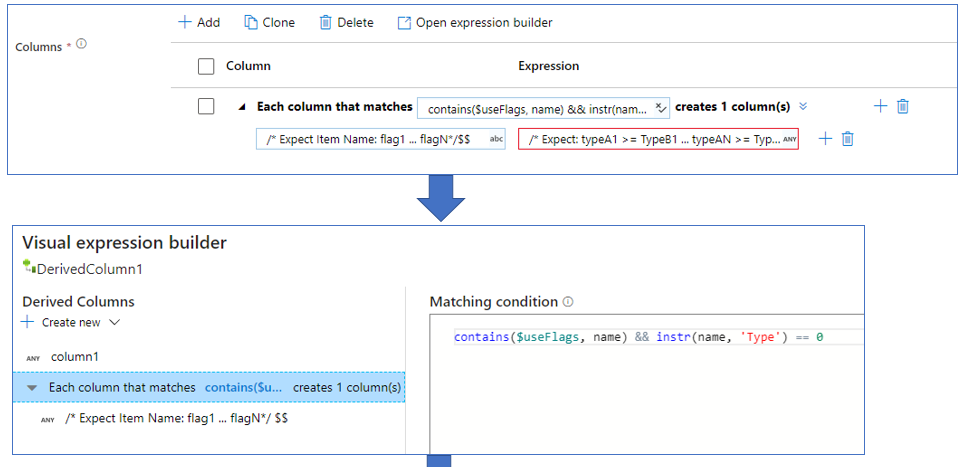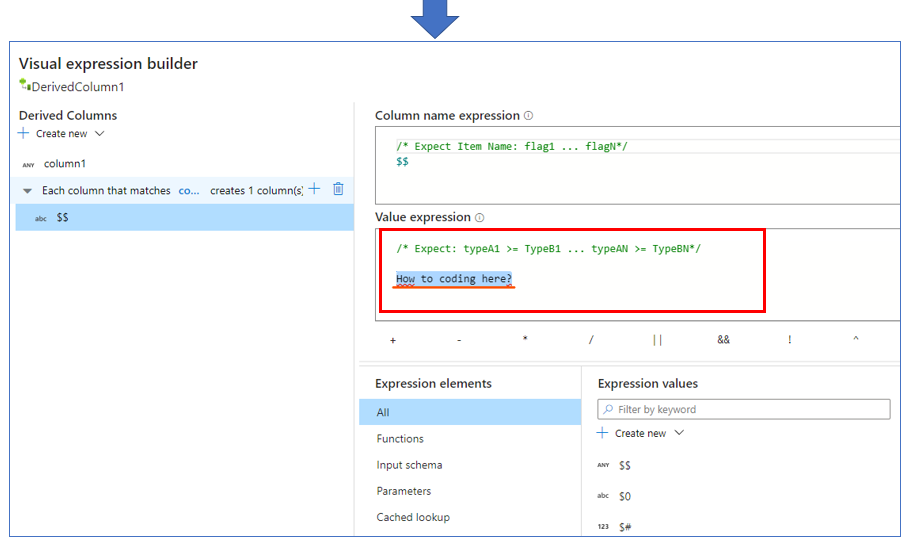How to create new column with dynamic existing columns with azure data factory/dataflow?
ri,shoshun
431
Reputation points
I want using azure datafactory or dataflow to convert a variable column file as below sample <data> .
Please tell me how can I do it? Thanks!!
<data>
-array parameter: ["flag1,typeA1,typeB1", "flag2,typeA2,typeB2",...,"flagN,typeAN,typeBN"]
-expression: flag = (typeA >= typeB)
-source csv: from salesforce, flag is old value, need to convert with new type value. flag1,typeA1,typeB2,flag2,typeA2,typeB2,...,flagN,typeAN,typeBN
true,1,2,false,4,3,...,true,2,2
true,2,1,false,6,5,...,false,3,3
-sink csv: Expected results flag1,flag2,...flagN
false,true,...,true <- flag1 = false(1 >=2), flag2 = true(4>=3), flagN=true(2>=2)
true,true,...,true