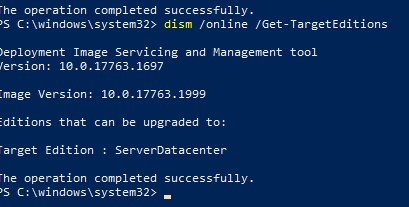Hi,
Thanks for posting on our forum!
I have answered your issue on another case you posted on our forum, go to:
https://learn.microsoft.com/en-us/answers/questions/459364/how-to-uninstall-windows-server-2019-trial-edition.html?childToView=460735#answer-460735
Besides, if you run command DISM /online /Get-TargetEditions on PowerShell, you will be able to get the editions that you can convert to:
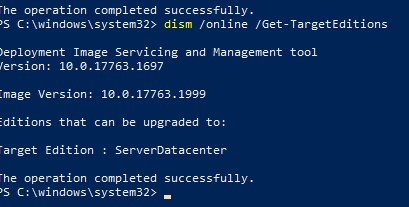
Basically, Windows Server 2019 Essentials can be only converted to Windows Server standard or server datacenter. That's why we all suggest you to un-install windows server 2019 essentials and reinstall windows 10.
Thanks for your support! Besides, would you please help me Accept Answer. An accepted blog can be put on top of our forum, so that people who have a similar issue can get access to their solution more quickly. I would really appreciate it if you could support my work.
BR,
Joan
If the Answer is helpful, please click "Accept Answer" and upvote it.
Note: Please follow the steps in our documentation to enable e-mail notifications if you want to receive the related email notification for this thread.