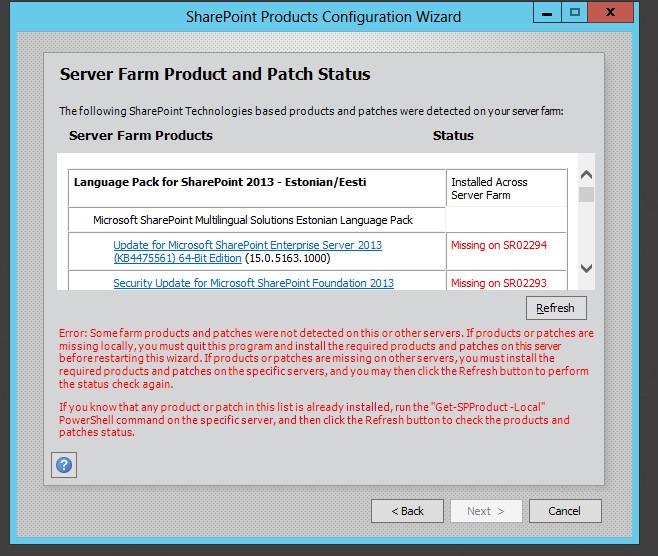Hello @Amol Tidke ,
To enforce consistency, SharePoint 2013 checks installed product version automatically on running Products configuration wizard. If any server is missing a specific patch, You get this error message and SharePoint would not let the SharePoint Configuration Wizard to proceed.
Solution:
1.Install the missing patches on your SharePoint Servers and rerun this wizard
2.If you try to run the patch again and receive an "upgrade is already installed on this system" error. Pleae run the below command to force the registry for the updates(on each SharePoint server).
Get-SPProduct -local
(Get-SPServer $env:computername).NeedsUpgrade
If confirm “True” is returned. Continue with running the SharePoint Products Configuration Wizard.
Reference:
Thanks,
Echo Du
===============================
If an Answer is helpful, please click "Accept Answer" and upvote it.
Note: Please follow the steps in our documentation to enable e-mail notifications if you want to receive the related email notification for this thread.