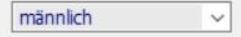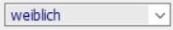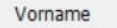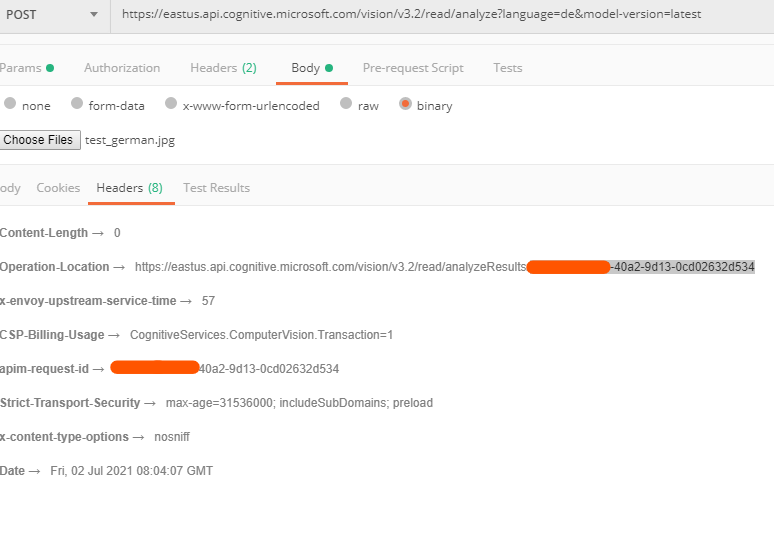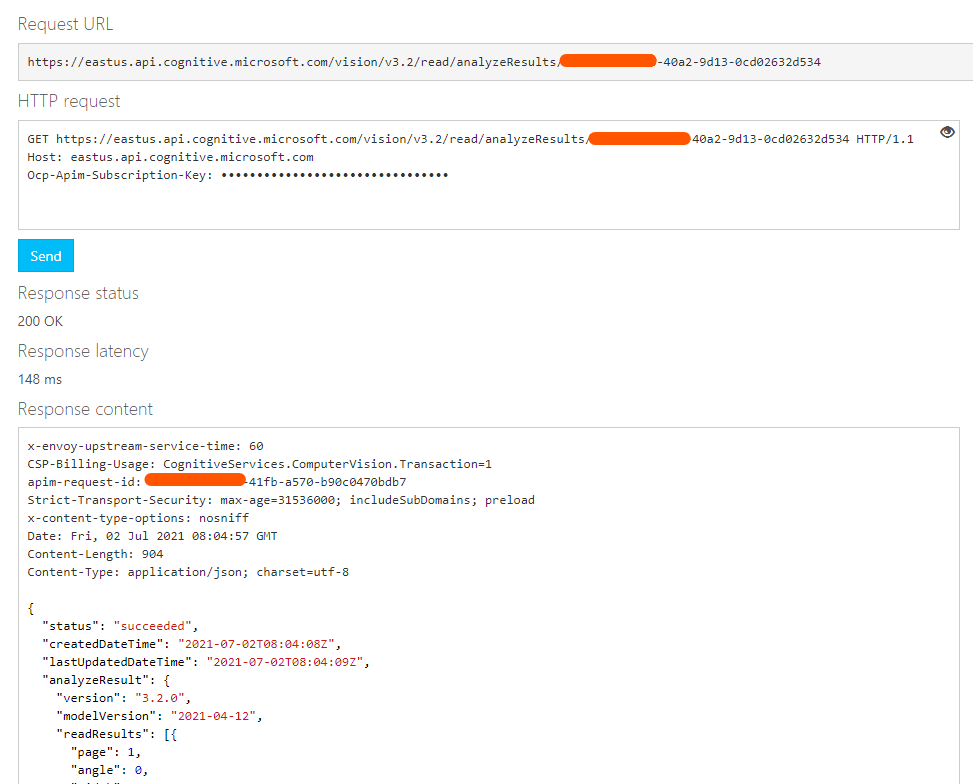@Grossmann, Tobias I would recommend to use the READ API which has a better accuracy than OCR and it is also asynchronous. You can use both handwritten and printed text to recognize the characters and set the language too in the request. For example, for the same images the response is very accurate. With a slightly better quality image I think you should see good results.
{
"status": "succeeded",
"createdDateTime": "2021-07-01T11:22:05Z",
"lastUpdatedDateTime": "2021-07-01T11:22:05Z",
"analyzeResult": {
"version": "3.2.0",
"modelVersion": "2021-04-12",
"readResults": [{
"page": 1,
"angle": 0,
"width": 639,
"height": 114,
"unit": "pixel",
"language": "de",
"lines": [{
"boundingBox": [5, 1, 32, 1, 32, 10, 5, 10],
"text": "mannich",
"appearance": {
"style": {
"name": "other",
"confidence": 0.878
}
},
"words": [{
"boundingBox": [5, 2, 31, 2, 32, 10, 5, 11],
"text": "mannich",
"confidence": 0.240
}]
}, {
"boundingBox": [5, 20, 23, 20, 23, 26, 5, 26],
"text": "weblich",
"appearance": {
"style": {
"name": "other",
"confidence": 0.878
}
},
"words": [{
"boundingBox": [5, 20, 23, 20, 23, 26, 5, 26],
"text": "weblich",
"confidence": 0.190
}]
}, {
"boundingBox": [5, 38, 33, 38, 33, 45, 5, 46],
"text": "Vorname",
"appearance": {
"style": {
"name": "other",
"confidence": 0.878
}
},
"words": [{
"boundingBox": [6, 38, 32, 38, 32, 46, 6, 46],
"text": "Vorname",
"confidence": 0.393
}]
}]
}]
}
}