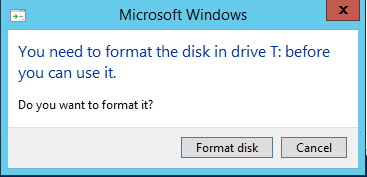Hi,
Please try the New-Volume cmdlet.
Get-Disk -number $DiskNumber | New-Volume -FileSystem NTFS -DriveLetter $local:Letter -FriendlyName $FriendlyName
I tested your script and it disabled the dialog box as expected.
Best Regards,
Ian Xue
============================================
If the Answer is helpful, please click "Accept Answer" and upvote it.
Note: Please follow the steps in our documentation to enable e-mail notifications if you want to receive the related email notification for this thread.