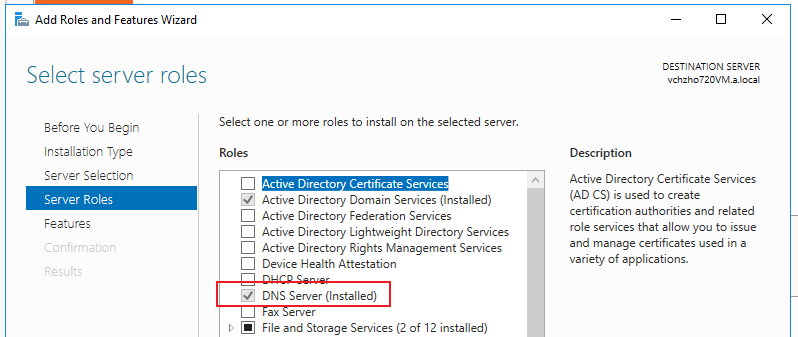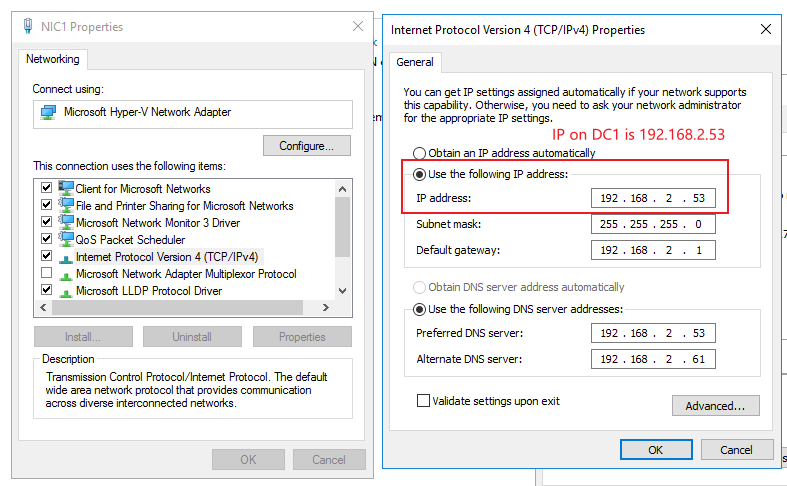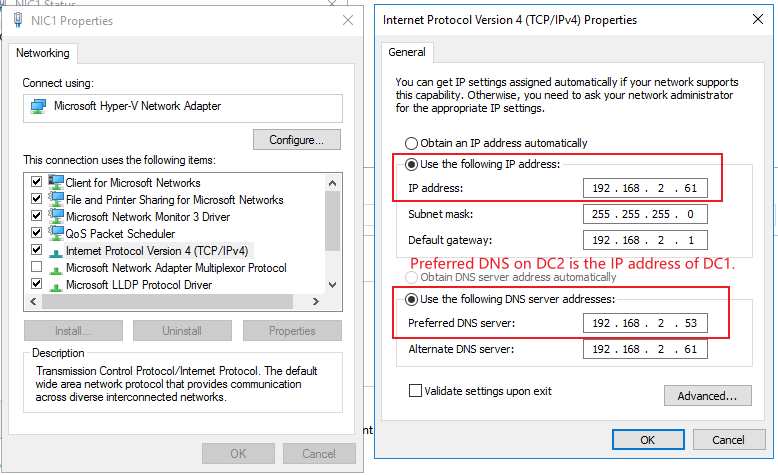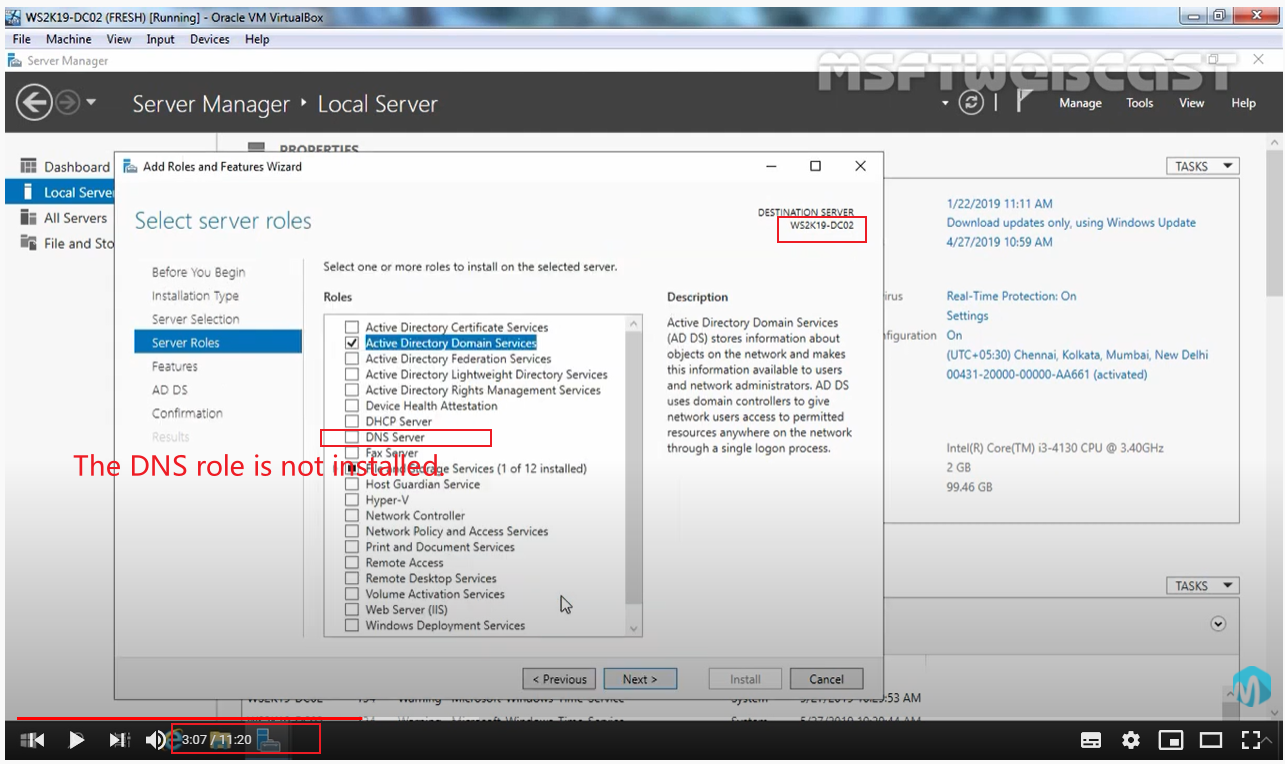Hello @Angga Pramudya ,
Thank you for posting here.
Please check as below:
1.Check if both two DCs (DC1 and DC2) are Windows server 2019 DCs.
2.On DC1, check if the DC1 has installed DNS role.
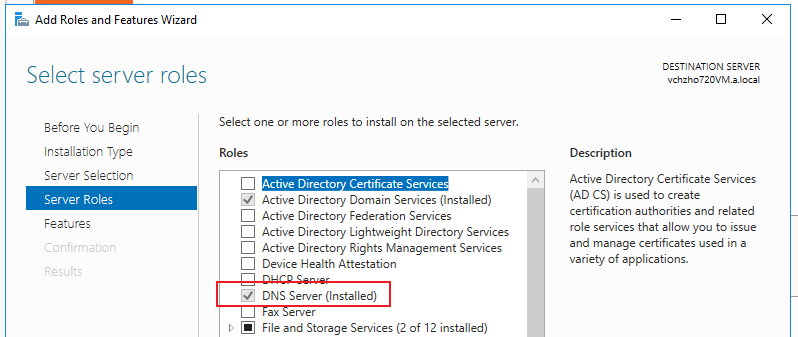
3.If DC1 has installed DNS role, then DC1 is a DNS server. On DC2, please check if the Preferred DNS of the DC2 is the IP address of DC1.
For example:
In my lab, I set the static IP address on DC1, and DC1 has installed DNS role on it, so DC1 is a DNS server. The IP address of DC1 is 192.168.2.53.
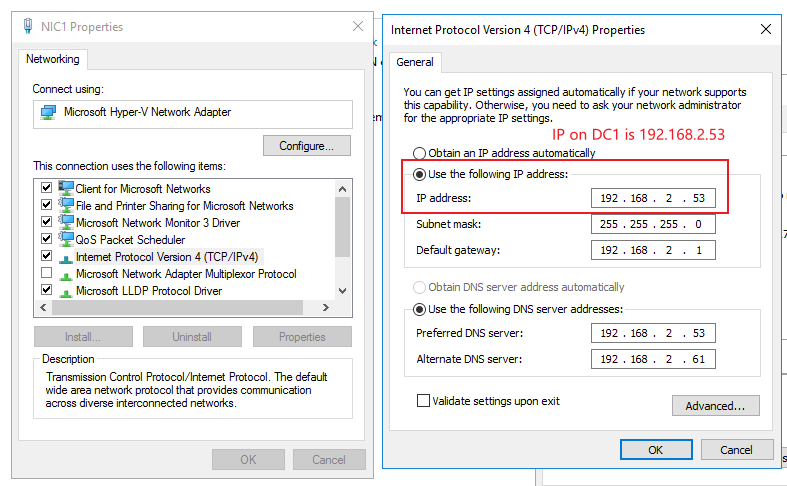
On DC2, I set the static IP address for DC2. I set Preferred DNS server on DC2 using the IP address of DC1 (it is 192.168.2.53).
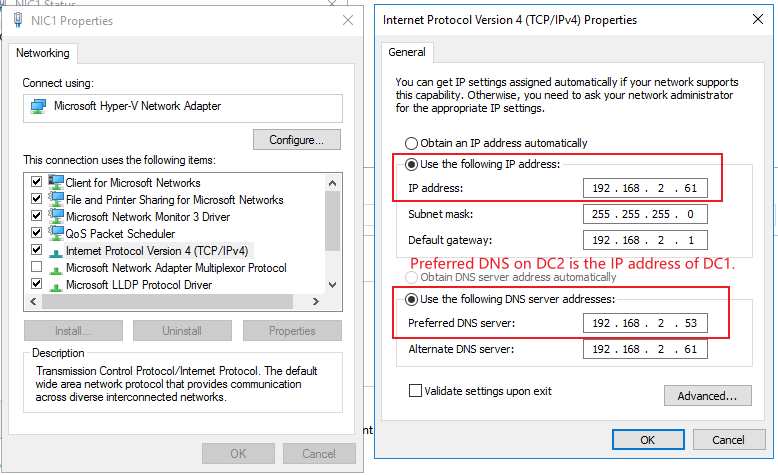
4.On DC2, check if the DNS role is installed (in step2, the screenshot displays the DNS role is installed).
From the video you provided, I can see the DNS role is not installed (3:07/11:20).
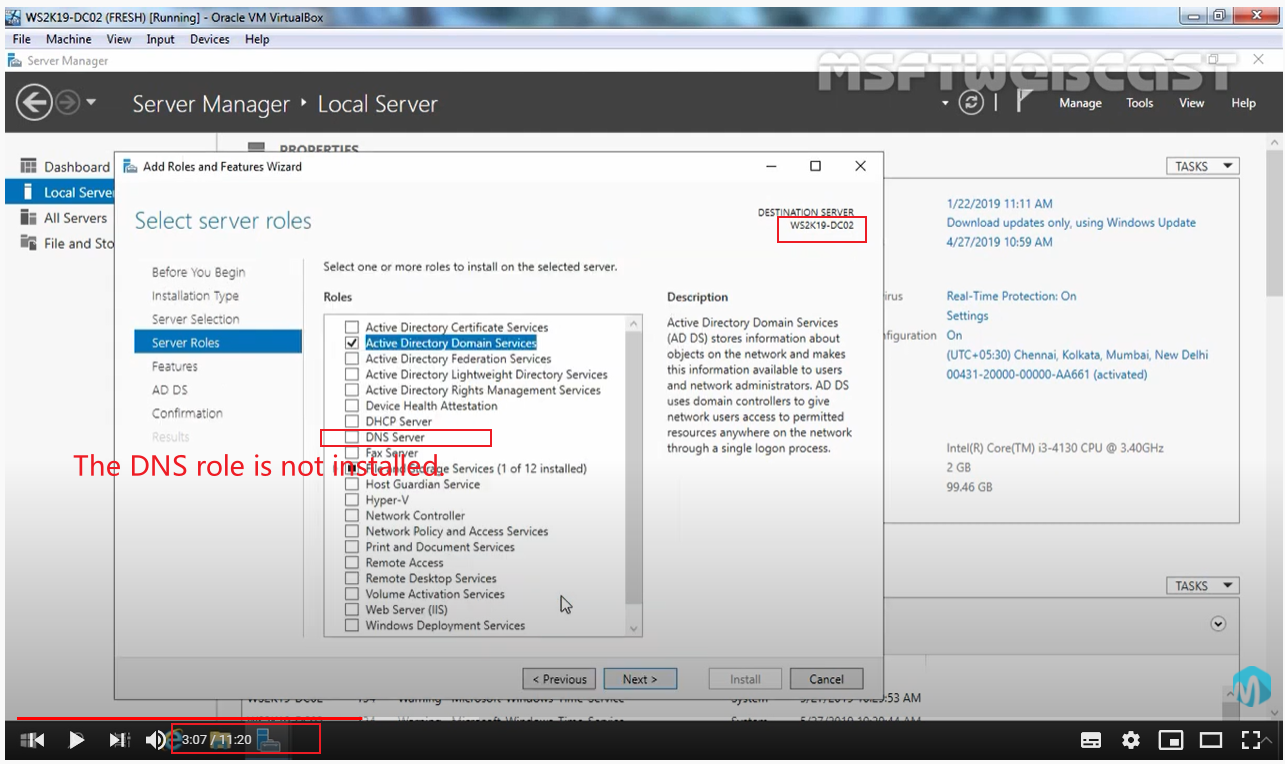
5.On DC2, if the DNS role is not installed, please install DNS role on DC2 to see if it helps.
Hope the information above is helpful.
Should you have any question or concern, please feel free to let us know.
Best Regards,
Daisy Zhou
============================================
If the Answer is helpful, please click "Accept Answer" and upvote it.