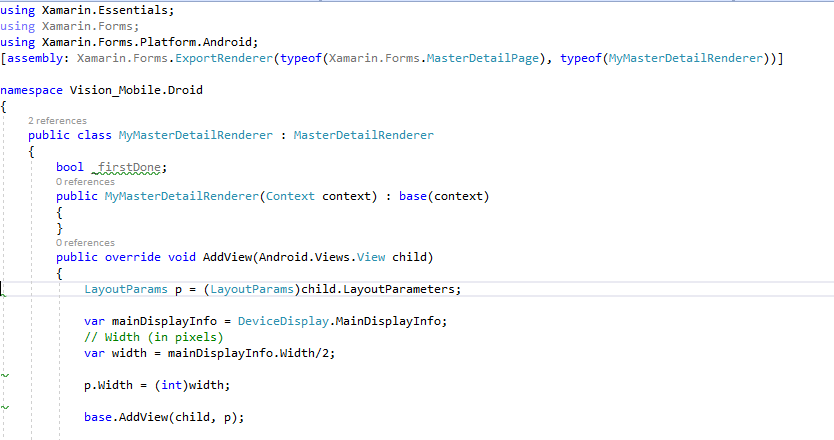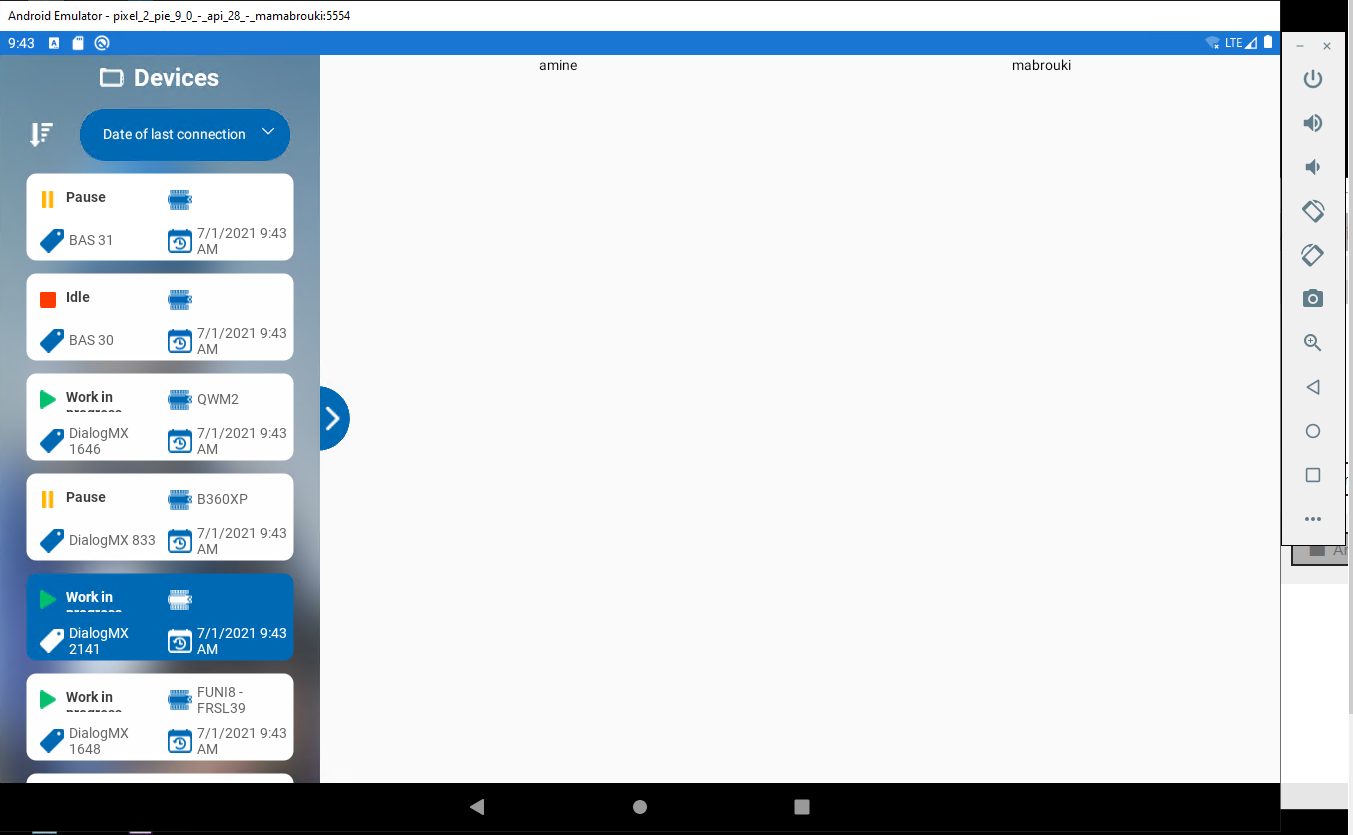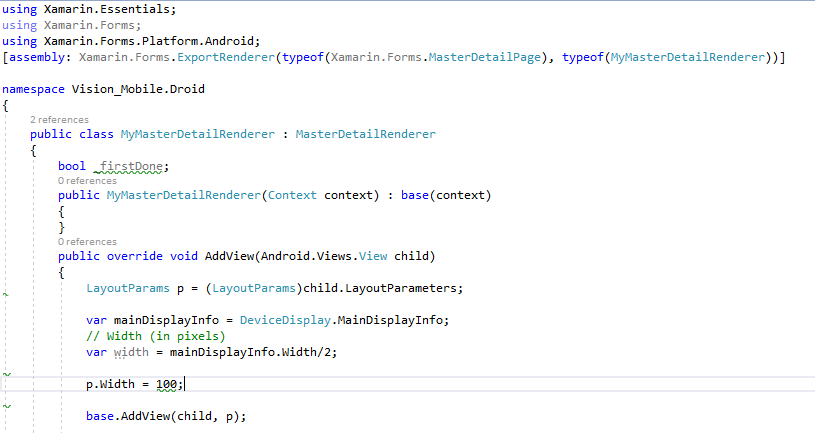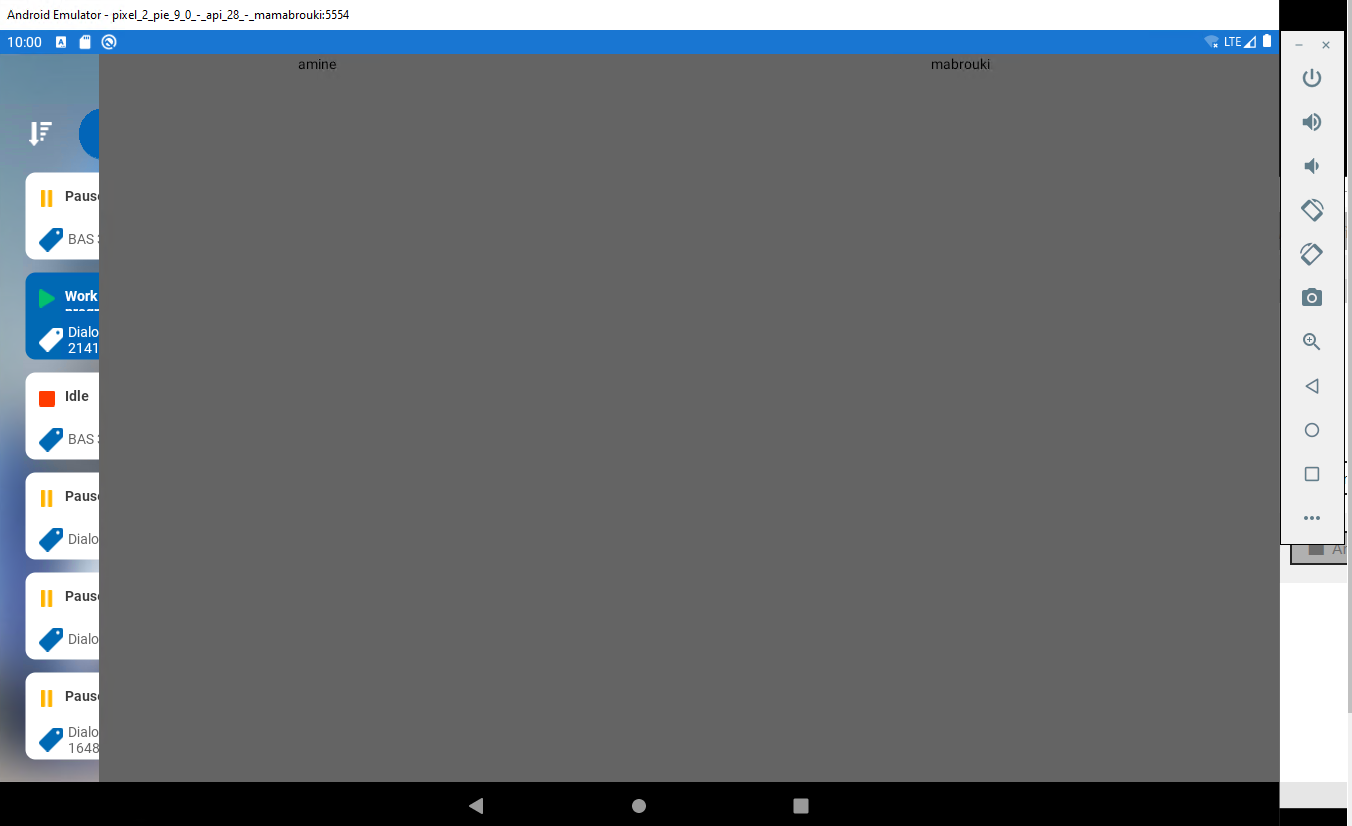Hello,
Welcome to our Microsoft Q&A platform!
Hi, MohamedAmineMabrouki. I created a basic demo to test the code, it works fine on phone but not on the tablet. Someone also face the similar issue and has reported the problem to the product team on github, you could check it. Or start a new topic thread to post your problem to seek for a solution.
Best Regards,
Jarvan Zhang
If the response is helpful, please click "Accept Answer" and upvote it.
Note: Please follow the steps in our documentation to enable e-mail notifications if you want to receive the related email notification for this thread.