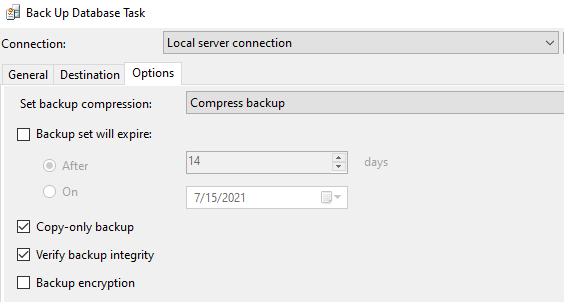Good day Doody
The documentation explain it well starting from the sentence:
https://learn.microsoft.com/en-us/sql/relational-databases/backup-restore/copy-only-backups-sql-server?view=sql-server-ver15
A copy-only backup is a SQL Server backup that is independent of the sequence of conventional SQL Server backups.
In other words, when you use a simple backup then your backup is register under the backup chain. This is mostly important when you use transaction Log backups and differential backups since these are part of recovery chain.
In your case for example, you have FULL backups every 12h, but what if you want to have a full backup between these point in time? For example for development propose you might want to have a simple full backup for simple and fast restore. In this case, you do not want to break the chain of the backup in your maintenance plan, so what you do is a Copy-Only Backup which does not break the chain and stand by itself