Hi @Kavindu Dayananda ,
Looks like your situation is quite normal and it is an expected behavior. As the document said, the retention age is calculated differently for items in the Deleted Items folder and items not in the Deleted Items folder.
I did the same test in my Exchange Server 2016, created a Retention tag like yours, added it into the Retention policy and assign to a test user.
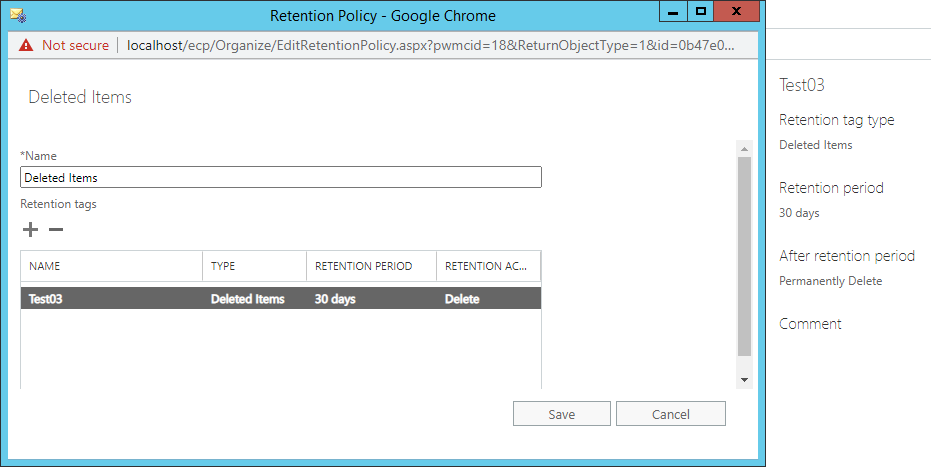
Tests result shows that:
- For the existed items in "Deleted items" folder, they will not be deleted immediately. The retention age is calculated from the time you assign the Retention policy and emails will be expired and be deleted after 30 days. Their expire information would be displayed in the email messages like below:
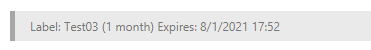
- For those new items you move to the "Deleted items" folder. When emails were moved to Deleted Items, they were tagged on that date. So original date of email received was ignored. And you could also check their expire information in their email message.
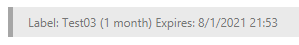
So, based on all the test results above, we may could be able to infer that all the items in your "Deleted items" folder will be expired and be deleted after 30 days. I tried some research but failed to find any available methods to automatically remove emails in "Deleted items" folder based on the original date of email received. While, from the perspective of the Outlook client, you could try the “Auto Archive” feature to fulfill your requirement.
Hope these could be able to help.

