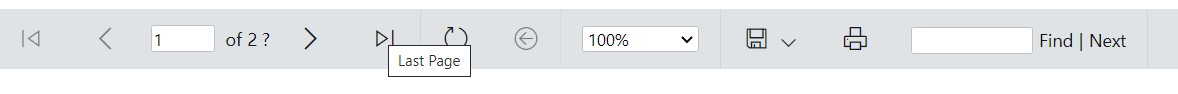Hi @Zolotoy ,
My test environment is Win10, the local language is English, and the report server language is English. The time zone in the control panel is Beijing and the Country is China. I opened the Report Manager using Google Chrome, set the language to Chinese and restarted the browser. The situation you described did not happen. Everything works fine in my browser.

Hope this helps.
Best Regards,
Joy
If the answer is helpful, please click "Accept Answer" and upvote it.
Note: Please follow the steps in our documentation to enable e-mail notifications if you want to receive the related email notification for this thread.