Hi,
To make directory visible after clicking browse, try using SAS URL of the storage account and not of the specific file.
This browser is no longer supported.
Upgrade to Microsoft Edge to take advantage of the latest features, security updates, and technical support.
In ADF, I successfully created a linked service to the Blob storage using a SAS token (Test Connection succeeds). But, when I browse the container/files in the dataset, I get a 'Blob operation Failed. ContainerName: , path: . The remote server returned an error: (404) Not Found.StorageExtendedMessage=The specified resource does not exist' error. I even tried to access the Blob dataset using Lookup, GetMetadata tasks, but got same error everywhere.
I have verified that the SAS token has these parameters -> &ss=bt and &srt=sco and &sp=rl and the dates are valid too. I am able to connect to the Blob storage using Az Storage Explorer, access the container and its files.
Not sure what I'm missing in ADF. I would be thankful & appreciate any immediate help.
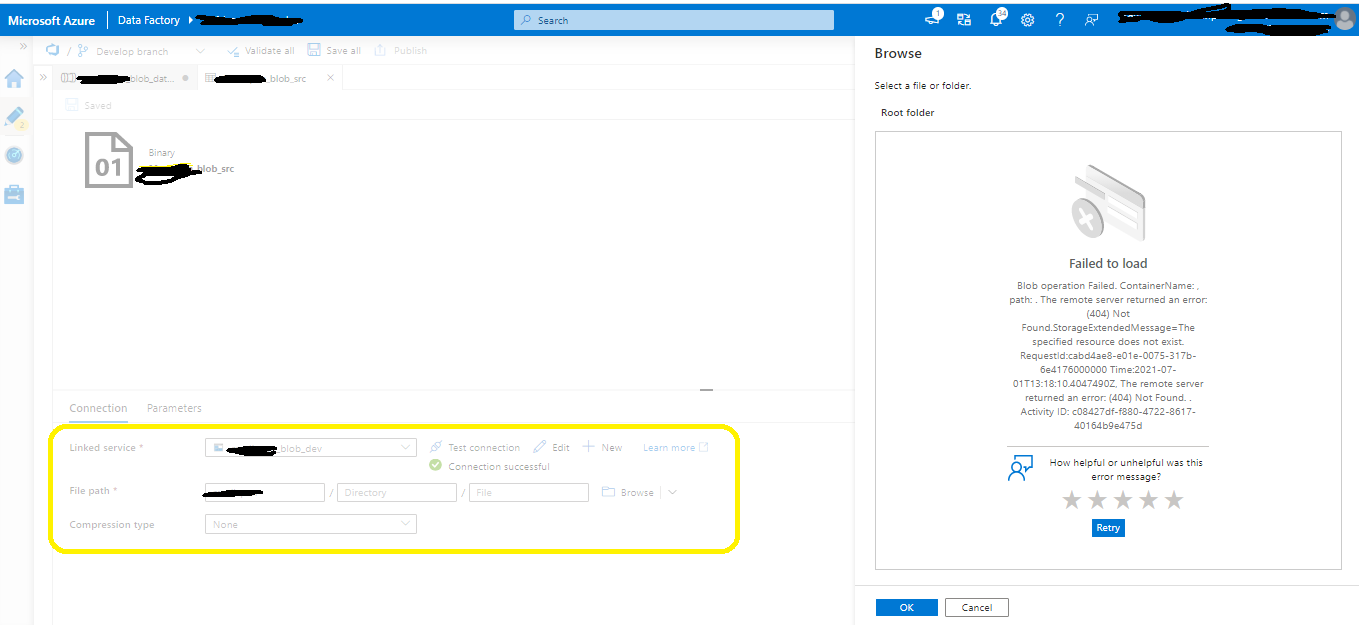
Hi,
To make directory visible after clicking browse, try using SAS URL of the storage account and not of the specific file.