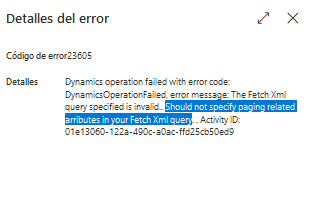How to specify numbers of recors,rows to read in a copy activity?
How can I set the number of records to process so my Copy Activity won't crash.
I'm copying data from Dynamics365 to Azure BLOB but i think the data in Dynamics is so big so Azure datafactory can't read it and it doesn't copy nothing
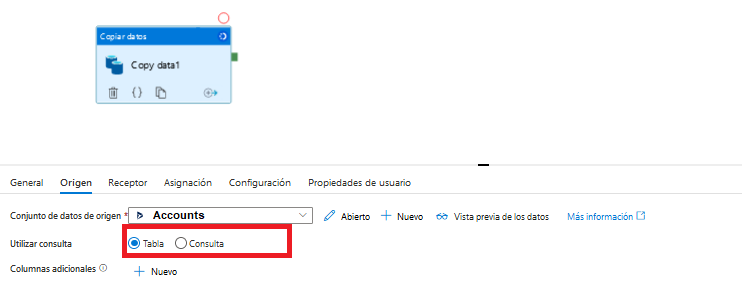
here more info as you can see there is nothing read yet and time has passed by 12 minutes
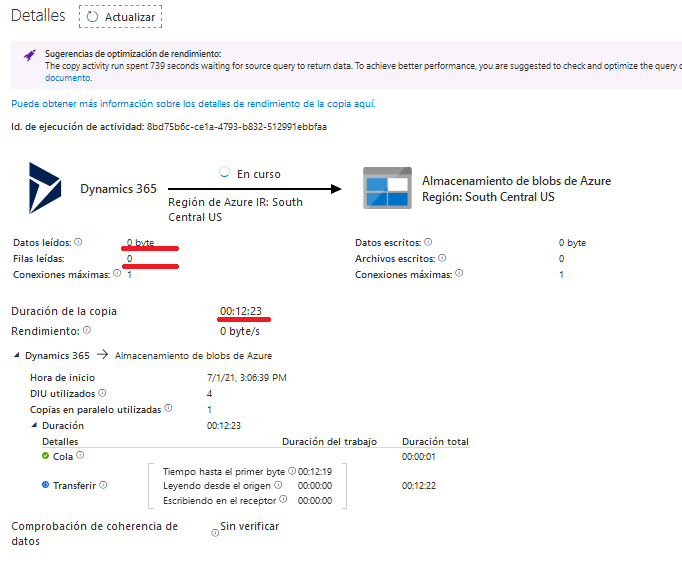
I think, again it's because data is too big.
I need to copy all data(Table) in Origin(by the way it doesn't matter if the Sorce to place the data is a BLOB or a other SQL). Eventually the activity trows an error.
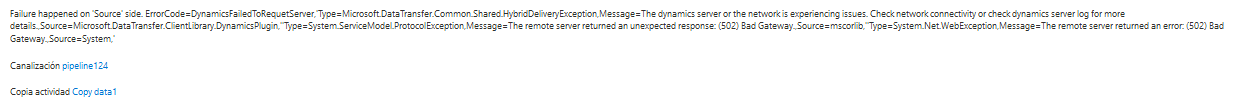
Should I make n "Activities copy" and then instead of table selected in "Use Query" use a query to narrow the data to be copy?
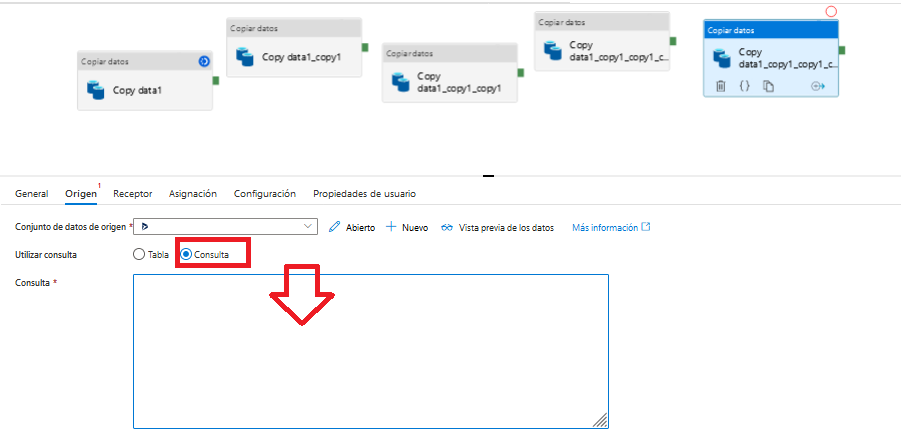
how to make like chunks/buckets of data to be sent but with all the table?