
Hi
Thanks for your suggestion on slideshow algorithm of the background image personalization feature.
About this question , we suggest you give feedback on the settings screen>Give feedback so that Microsoft team will get the direct information and we will debug this algorithm as fast as we could.
Best Regards
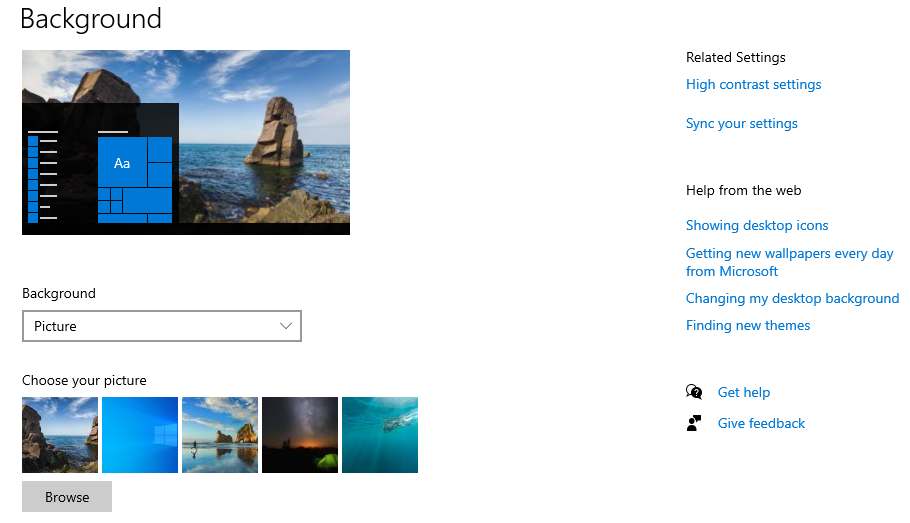
-------------------------------------------------------------------------------------
If the Answer is helpful, please click "Accept Answer" and upvote it.