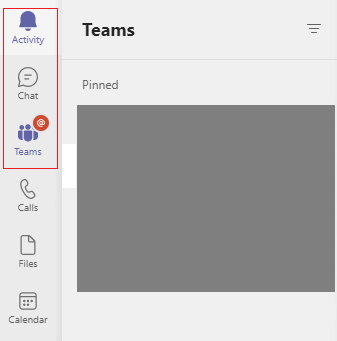What is your Teams client version?
I tested in Microsoft Teams Version 1.4.00.16575 (64-bit). It has no impact when I press C character in the keyboard during screen sharing. The following is my steps:
- Start a Teams meeting and invite participants.
- User01 shares screen and press C character in his keyboard during the period. Nothing happen.
- User01 shares screen and Give Control to User02.
- User02 press C character in his keyboard during the screen sharing control period. Nothing happen.
If our steps are different, please show more details to me. I will follow your steps to test this scenario.
If ours are the same, I want to confirm some questions with you:
- Does this problem exist all the time? Or what changes do you do before happened?
- Does anyone else have the same problem?
- Do you modify the shortcut of Microsoft Teams or some other applications? I check the keyboard shortcuts for Microsoft Teams. There is no C shortcut. So, I’m not sure if you do some modifications.
If the response is helpful, please click "Accept Answer" and upvote it.
Note: Please follow the steps in our documentation to enable e-mail notifications if you want to receive the related email notification for this thread.