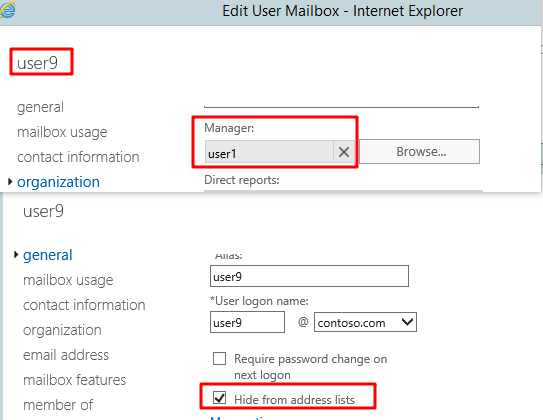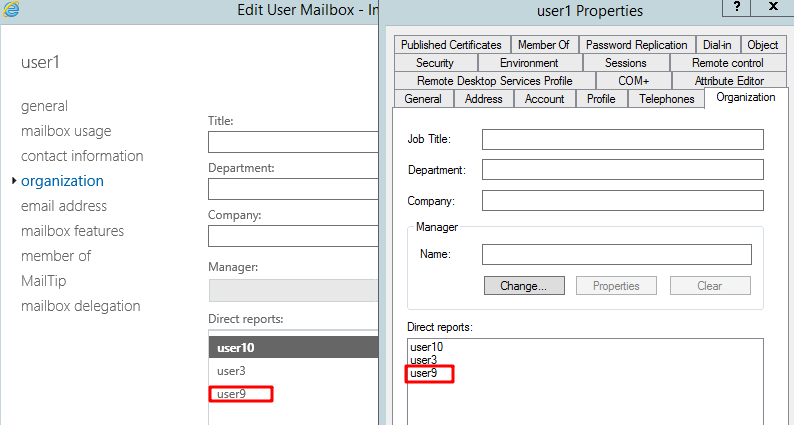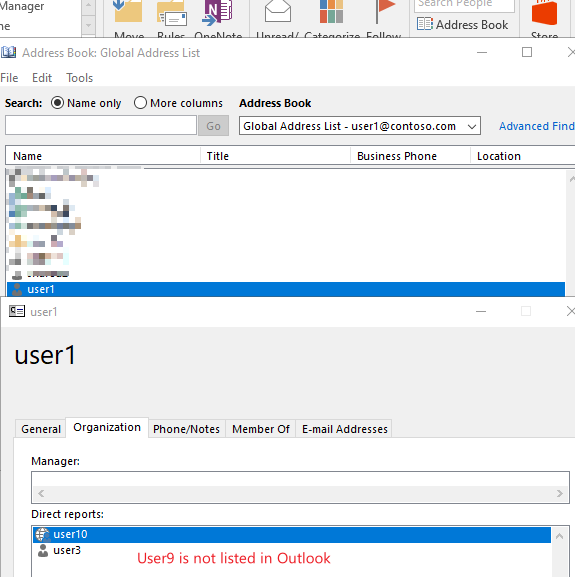Hi @Gopi Ponnusamy ,
I need to hide AD Accounts (my direct reports) from outlook properties.
Before we move on, I'd like to confirm if you are looking for a way to hide the Organization information of a user when checking the contact details via Address Book:
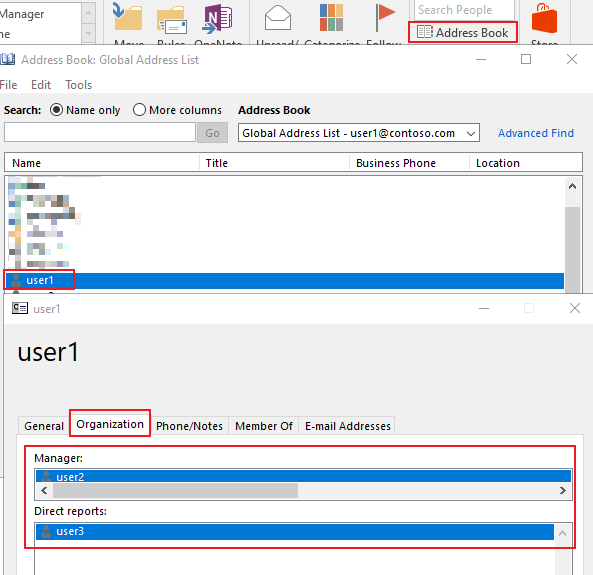
If this is the case and supposing you are an Exchange administrator in your orgnization, basically we can use the Details Templates Editor which is included in the Exchange Toolbox to customize the graphical user interface (GUI) presentation of the object properties users see in their Outlook client. For more details, you may refer to: Customize details templates.
- In the Exchange Toolbox, double click Details Templates Editor.
- Choose the template you need to customize, for example, the English (United States) Users template, double click it, right click on the Orgnization tab, select Remove Tab:
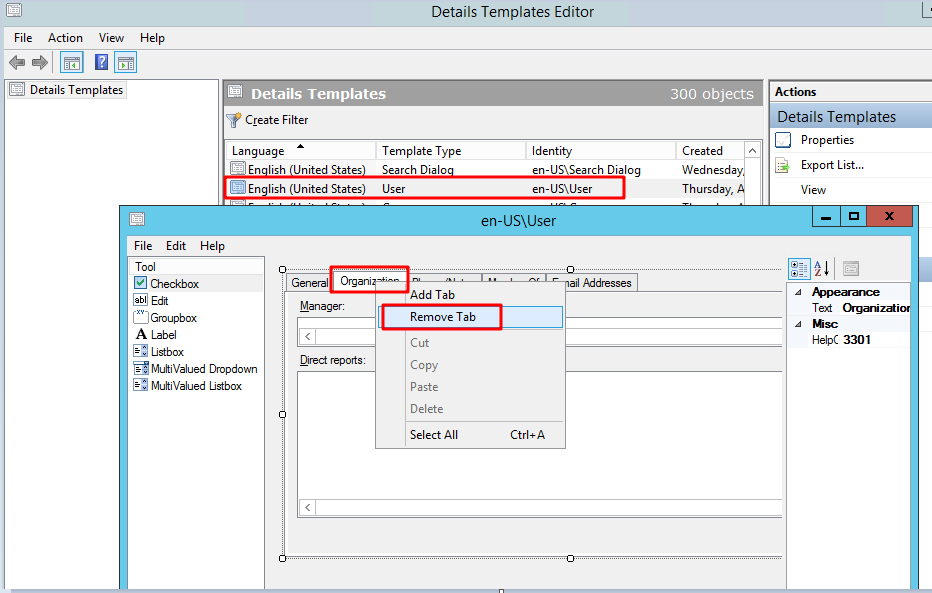
- Click File > Save to save the changes, then exist the editor.
- The change will be immediately available to Outlook clients running in Exchange Online mode. For those running in Exchange cached mode, the users would need to wait for the offline address book to be updated and a full download of the offline address book to occur:
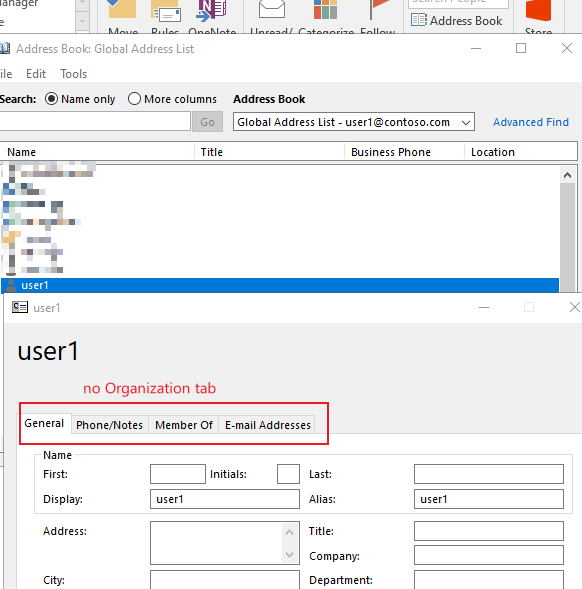
In addition, the "direct reports" and the other organization information can also be viewed via the Contact card in Outlook client:
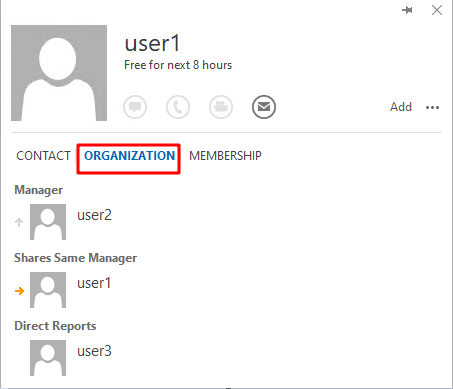
So aside from the steps above, you would need to remove the Organization tab from the Contact Card as well, this can be done via group policy or registry:
- Group policy:
Administrative Templates (Users) > Microsoft Office 20xx > Contact Card > Remove Organization tab:
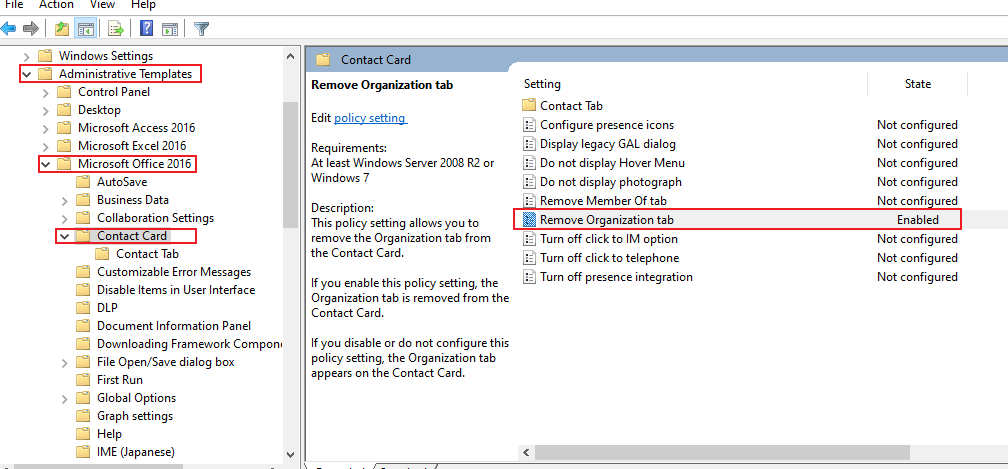
- Or via registry:
Registry Path: HKEY_CURRENT_USER\software\policies\microsoft\office\16.0\common\contactcard
Value Name: turnofforganizationtab
Value Type: REG_DWORD
Enabled Value: 1
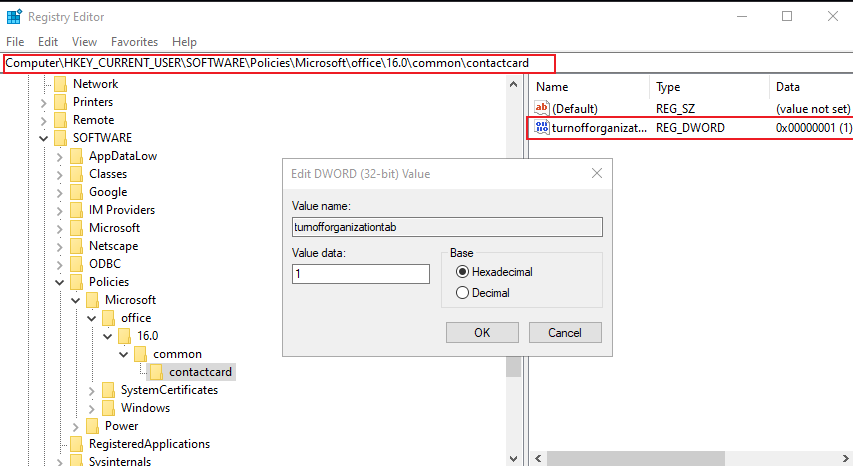

Hope the above can be helpful and feel free to let me know if I have misunderstood anything.
If an Answer is helpful, please click "Accept Answer" and upvote it.
Note: Please follow the steps in our documentation to enable e-mail notifications if you want to receive the related email notification for this thread.