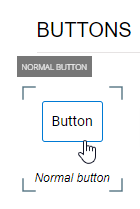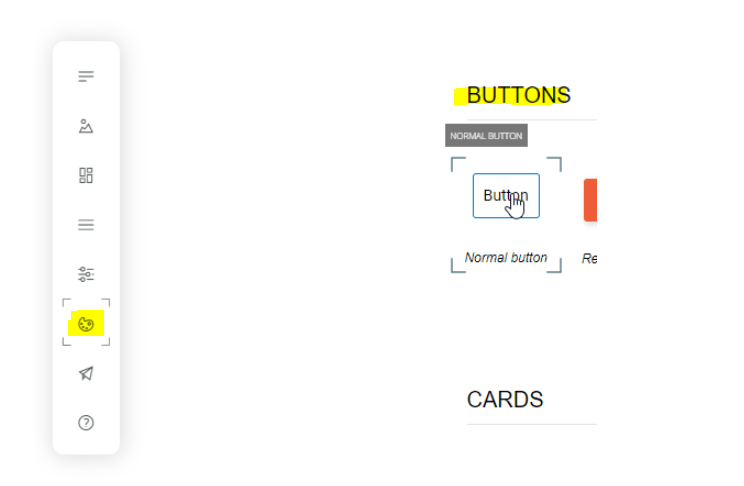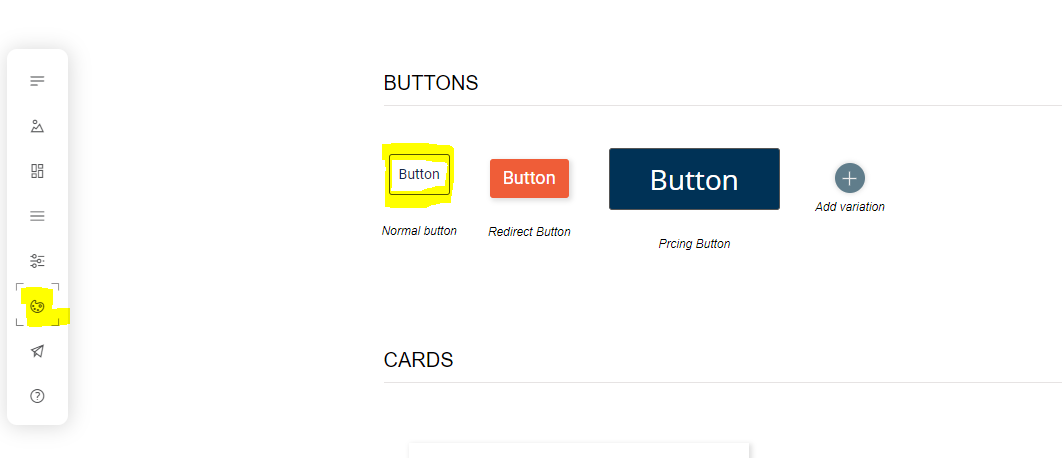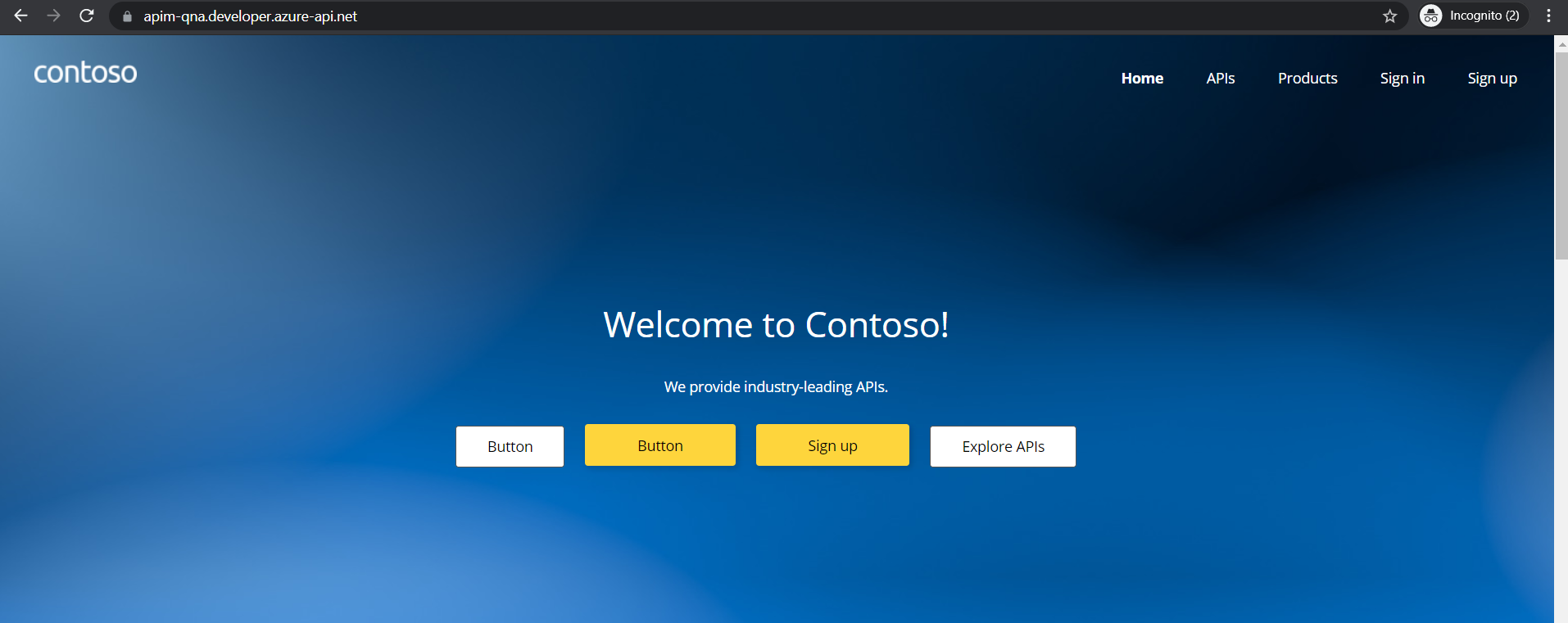@NICOLE LEUNG (BA-ISD-OOCLL/HKG) , thank you for reaching out to us. From your response above, I understand that you are seeing the strokes around the buttons in APIM developer portal administrative interface:

I suspect that it is because you are in designer mode and that stroke is to help you make edits on the portal, once you are done with the changes you need to publish it. You can publish the portal within the portal's administrative interface or from the Azure portal. To publish the portal from the administrative interface:
- Make sure you saved your changes by selecting the Save icon.
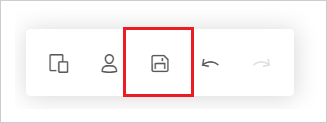
- In the Operations section of the menu, select Publish website. This operation may take a few minutes.
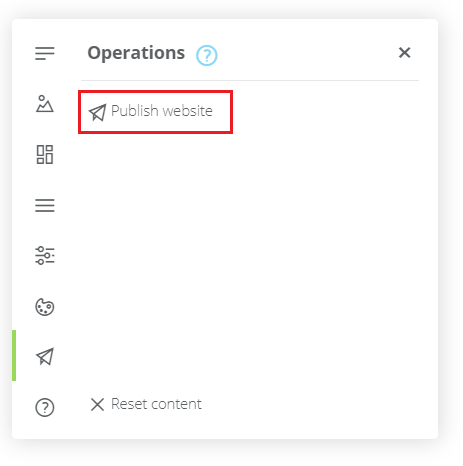
After publish, the portal will have buttons without strokes:
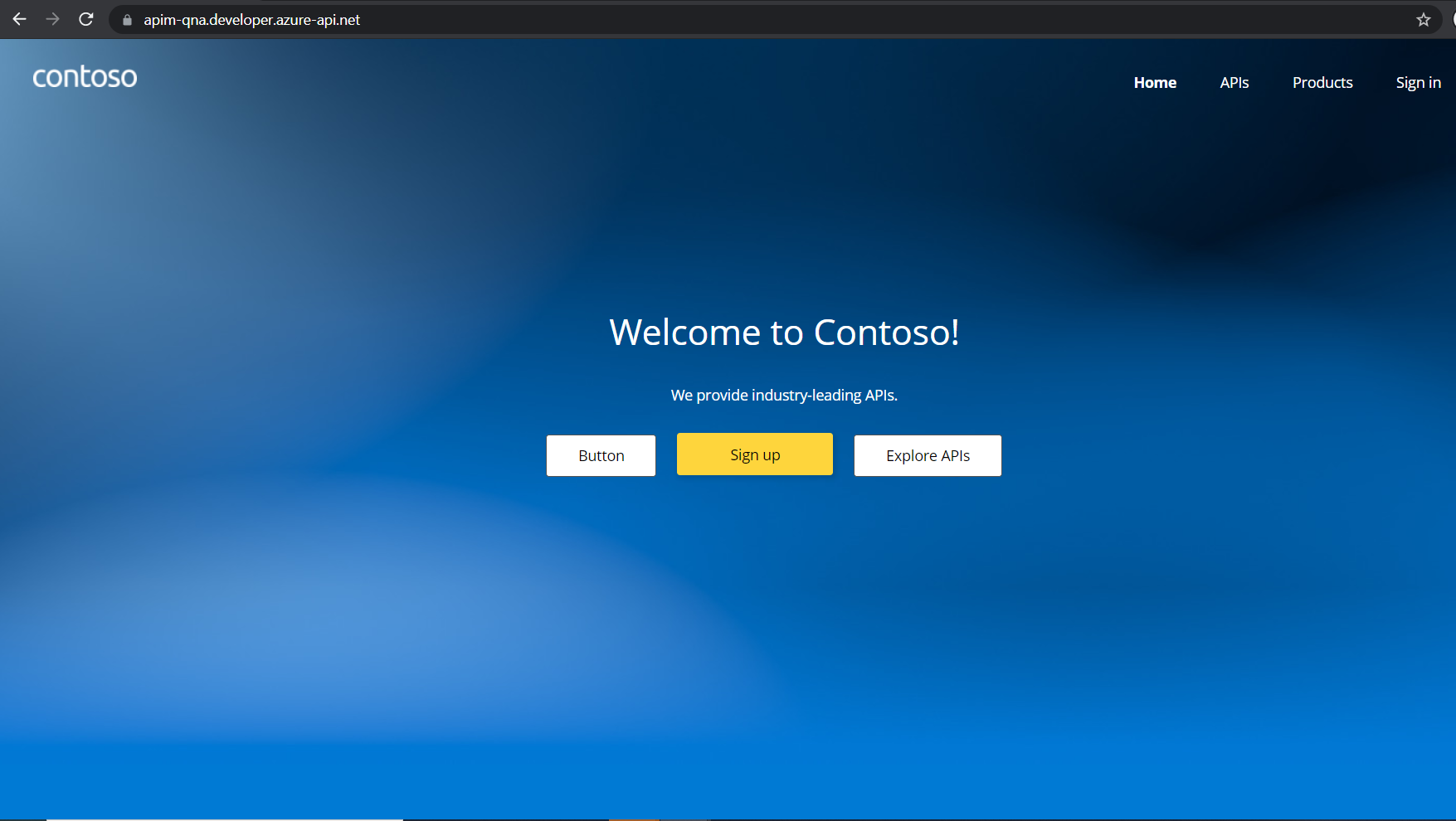
-----------------------------------------------------------------------------------------------------------
Please "Accept the answer" and upvote if the information helped you. This will help us and others in the community as well.