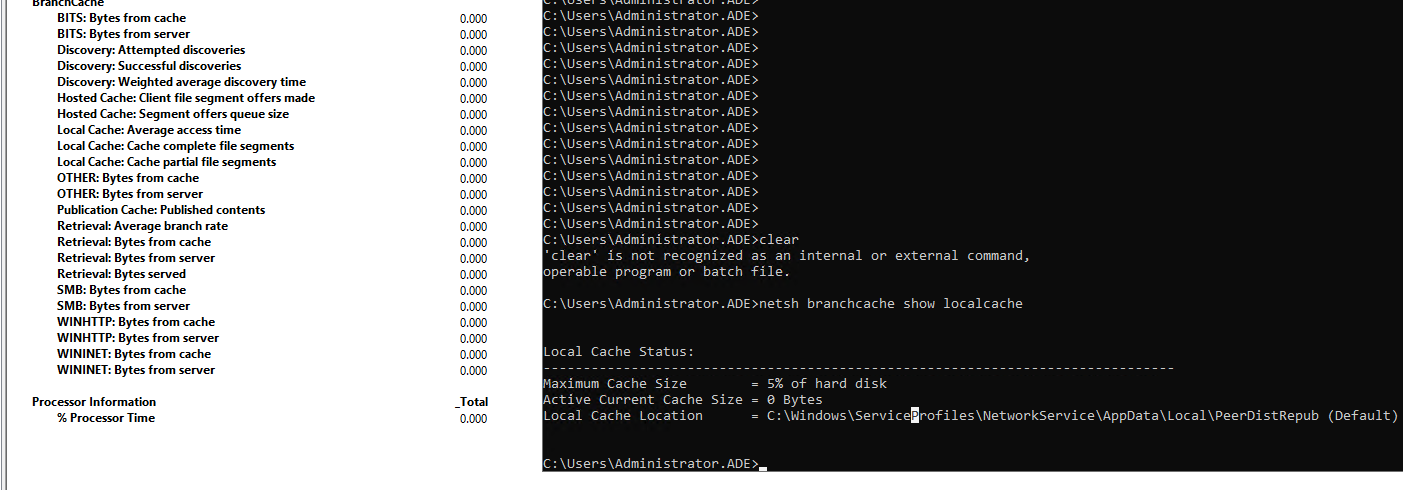Hello @Priya ,
Thanks for your query.
1.Please look at the CSC Perfmon Counters too - BranchCache in SMB mode relies on Offline Files and perfmon doesn't always reflect the true state of things (as you have seen) due to some 'intelligent' read-ahead caching that goes on.
Look under Client Side Caching - SMB BranchCache * there are about 7-8 counters
BranchCache somtimes will not report in Perfmon
: https://social.technet.microsoft.com/Forums/azure/en-US/484c18a2-d11b-411b-84f1-cae7f0bfda68/branchcache-somtimes-will-not-report-in-perfmon?forum=windowsserver2008r2branchoffice
2.To test a BranchCache server deployment, you must access content three times: one to generate identifiers, a second to download and cache content, and a third to test retrieval from the cache. It is best to test with three separate BranchCache-enabled client computers. If you test with fewer than three client computers, be sure to clear any application level caches between content accesses (for example, the Internet Explorer cache). It is also good practice to clear the cache on all client computers using the netsh branchcache flush command before testing.
Configuring a web server to use BranchCache
: https://social.technet.microsoft.com/Forums/windowsserver/en-US/68573f86-4626-4e8b-b3c9-d0b455a50ad3/configuring-a-web-server-to-use-branchcache?forum=windowsserver2008r2branchoffice
3.BranchCache - Hosted setup not working: https://community.spiceworks.com/topic/2108329-branchcache-hosted-setup-not-working-at-my-ropes-end
4.Windows BranchCache deep dive: https://blog.ahasayen.com/what-is-branchcache/
Best regards,
Leila
If the Answer is helpful, please click "Accept Answer" and upvote it.
Note: Please follow the steps in our documentation to enable e-mail notifications if you want to receive the related email notification for this thread.