Hi @R, Aravind ,
The reason for the error1: Repeated installation and failed to clean up the corresponding registry information.
Are you sure you have thoroughly cleaned the registry according to the steps provided by Carrin earlier?
Code 2 means "The system cannot find the file specified. Indicates that the file can not be found in specified location."
Please download the SQL Server 2019 setup media again and run it as administrator.
During the installation, please set the startup type to AUTOMATIC.
Maybe you can try change the startup type first.
It may also be that the WMI server is not started.
Enter ‘Control Panel’→‘System and Security’→‘Administrative Tools’→‘Service’→‘WMI Performance Adapter’→‘Properties’→‘Startup Type: Automatic’→‘OK’
And some anti-virus software may freeze SQL Server installation. Please disable the anti-virus software and re-enable it after SQL server 2019 installation.
Best regards,
Seeya
If the response is helpful, please click "Accept Answer" and upvote it, as this could help other community members looking for similar queries.
Note: Please follow the steps in our documentation to enable e-mail notifications if you want to receive the related email notification for this thread.


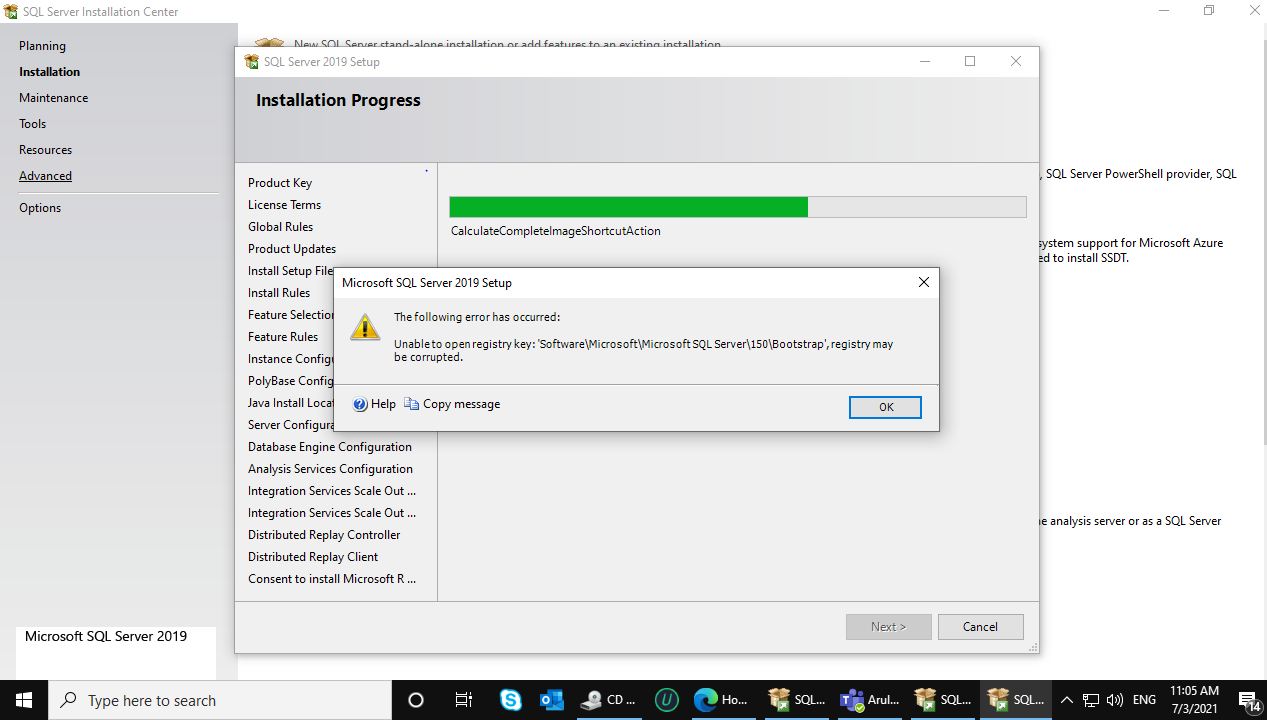
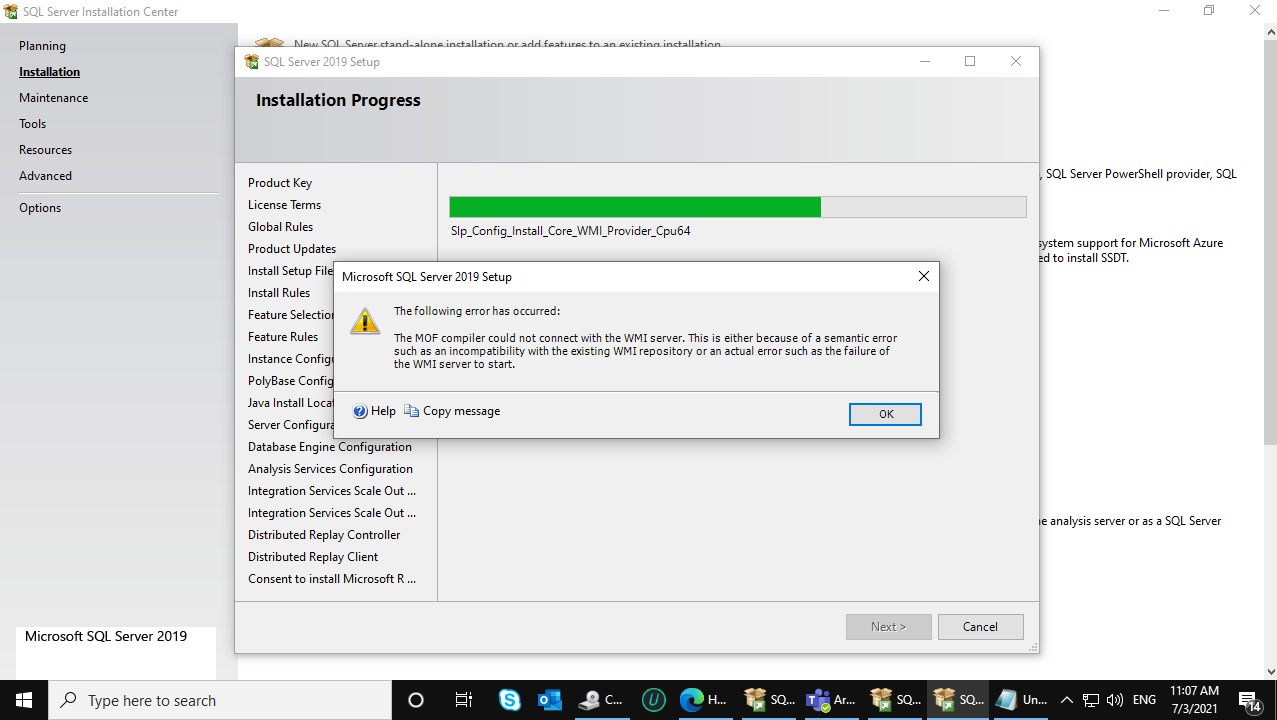
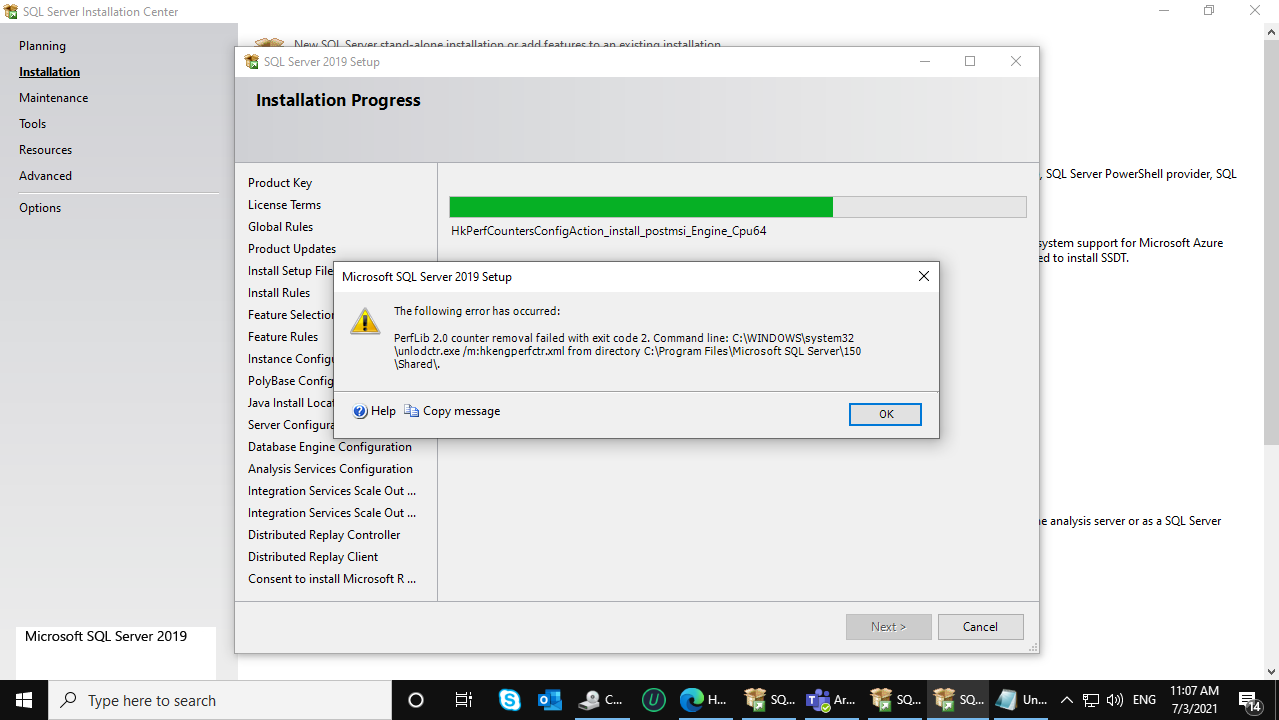
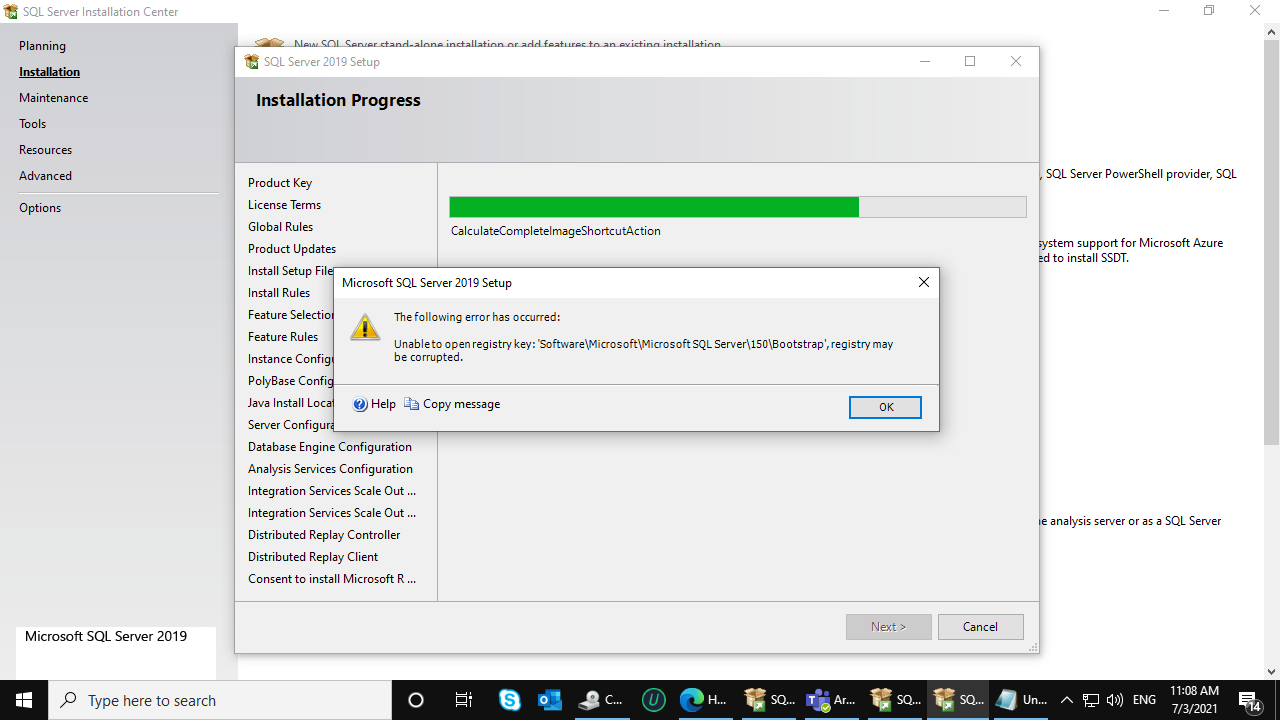
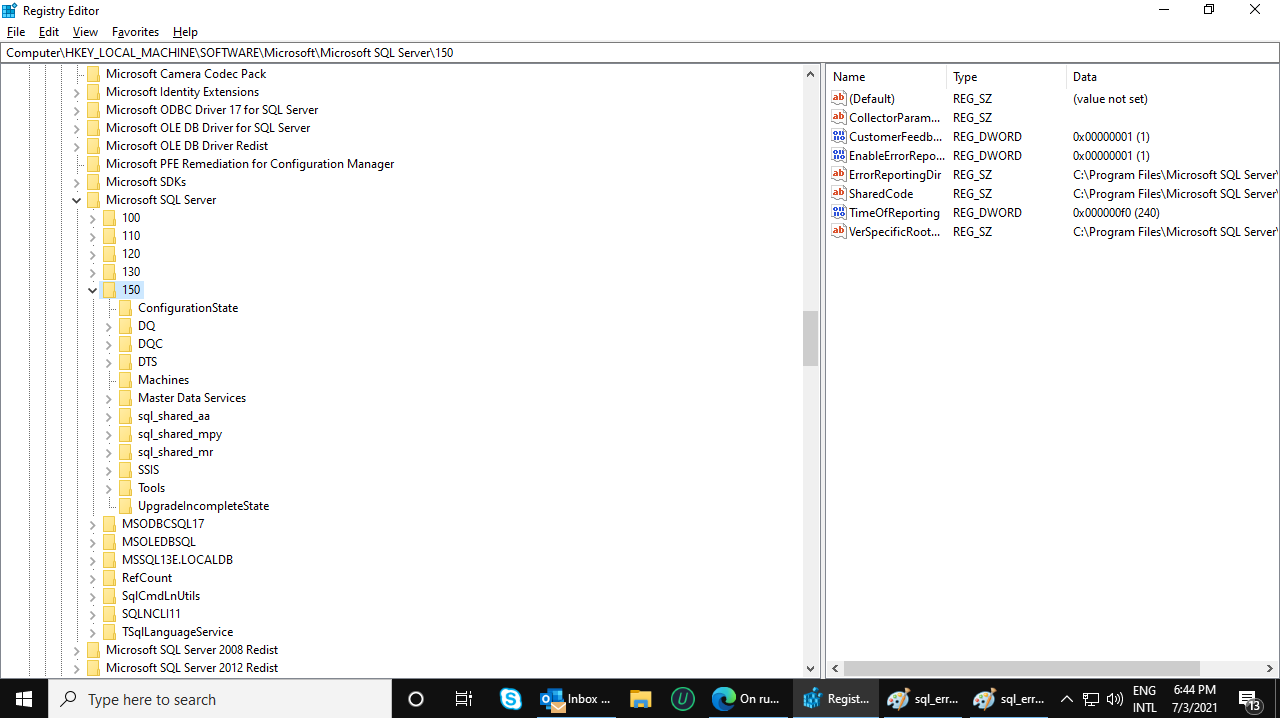 I can't find bootstrap there.
I can't find bootstrap there.