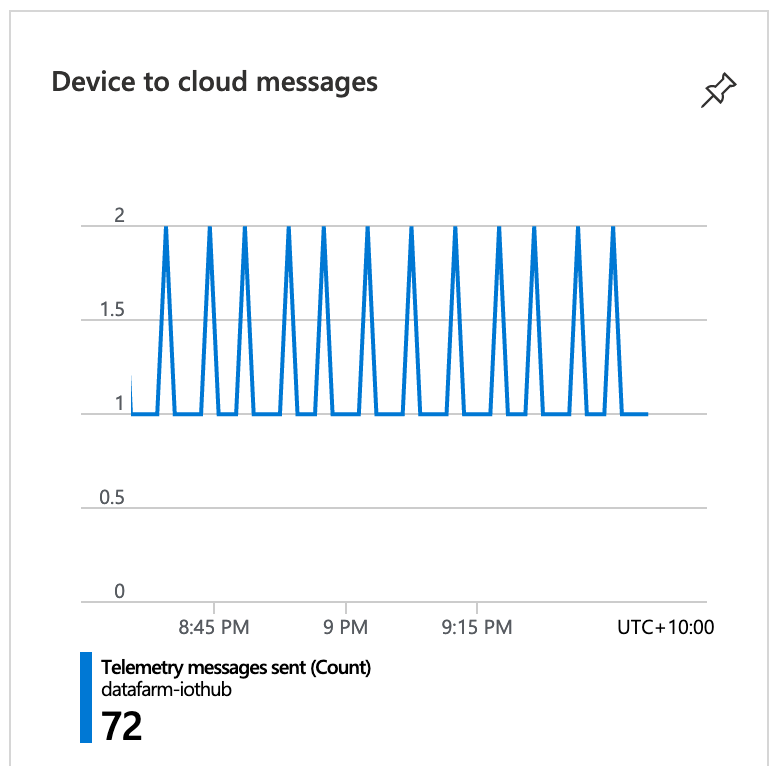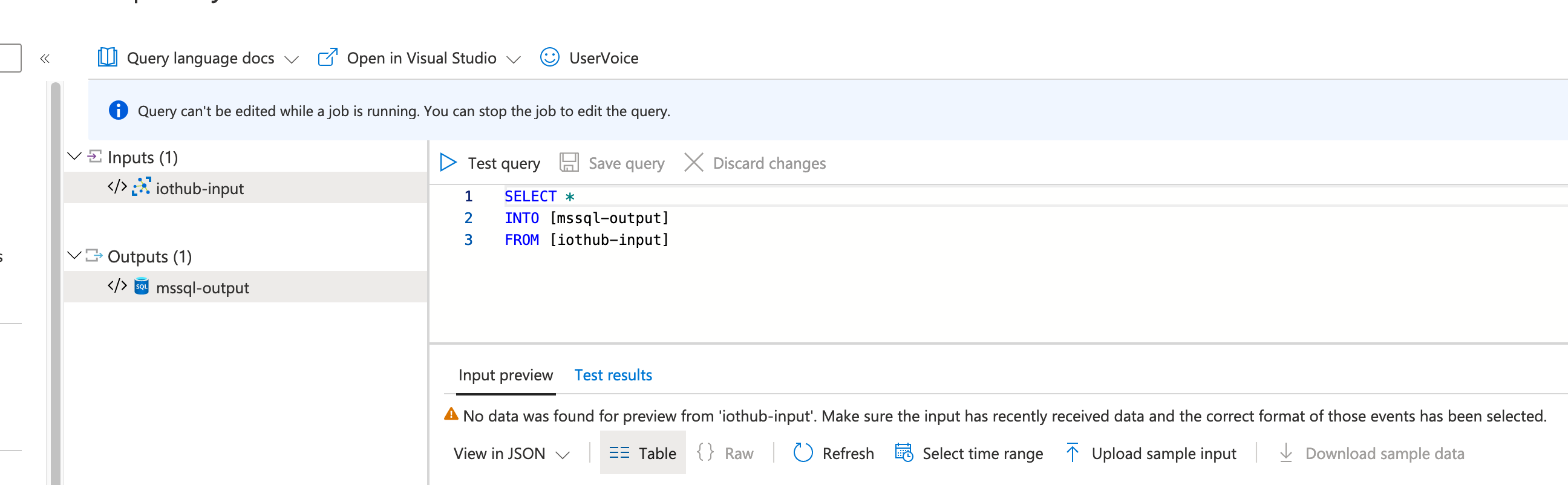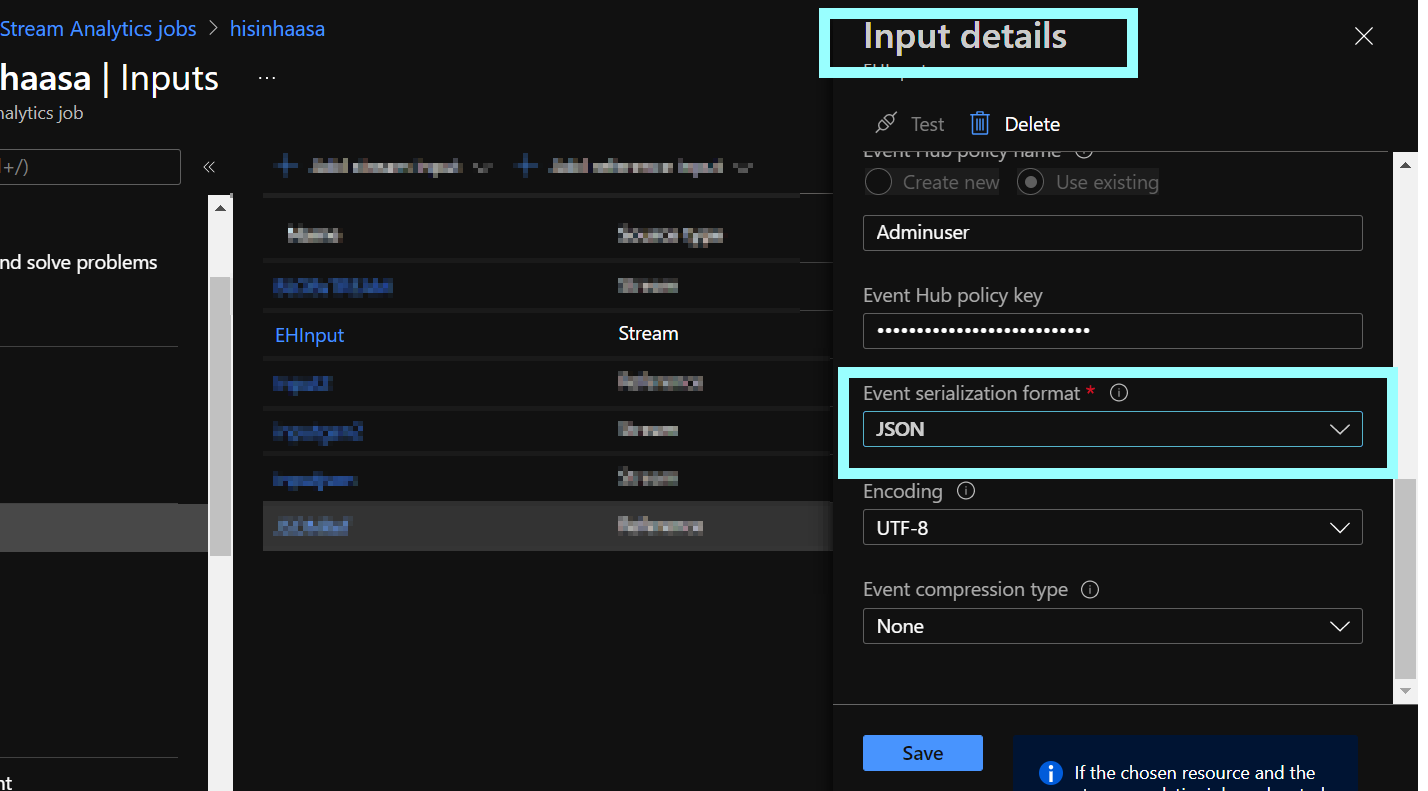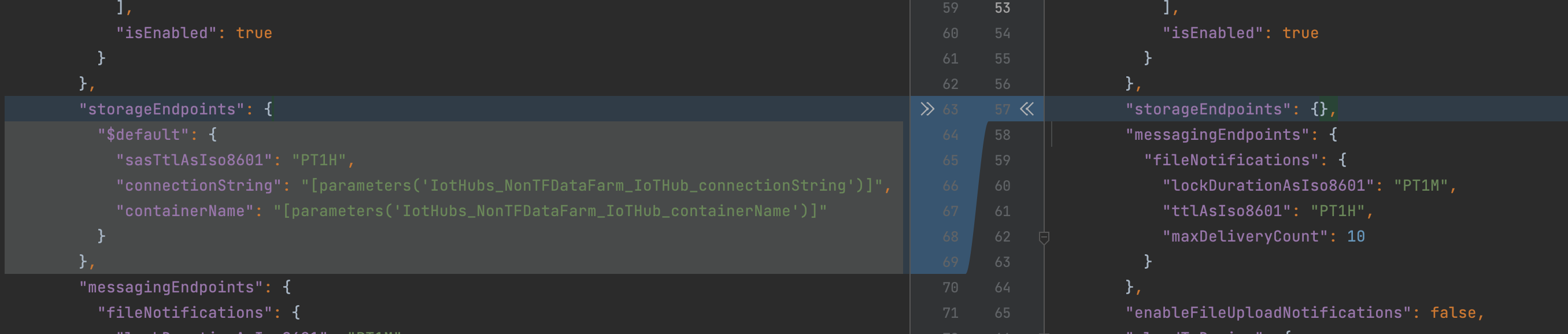Here's the terraform script to show what I've configured so far.
# Configure the Azure provider
terraform {
required_providers {
azurerm = {
source = "hashicorp/azurerm"
version = "~> 2.65"
}
}
required_version = ">= 0.14.9"
}
provider "azurerm" {
features {}
}
locals {
tags = {
Owner = "Me"
}
}
//--------------------------------------
// Resource Group
//
resource "azurerm_resource_group" "rg" {
name = "MyRG"
location = "australiaeast"
tags = local.tags
lifecycle {
ignore_changes = [
tags
]
}
}
//--------------------------------------
// IoT Hub
//
resource "azurerm_iothub" "iothub" {
name = "My-IoTHub"
resource_group_name = azurerm_resource_group.rg.name
location = azurerm_resource_group.rg.location
sku {
name = "B1"
capacity = "1"
}
tags = local.tags
lifecycle {
ignore_changes = [
tags
]
}
}
//--------------------------------------
// Database Server
//
resource "azurerm_mssql_server" "sqlserver" {
name = "my-sql-server"
resource_group_name = azurerm_resource_group.rg.name
location = azurerm_resource_group.rg.location
version = "12.0"
administrator_login = var.administrator_login
administrator_login_password = var.administrator_password
minimum_tls_version = "1.2"
tags = local.tags
lifecycle {
ignore_changes = [
tags
]
}
}
resource "azurerm_mssql_firewall_rule" "example" {
name = "FirewallRule1"
server_id = azurerm_mssql_server.sqlserver.id
start_ip_address = "0.0.0.0"
end_ip_address = "0.0.0.0"
}
//--------------------------------------
// Database
//
resource "azurerm_mssql_database" "database" {
name = "my-db"
server_id = azurerm_mssql_server.sqlserver.id
collation = "SQL_Latin1_General_CP1_CI_AS"
max_size_gb = 1
read_scale = false
sku_name = "Basic"
zone_redundant = false
tags = local.tags
lifecycle {
ignore_changes = [
tags
]
}
}
//--------------------------------------
// Streaming job - Output (to database)
//
resource "azurerm_stream_analytics_output_mssql" "output" {
name = "my-job-output"
stream_analytics_job_name = azurerm_stream_analytics_job.iot-to-db.name
resource_group_name = azurerm_stream_analytics_job.iot-to-db.resource_group_name
server = azurerm_mssql_server.sqlserver.fully_qualified_domain_name
user = azurerm_mssql_server.sqlserver.administrator_login
password = azurerm_mssql_server.sqlserver.administrator_login_password
database = azurerm_mssql_database.database.name
table = "MyTable"
}
//--------------------------------------
// Streaming job - Input (from MQTT)
//
resource "azurerm_stream_analytics_stream_input_iothub" "input" {
name = "my-input"
stream_analytics_job_name = azurerm_stream_analytics_job.iot-to-db.name
resource_group_name = azurerm_stream_analytics_job.iot-to-db.resource_group_name
endpoint = "messages/events"
eventhub_consumer_group_name = "$Default"
iothub_namespace = azurerm_iothub.iothub.name
shared_access_policy_key = azurerm_iothub.iothub.shared_access_policy[0].primary_key
shared_access_policy_name = "iothubowner"
serialization {
type = "Json"
encoding = "UTF8"
}
}
//--------------------------------------
// Streaming job
//
resource "azurerm_stream_analytics_job" "my-job" {
name = "my-job"
resource_group_name = azurerm_resource_group.rg.name
location = azurerm_resource_group.rg.location
compatibility_level = "1.2"
data_locale = "en-AU"
events_late_arrival_max_delay_in_seconds = 60
events_out_of_order_max_delay_in_seconds = 50
events_out_of_order_policy = "Adjust"
output_error_policy = "Stop"
streaming_units = 1
tags = local.tags
lifecycle {
ignore_changes = [
tags
]
}
transformation_query = <<QUERY
SELECT *
INTO [output]
FROM [input]
QUERY
}