@MooMoo Thanks for posting in our Q&A.
From intune's point of view, we can view the installed apps under Discovered apps in intune portal.
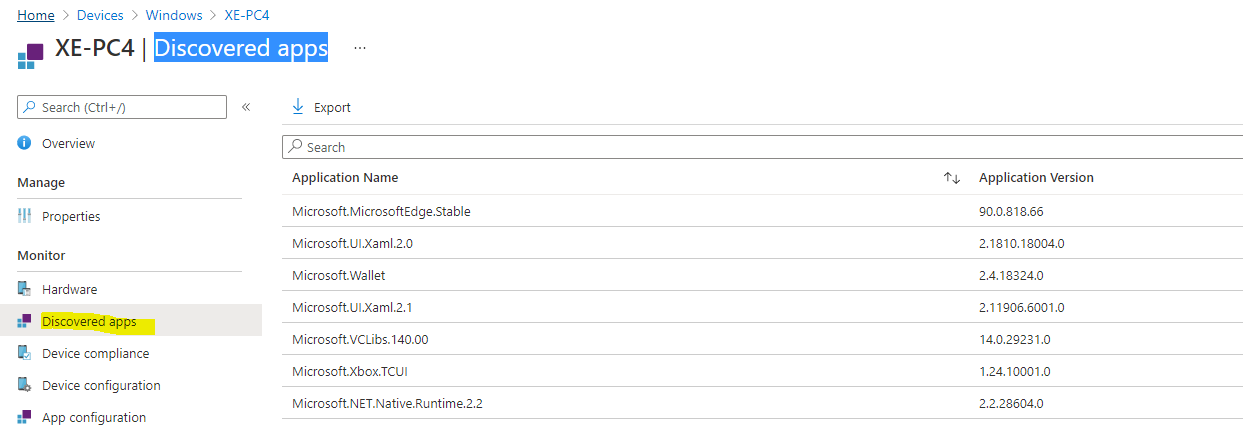
However, there are some limitations:
- Make sure the ownership of the devices in Intune are marked as Corporate, if it's Personal, only managed apps can be listed in the report.
- For windows 10 devices, it only lists the MSI apps and Mordern apps.
It means that there is no method that get an inventory in Intune of all installed software on the client. For more details about Intune software inventory, please click this link. https://learn.microsoft.com/en-us/mem/intune/apps/app-discovered-apps
Given this situation, I think we post our detailed request in the intune UserVoice. This is a place to collect customers' requirements and problems. Many features of our current products are designed and upgraded based on customer feedback. With your efforts, we are committed to improving our products. Here is the link:
https://microsoftintune.uservoice.com/forums/291681-ideas
At the same time, I will try my best to feedback. Hope it will make in the future.
Thanks for understanding.
If the response is helpful, please click "Accept Answer" and upvote it.
Note: Please follow the steps in our documentation to enable e-mail notifications if you want to receive the related email notification for this thread.

