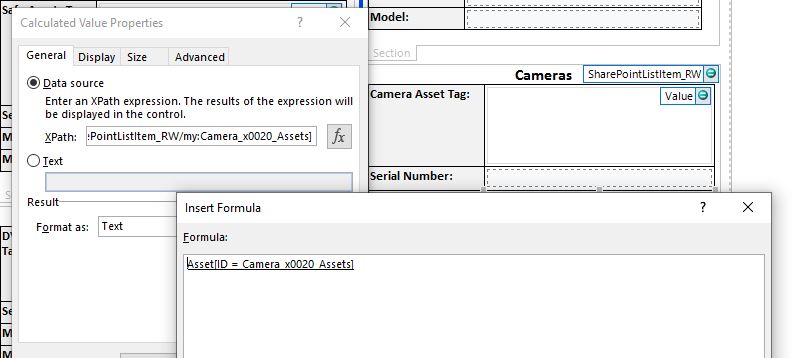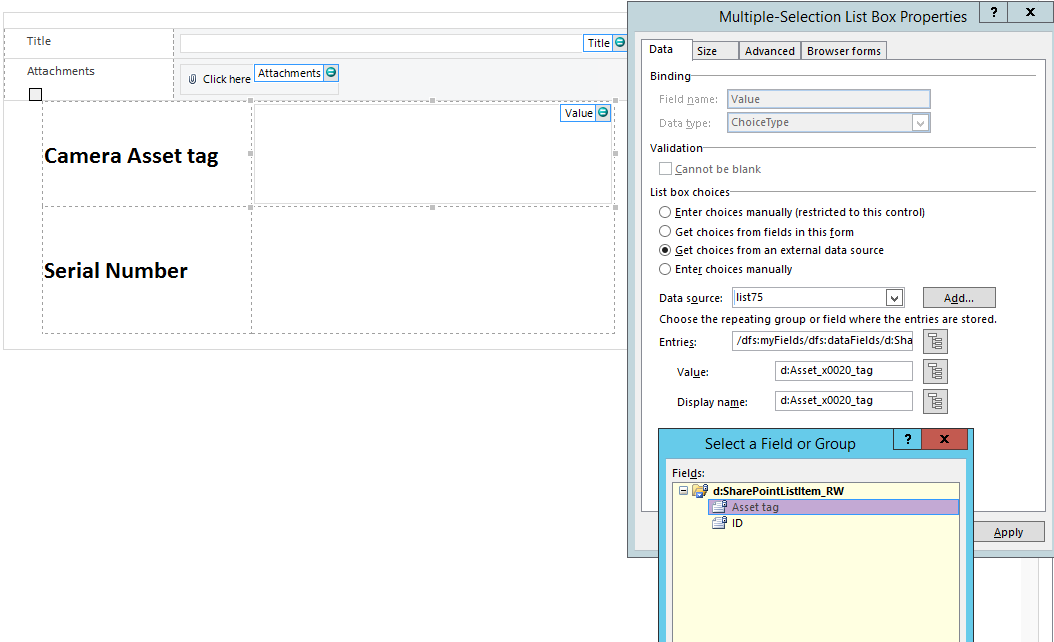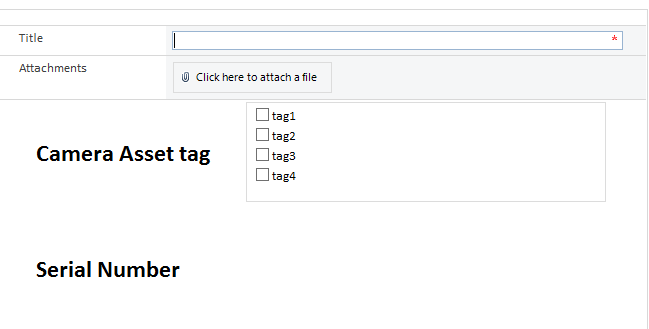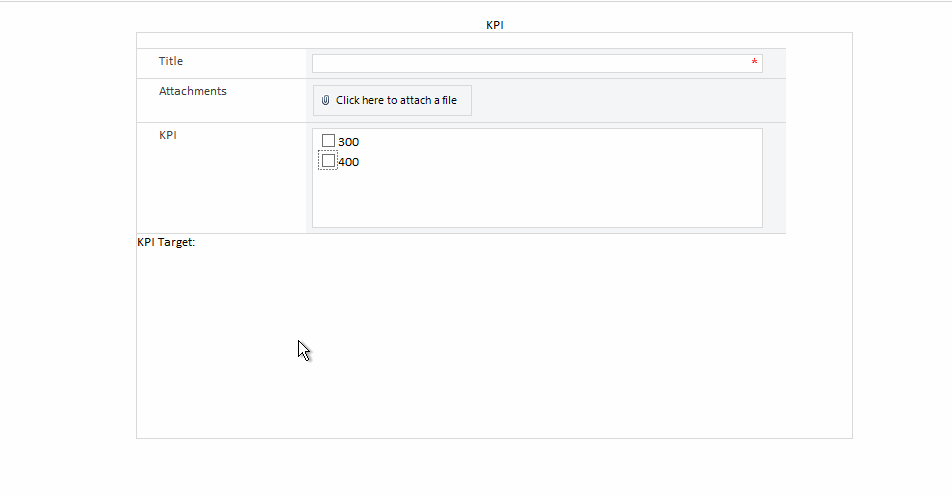MultiSelection option to lookup multiple values on from a lookup item on Infopath 2013
Rob2021
1
Reputation point
I have a multi selection field and I'm only able to pull one serial number at a time. When selecting one asset tag, I need to be able to select many asset tag and bring up many serial number in a concat manager. My Calculation
substring-after(eval(eval(Serial_x0020__x0023_[ID = concat(Camera_x0020_Assets, ";")], 'concat(., ";")'), ".."), ";") hasn't worked.