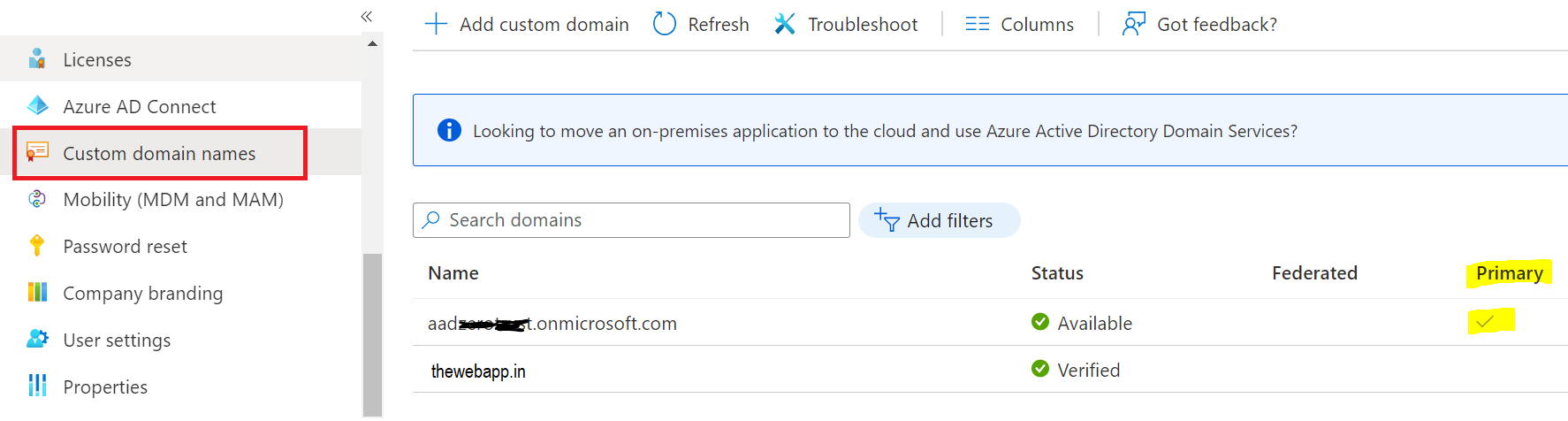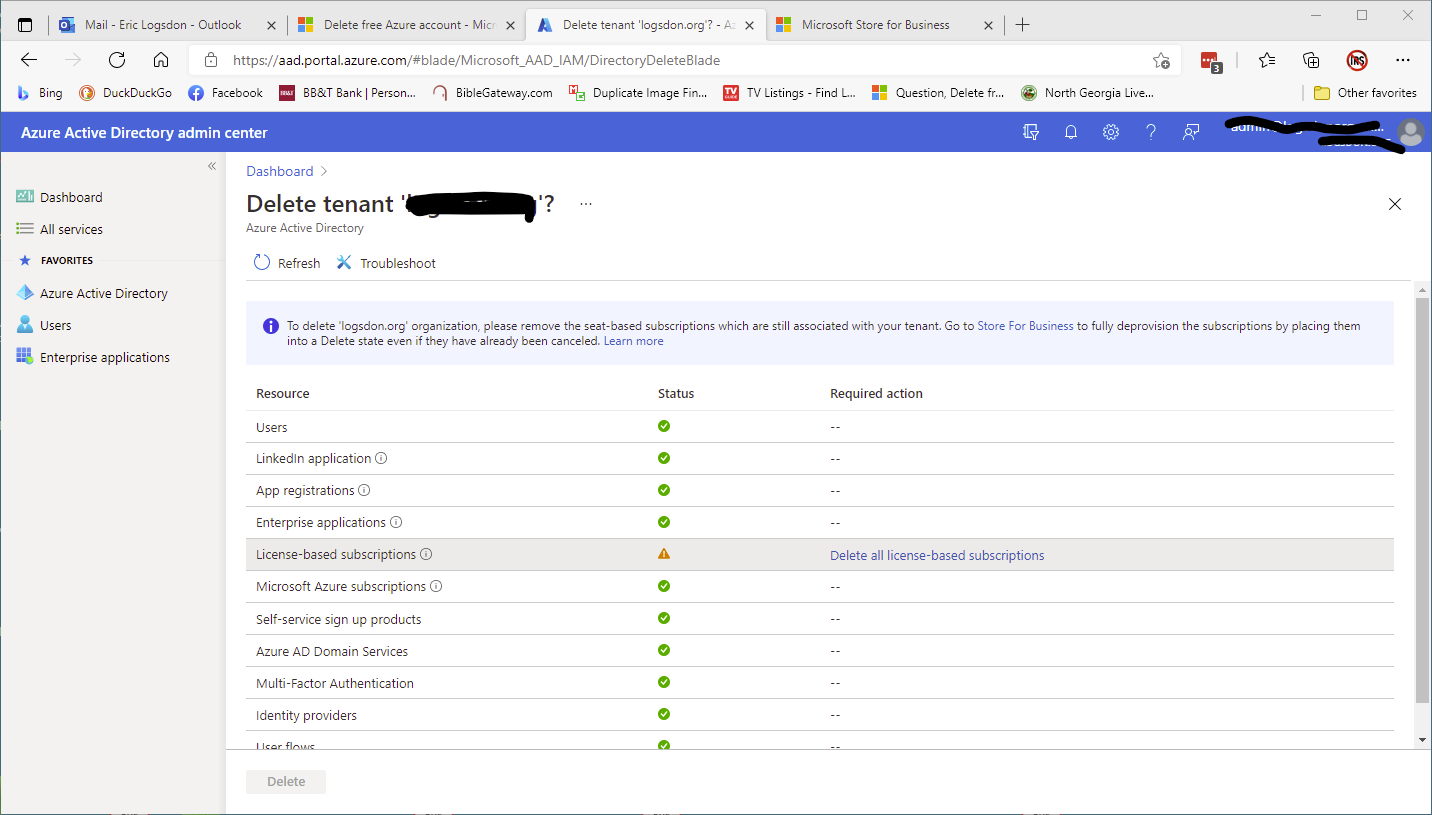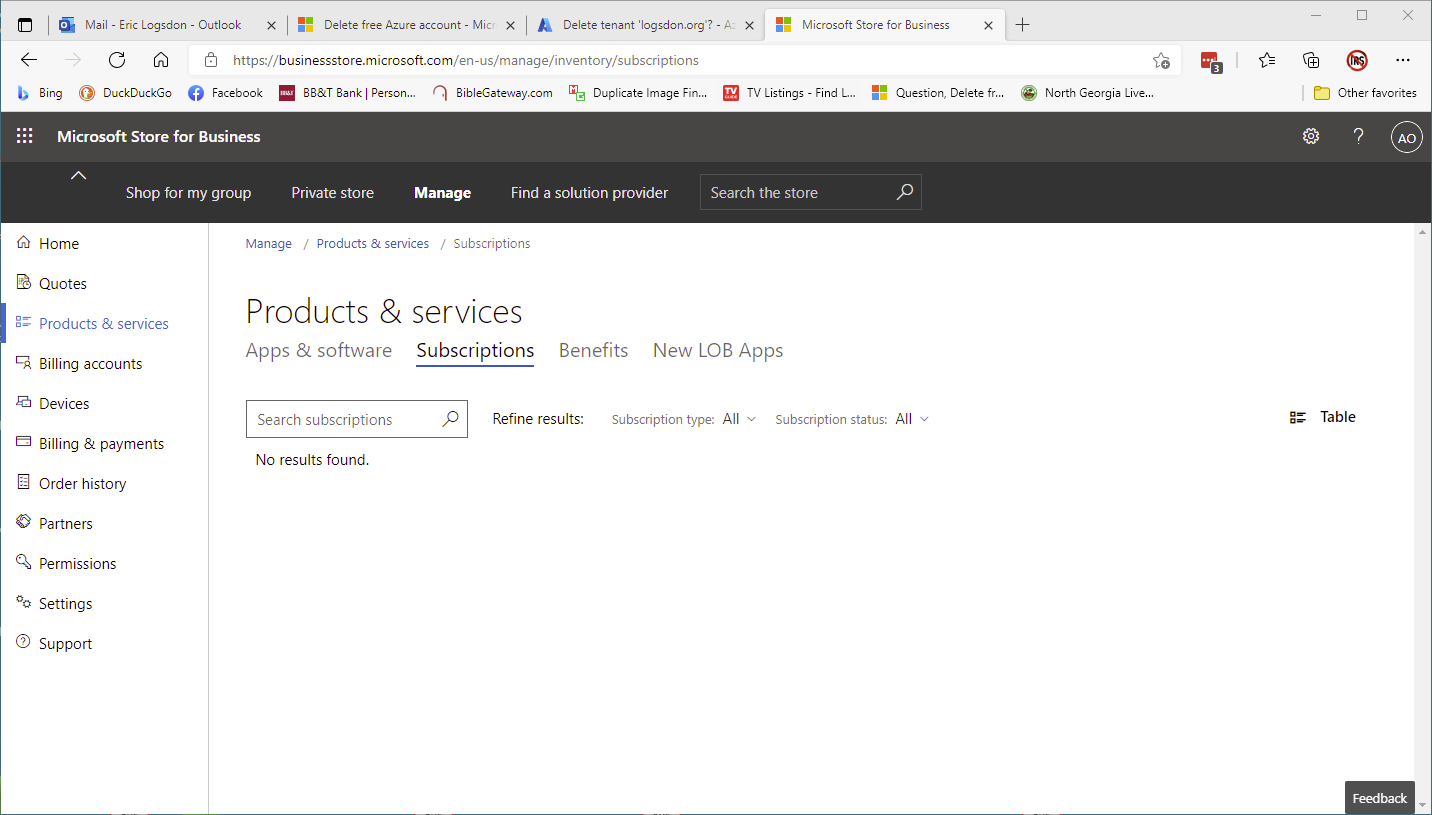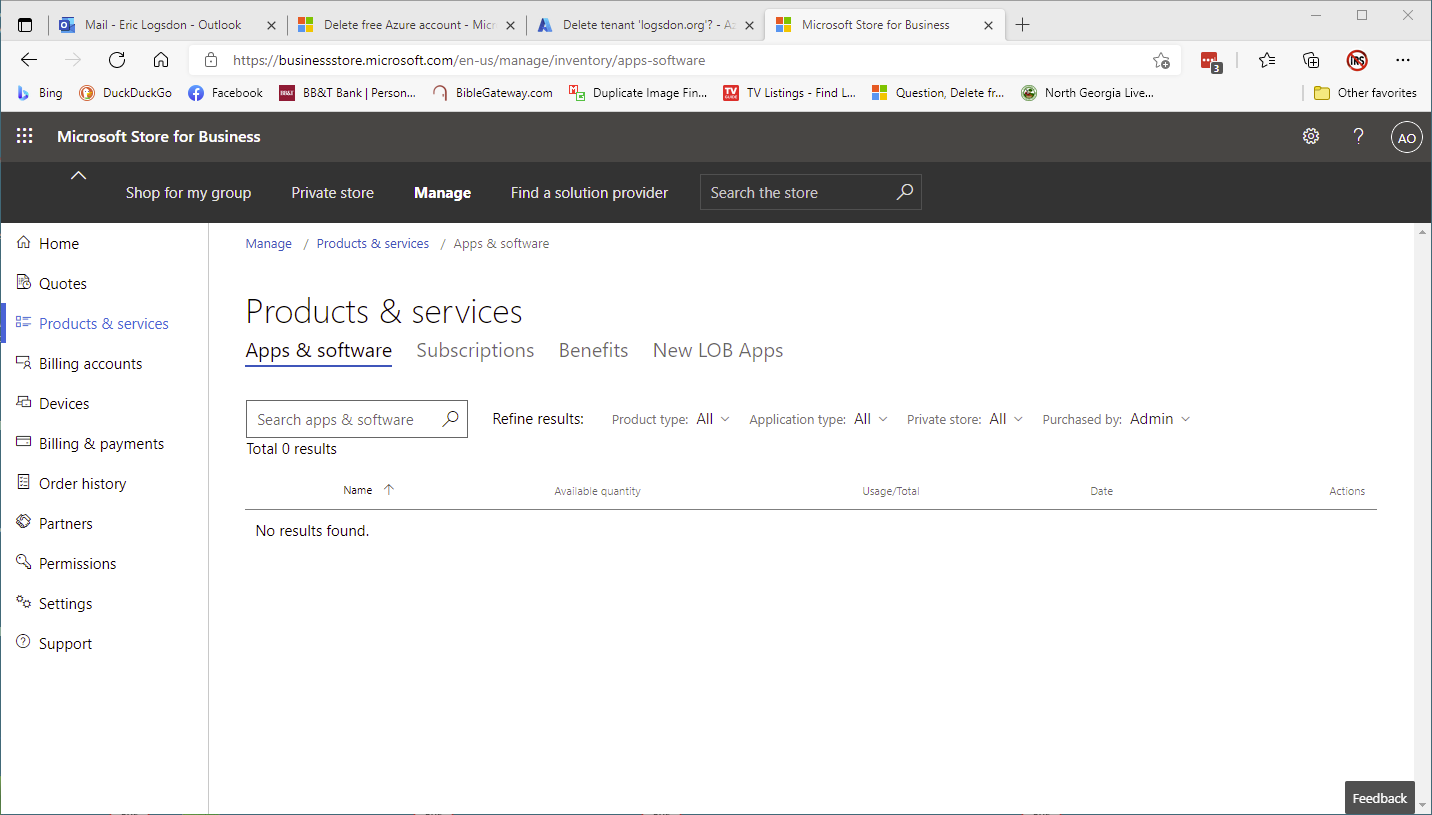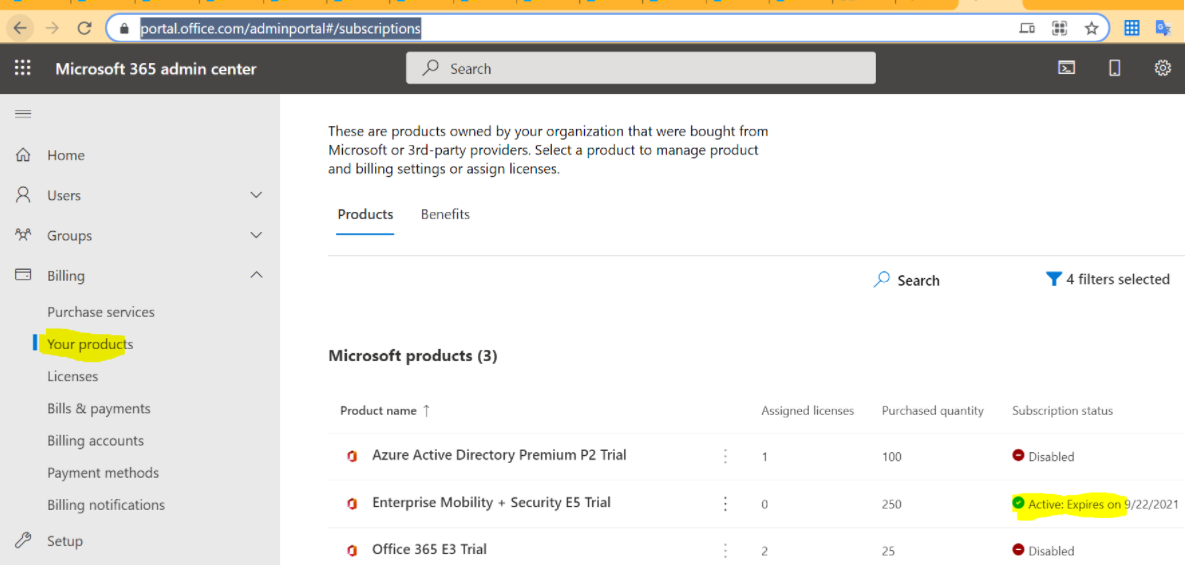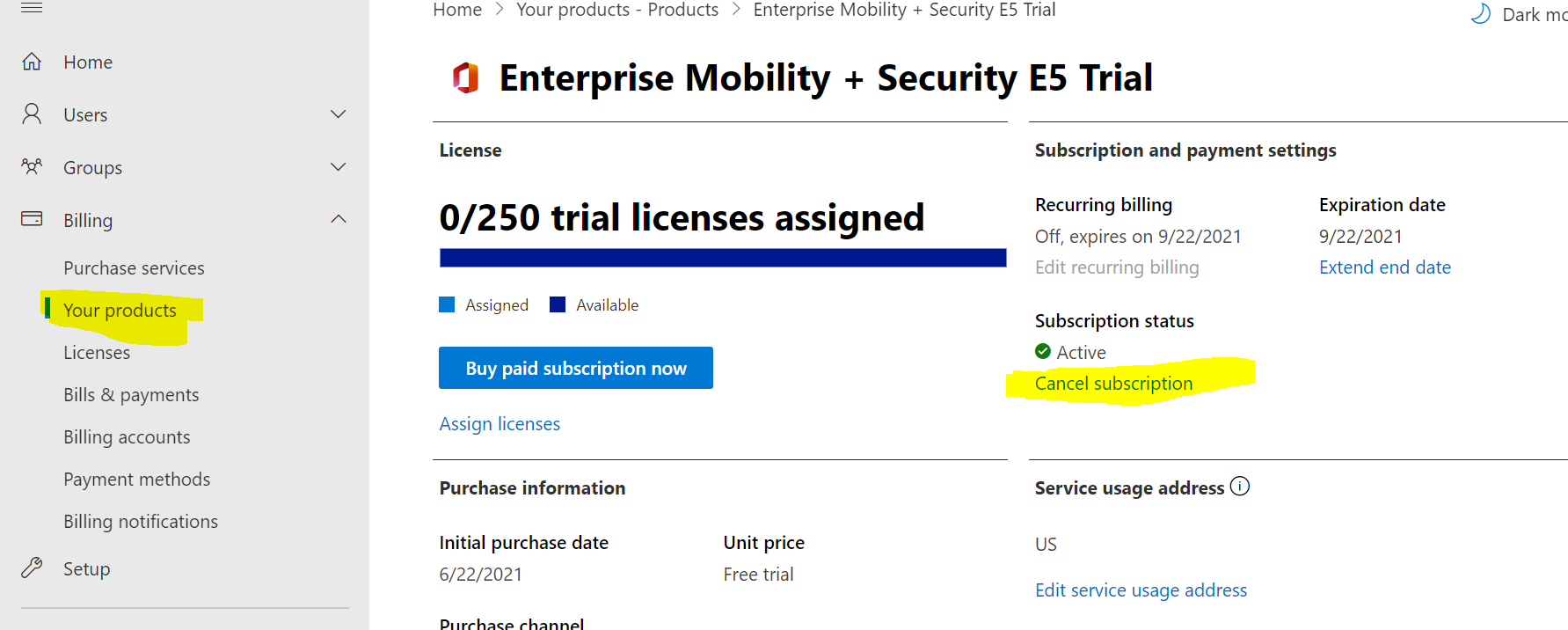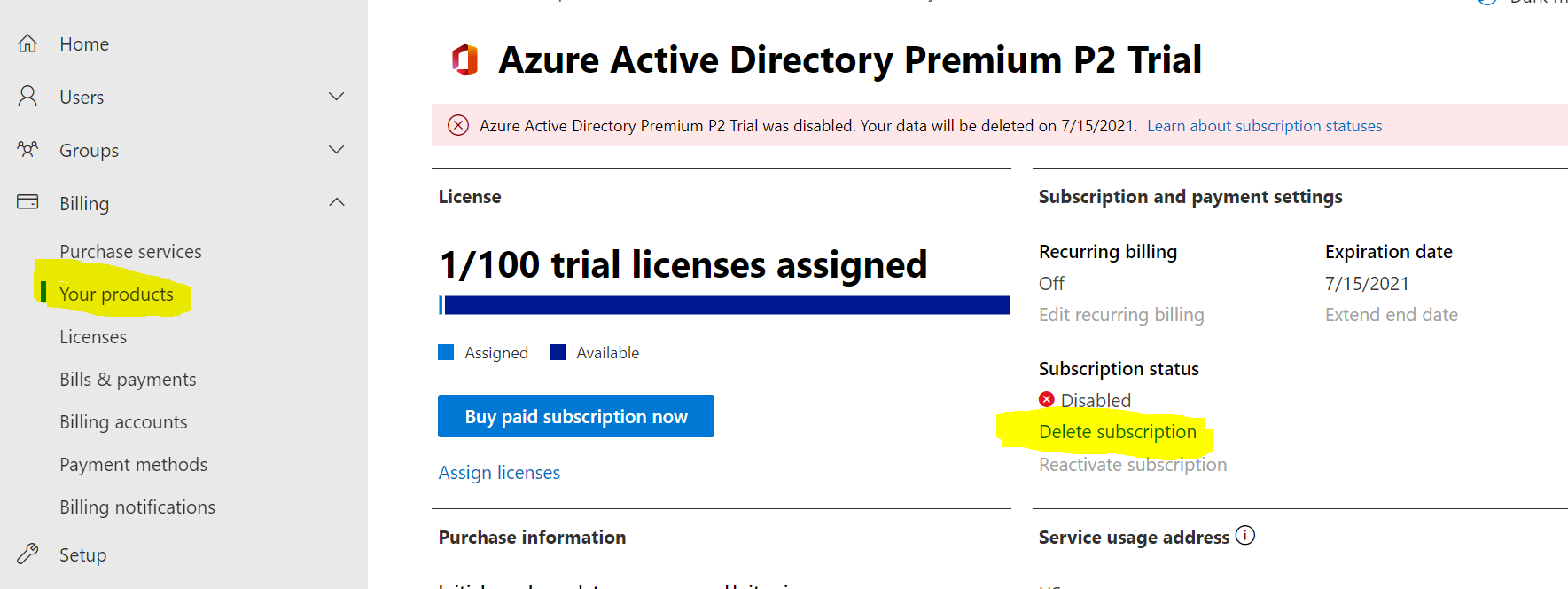@Eric Logsdon ,
Yes, you are right you need to use the "Internal admin takeover" scenario and this should not impact your current Office 365 Family setup as above mentioned steps has no relation with Office 365 Family service.
However, I had purchased trial Office 365 Family subscription and was able to repro your scenario, then when I perform "Internal admin takeover" post which I was able to deleted unmanaged tenant successfully moreover this entire process didn't impact my Office 365 Family subscription and still have access to all my emails.
These are detailed step which you need to follow. Hope this helps.
First perform the Internal admin takeover and then create new user with "domainorg.onmicrosoft.com" domain along with Global Admin from access as shown below:
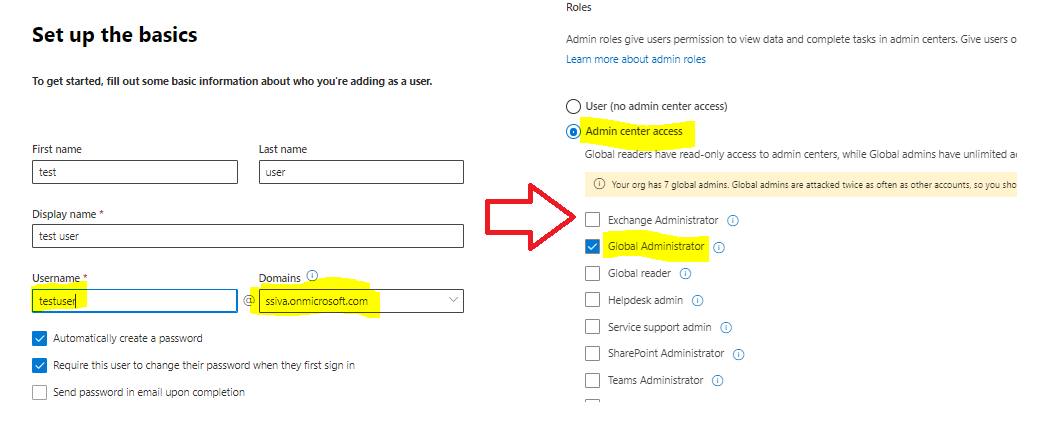
Now, sign in to https://aad.portal.azure.com/ (The Azure AD admin center) with newly created Global Administrator account to perform Azure AD tenant deletion and you get similar action when you click on delete tenant so you must complete the required action(s) shown below:
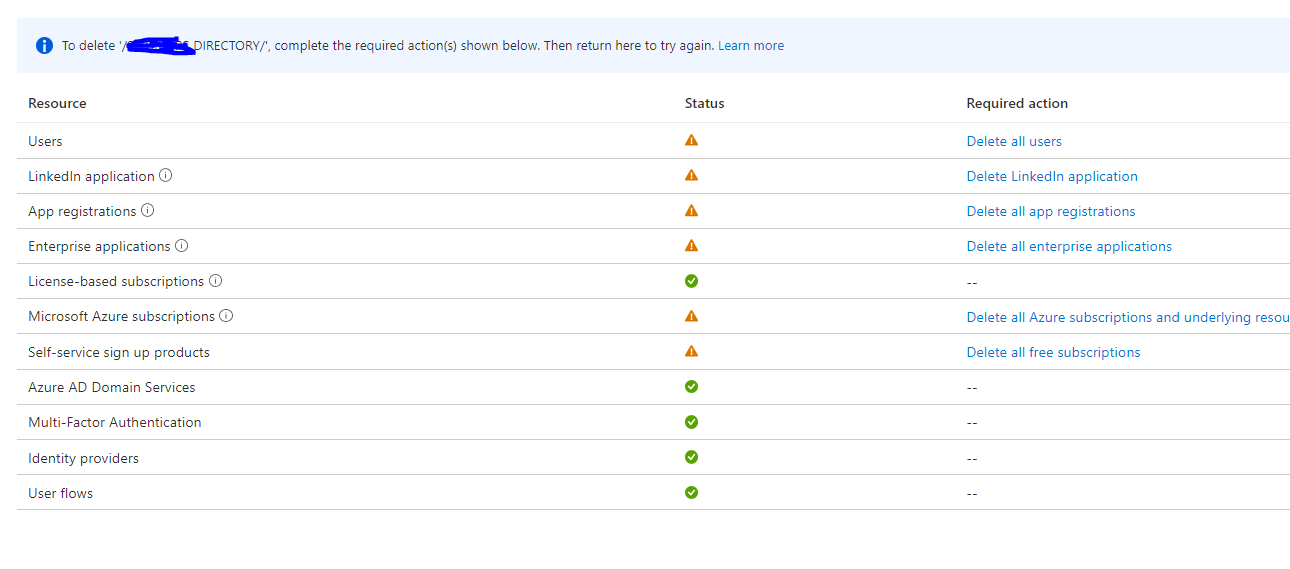
Note: Tenant delete UI option has changed now, so you can find delete option under "Manage tenants" from "Overview" menu as shown below
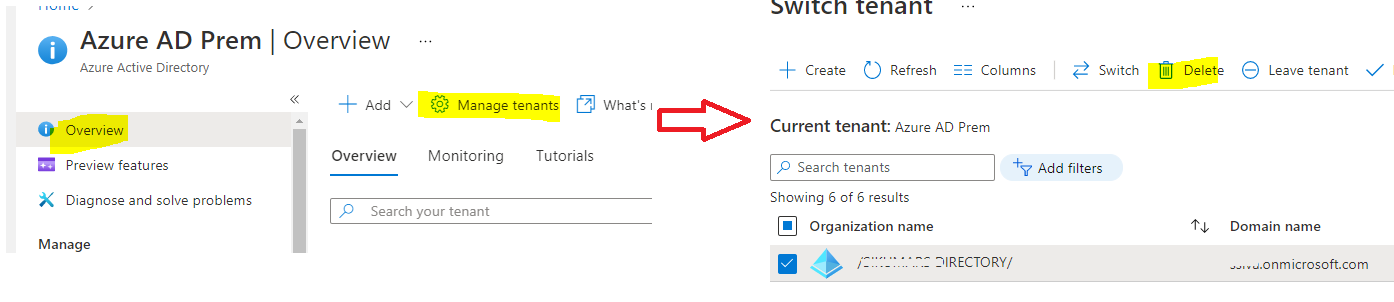
-----------------
Please "Accept the answer" if the information helped you. This will help us and others in the community as well.

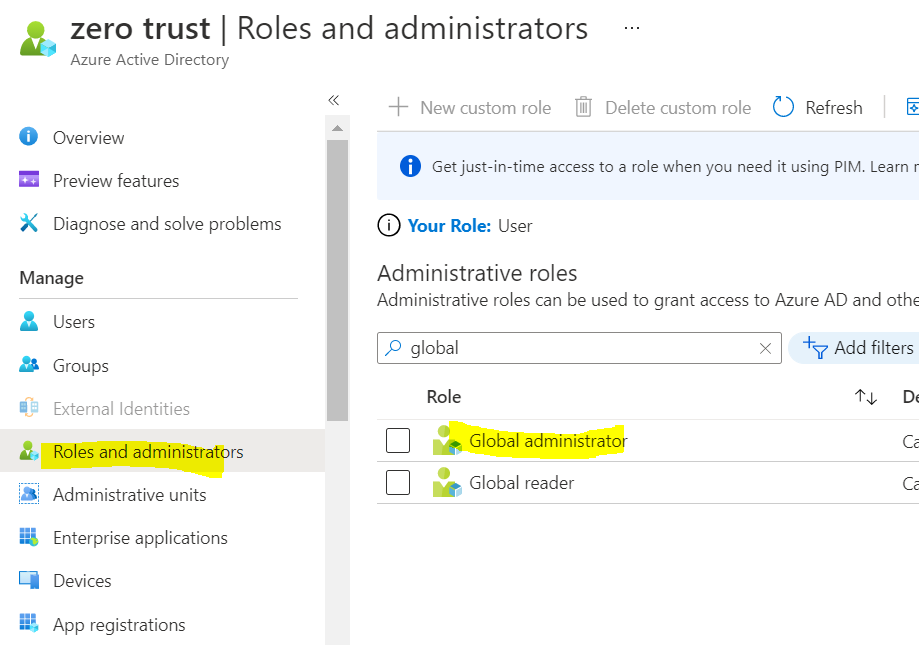
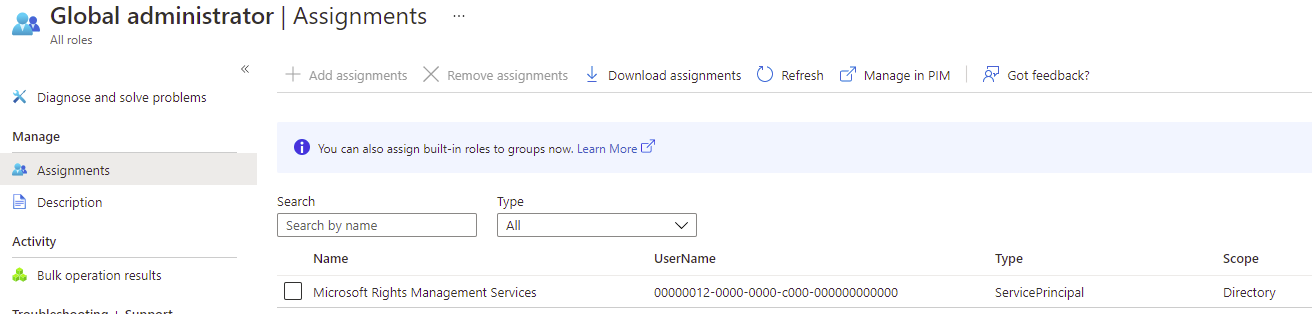
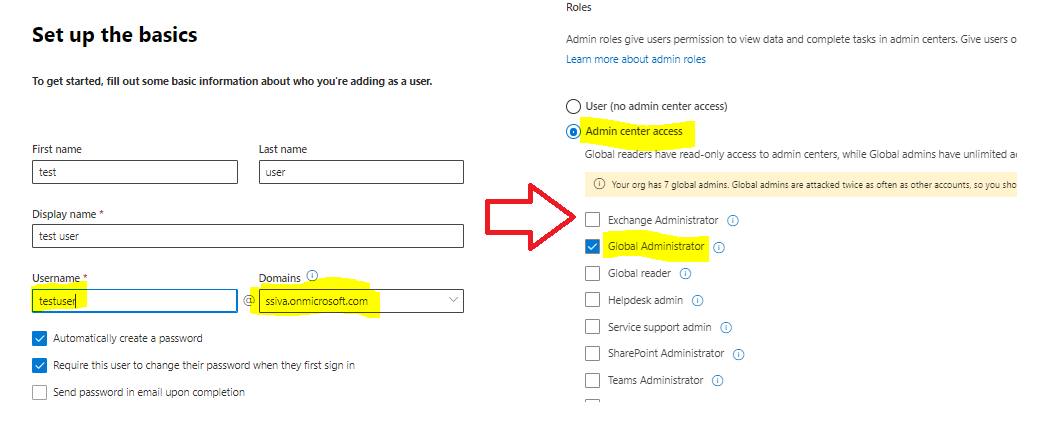
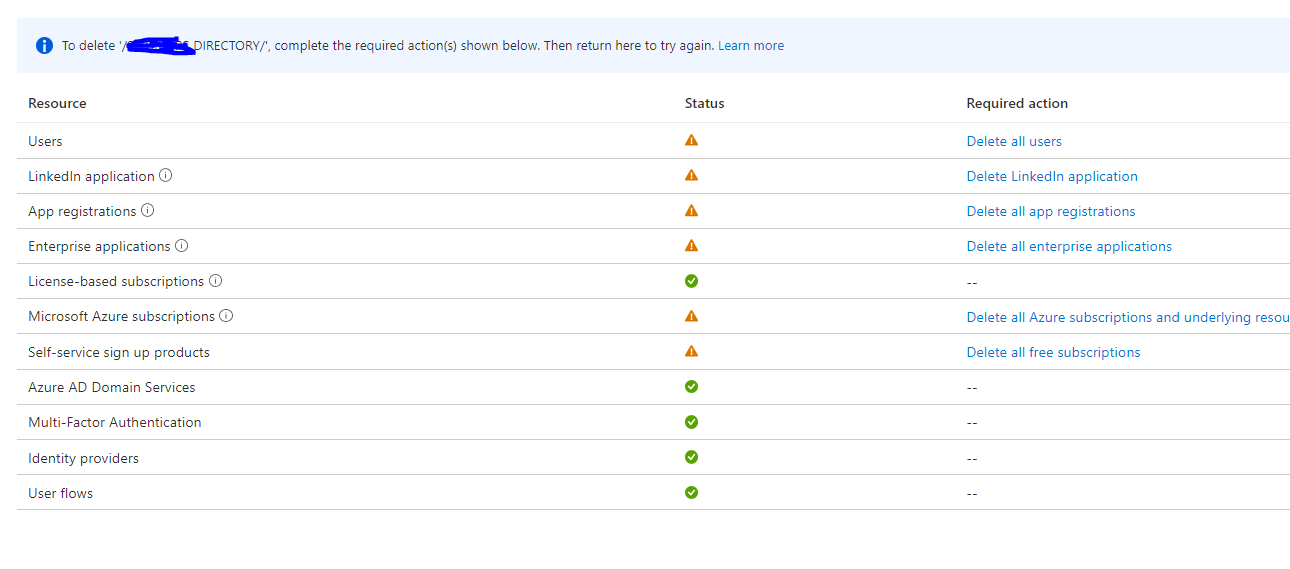
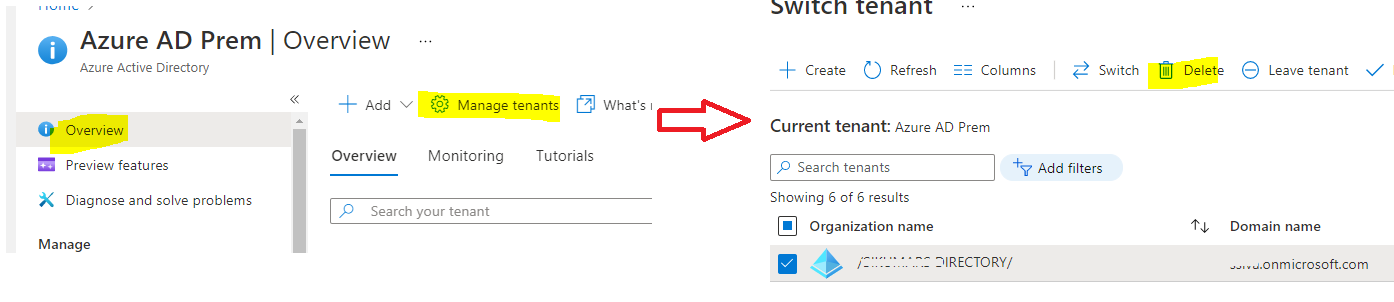
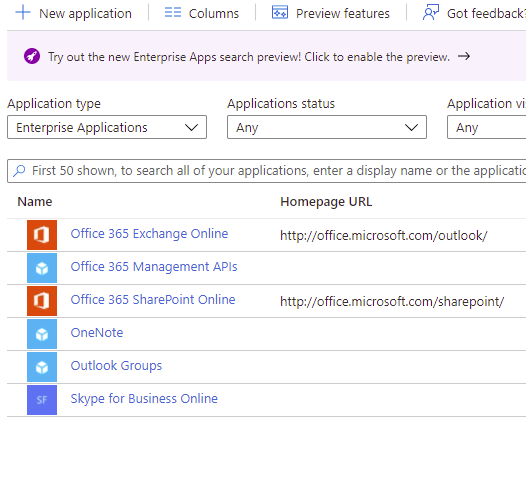 .
.