Hello @atul sahu ,
Thanks for reaching out and sincere apologies for the delay on this. We are constantly trying to reduce our answer time and in coming days you will see a significant improvement here.
I was able to install and use Microsoft.Graph.Applications from Azure shell. Here is outcome from my test environment:
Installed module with Install-Module -Name Microsoft.Graph.Applications and was able to run Get-Help Get-MgServicePrincipalS*
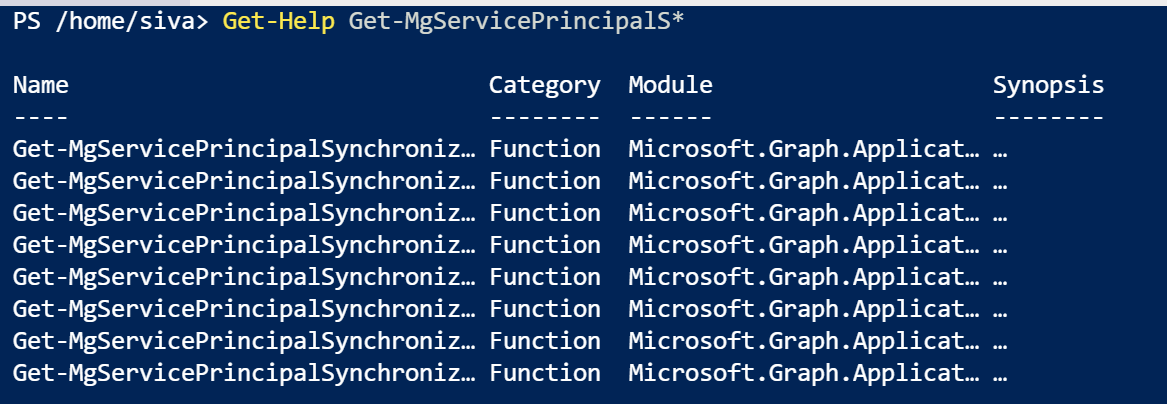
Can you run Get-Module Microsoft.graph* -ListAvailable and confirm the module present in cloud shell as shown below:
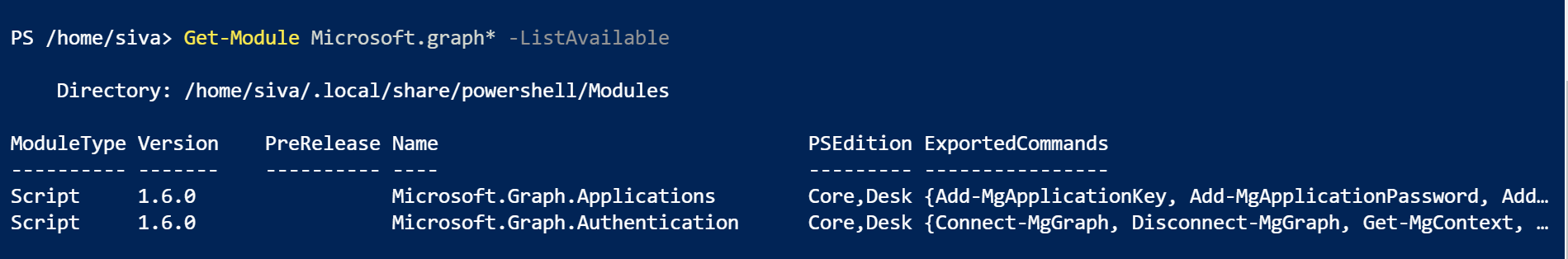
Adding Graph team to get more expertise on this one. Thanks
