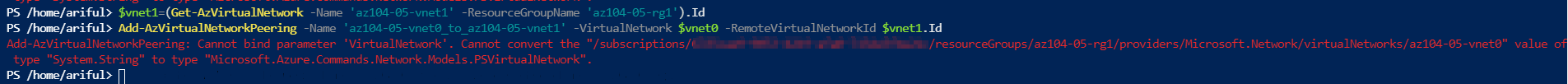I have solved it myself. I t was my mistake and I have changed the variable to this. Now it's going good.
PS /home/ariful> $vnet1=Get-AzVirtualNetwork -Name 'az104-05-vnet1' -ResourceGroupName 'az104-05-rg1'
PS /home/ariful> $vnet0=Get-AzVirtualNetwork -Name 'az104-05-vnet0' -ResourceGroupName 'az104-05-rg1'