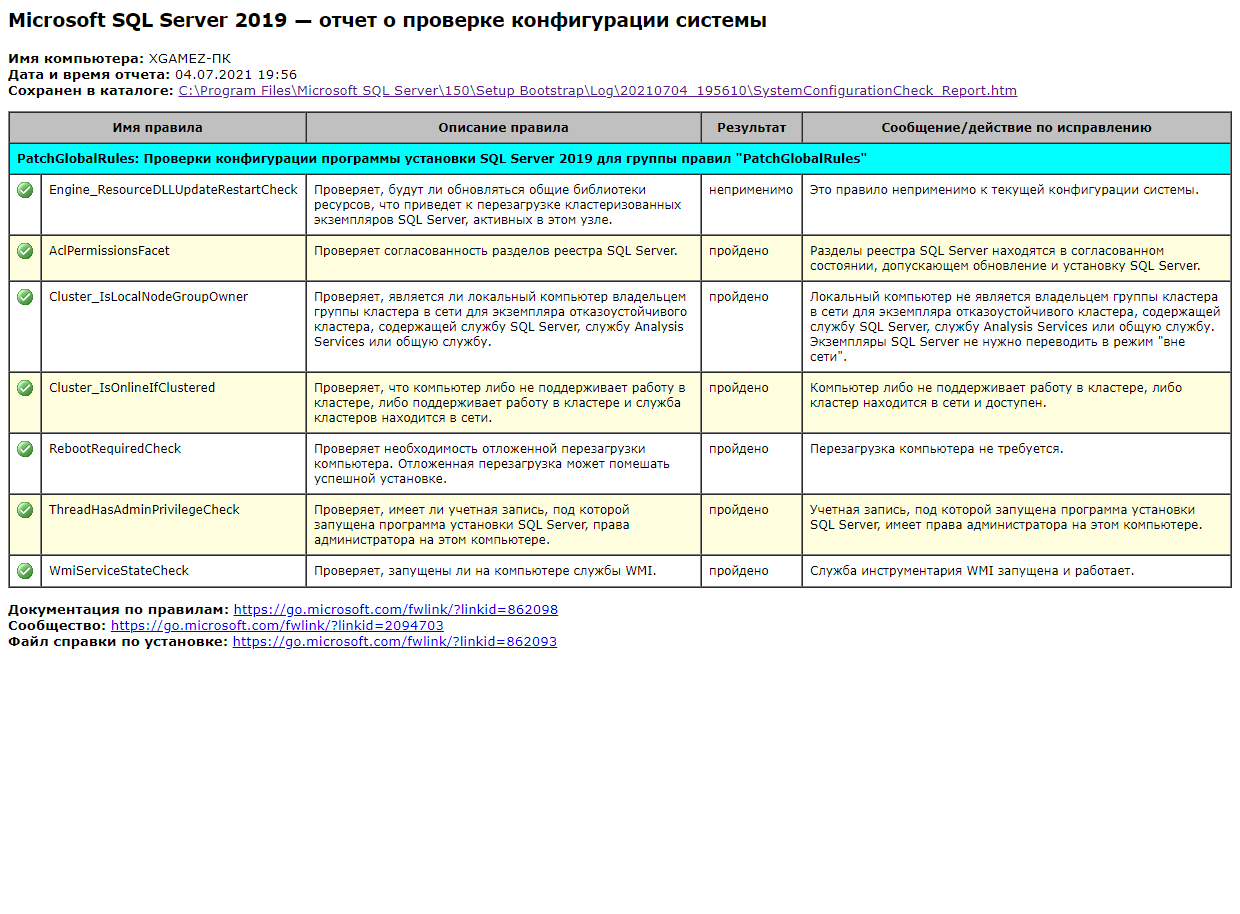Might try the manual steps here.
https://learn.microsoft.com/en-us/windows/deployment/update/windows-update-resources#reset-windows-update-components-manually
--please don't forget to upvote and Accept as answer if the reply is helpful--