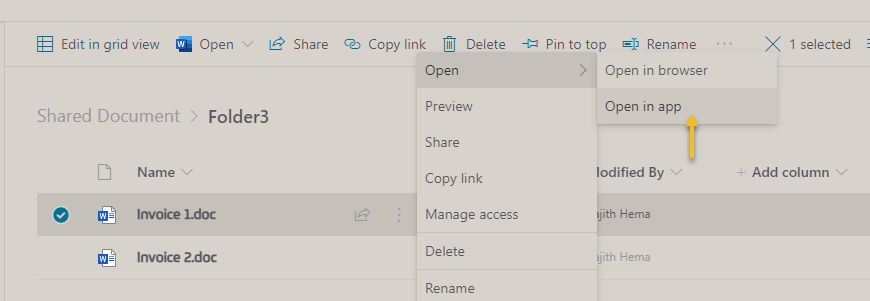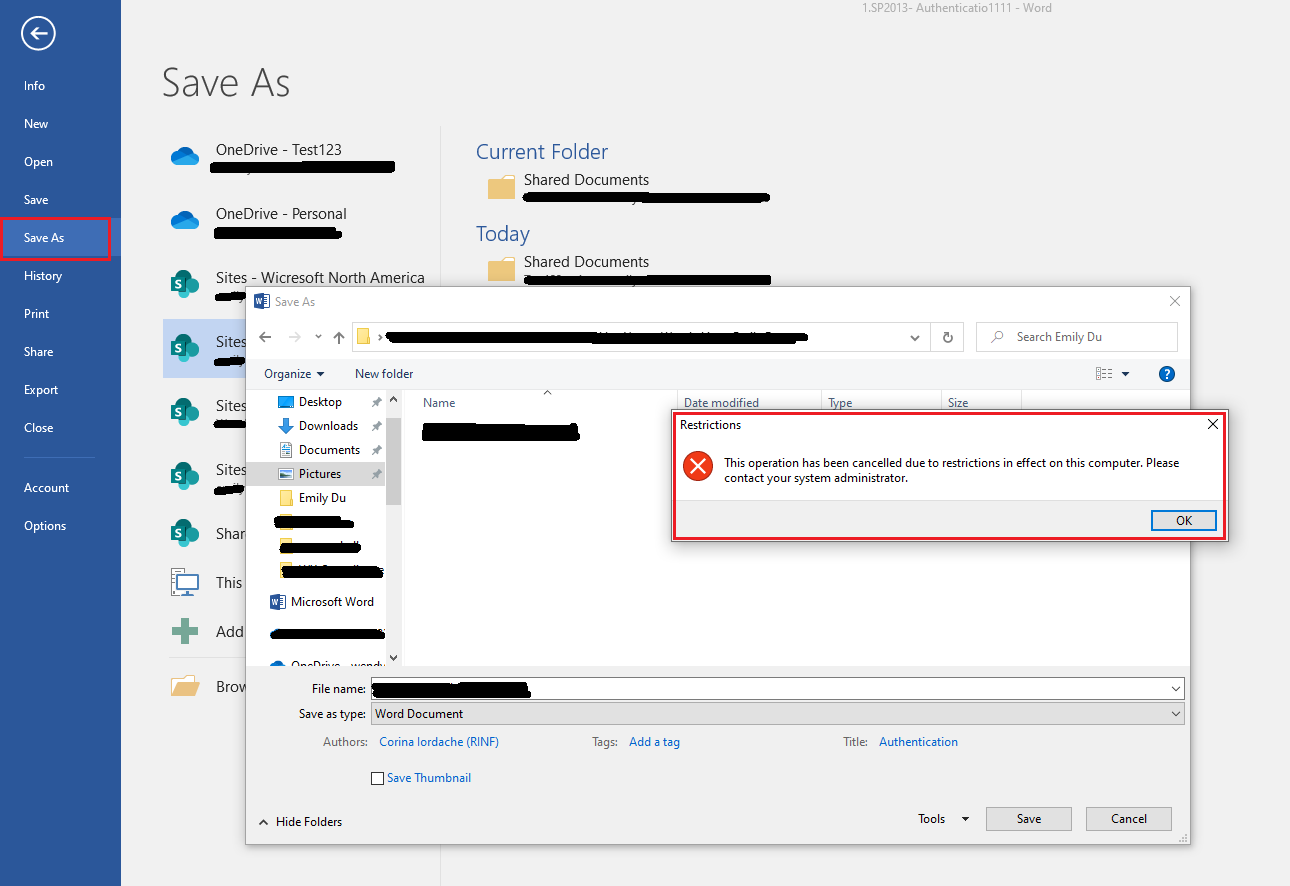Did you mean the Recent files list in the client application as following picture shows?
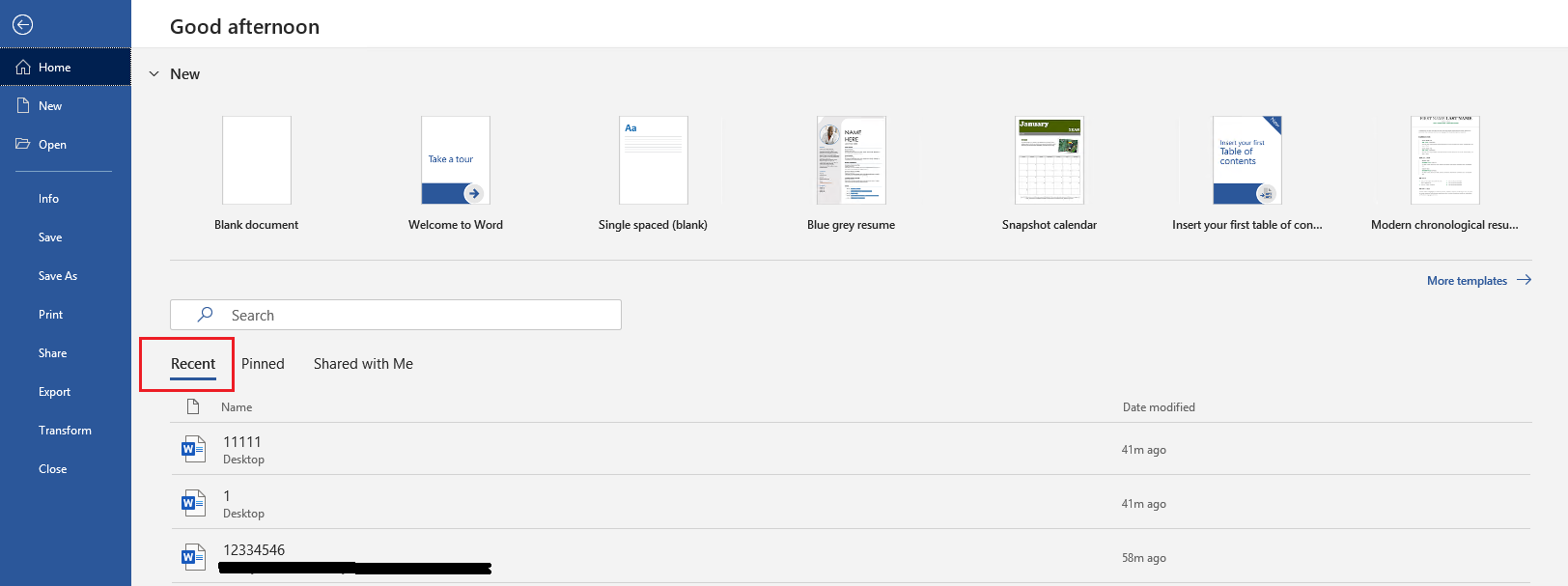
The Recent files list does not store the local copies of recently opened files, but stores the shortcuts of the recently opened files.
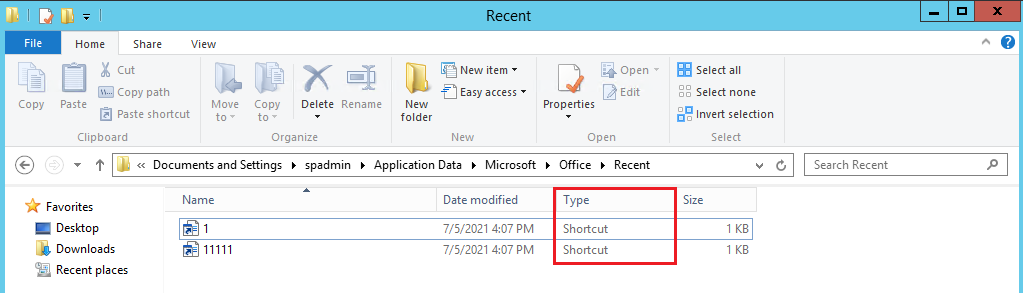
By default, the location of Recent files list is C:\Documents and Settings\user profile\Application Data\Microsoft\Office\Recent.
You could go to Options -> Advanced -> Display section -> Set Show this number of Recent Documents as 0. After that, Recent files list in the client application will not display recently opened files, but shortcuts of the recently opened files will also be created in the location of Recent files list.
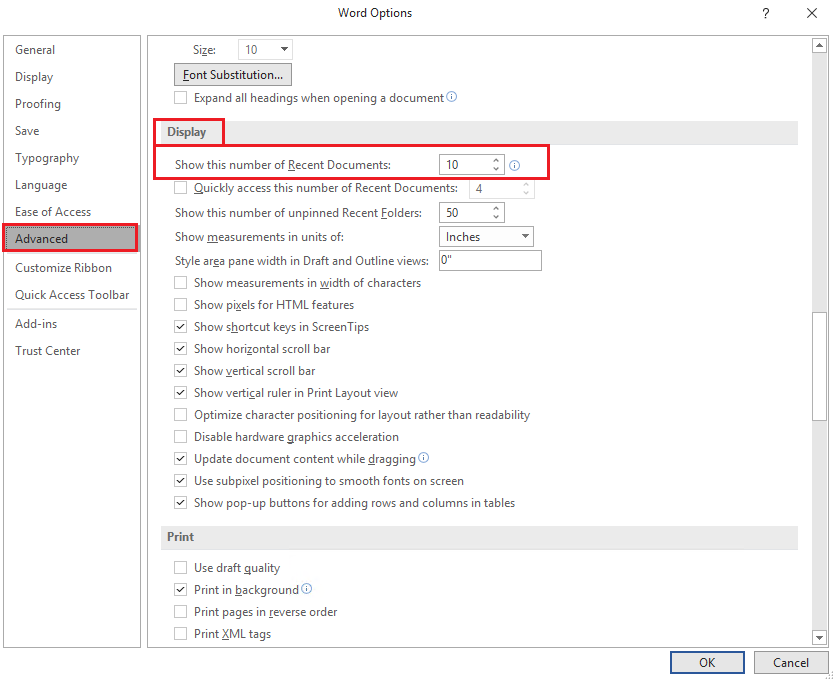
Reference:
https://learn.microsoft.com/en-us/office/troubleshoot/settings/clear-most-recently-used-file
If an Answer is helpful, please click "Accept Answer" and upvote it.
Note: Please follow the steps in our documentation to enable e-mail notifications if you want to receive the related email notification for this thread.