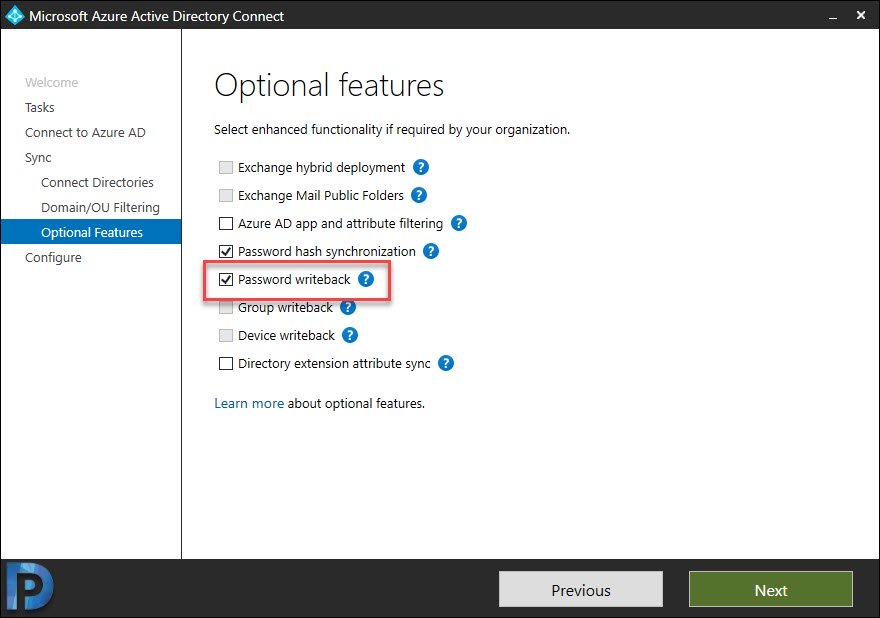Hello everybody,
After update the server to Windows server 2019, it worked.
Thanks very much for all your recomendations.
This browser is no longer supported.
Upgrade to Microsoft Edge to take advantage of the latest features, security updates, and technical support.
Hi everybody,
Azure AD said that in premise integration has not been enable but I've done all the steps and on the local server is active with all the permits. I don't know what else to do it working.
Thanks in advance.
Hello everybody,
After update the server to Windows server 2019, it worked.
Thanks very much for all your recomendations.

Password Writeback should be enabled to have the on-premises integration
Azure AD Password Writeback Prerequisites
To use password writeback, you must have one of the following licenses assigned on your tenant.
Azure AD Premium P1
Azure AD Premium P2
Enterprise Mobility + Security E3 or A3
Enterprise Mobility + Security E5 or A5
Microsoft 365 E3 or A3, Microsoft 365 E5 or A5, Microsoft 365 F1
Microsoft 365 Business
Have you see the following option while performing the steps?