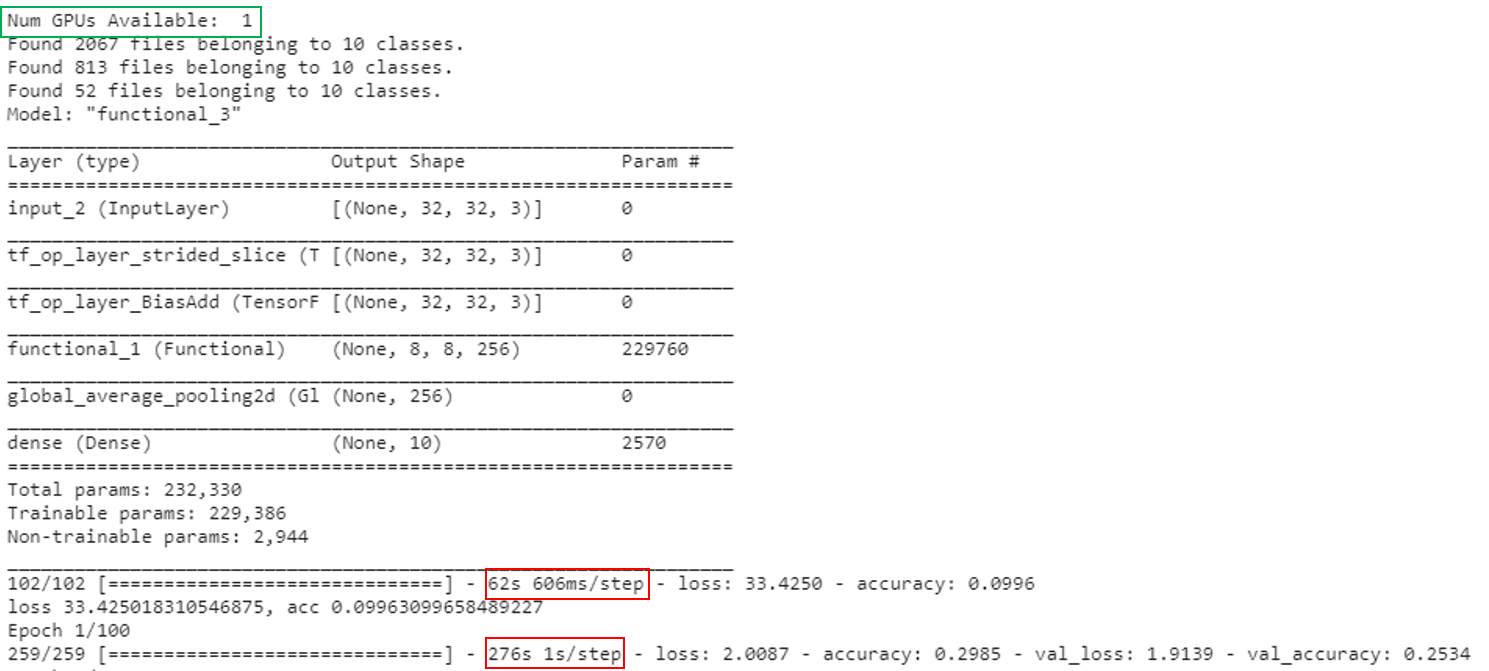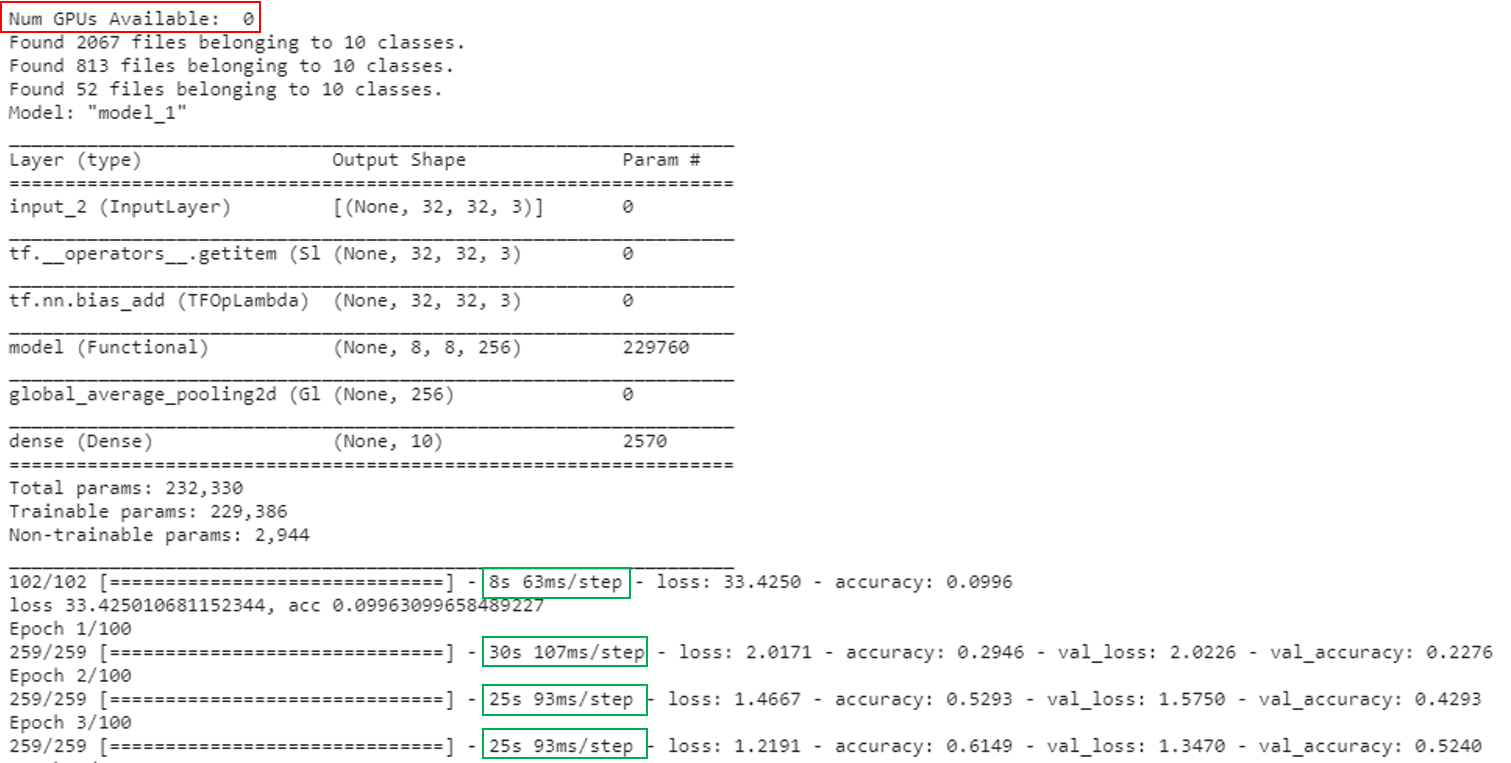@Lim, Zi Lian I have noticed a similar issue earlier but it was observed on a DSVM machine Jupyter installation rather than a studio notebook. But, since the compute for these machines might be similar I suspect the package for tensorflow gpu might need an upgrade. Could you please check the installed version of tensorflow and upgrade it to 2.5.0 from your notebook cell and then check again after a kernel restart?
!pip install --upgrade tensorflow-gpu