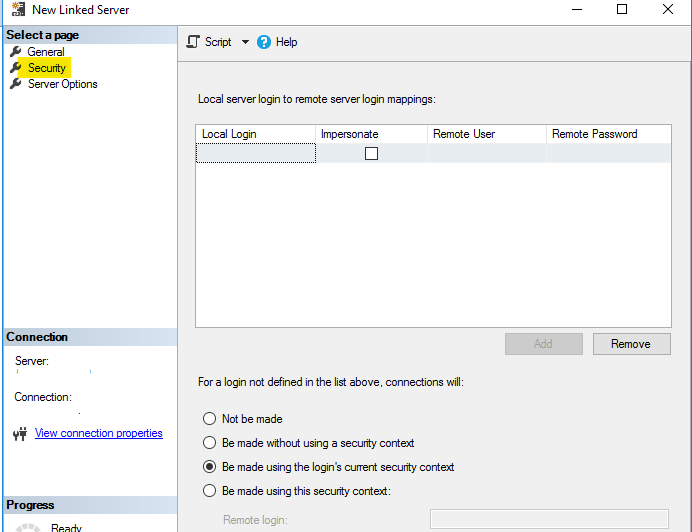Hi RayMilhon-1409,
Welcome to Microsoft Q&A。
The issue is that the Corporate uses Windows Authentication and the linked server requires SQL Server Authentication is there anyway around this limitation?
We can use SQL Server Authentication login in the linked server.
To set how a user would authenticate to the remote instance, please go to Server Objects-> right-click Linked Servers-> New Linked Server dialog, select the Security page in the SSMS:
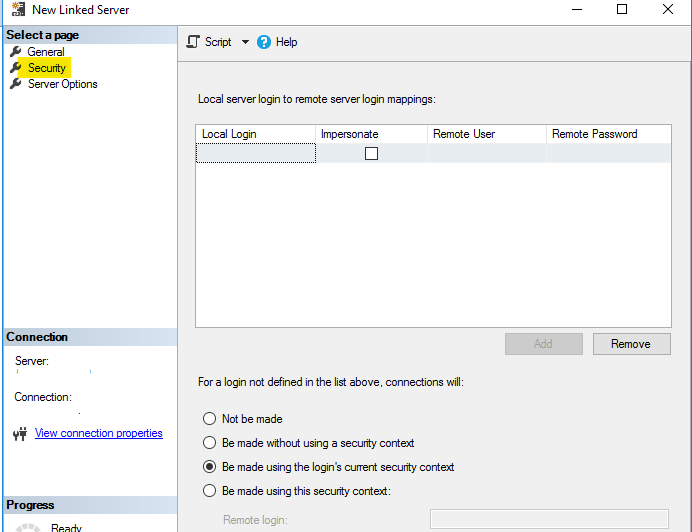
Local login: The local login can be either a login using SQL Server Authentication or a Windows Authentication login. Use this list to restrict the connection to specific logins, or to allow some logins to connect as a different login.
Impersonate: The Impersonate check box when is checked passes the local login credentials to the linked server. For SQL Server Authentication, the same login with the exact credentials must exist on the linked server. To use impersonation, the configuration must meet the requirement for delegation.
Remote User: Use the remote user to map users not defined in Local login. The Remote User must be a SQL Server Authentication login on the remote server.
Remote Password: Specify the password of the Remote User.
Be made using the login’s current security context: If this option is chosen, it will pass the current security context of the local login to the remote login. If SQL Server Authentication is used, then the local login credentials will be passed to remote SQL Server. Note, to establish connection to remote server successfully, then the user with the exact same credentials must exist on the remote server.
Be made without using a security context: Specify that a connection will be made without using a security context for logins not defined in the list.
Please refer to this doc and this article for more details.
Best Regards,
Amelia
If the answer is helpful, please click "Accept Answer" and upvote it.
Note: Please follow the steps in our documentation to enable e-mail notifications if you want to receive the related email notification for this thread.