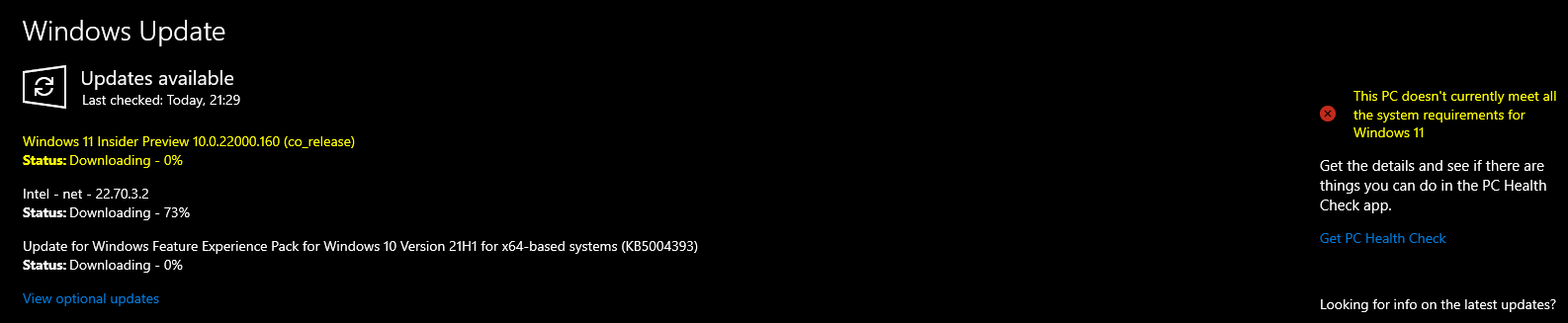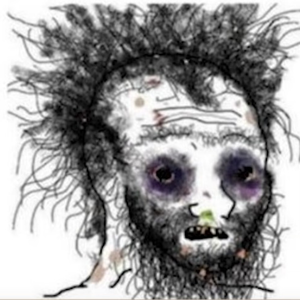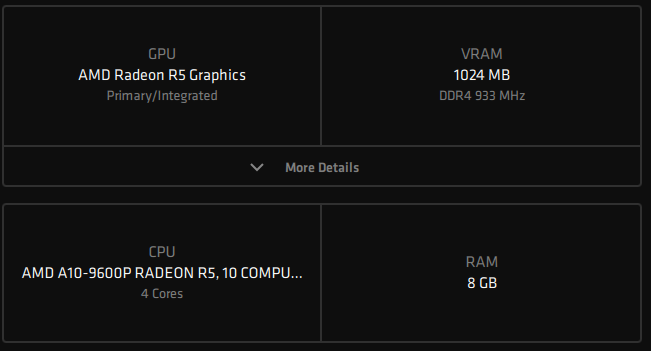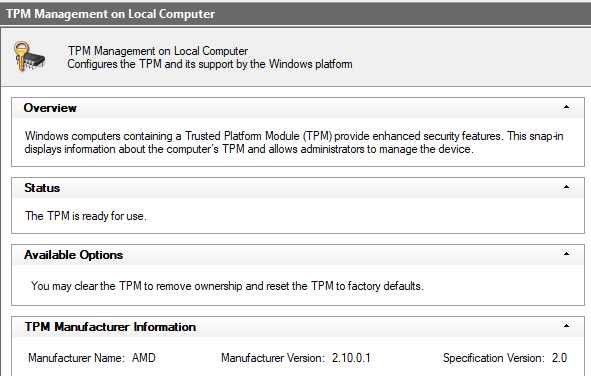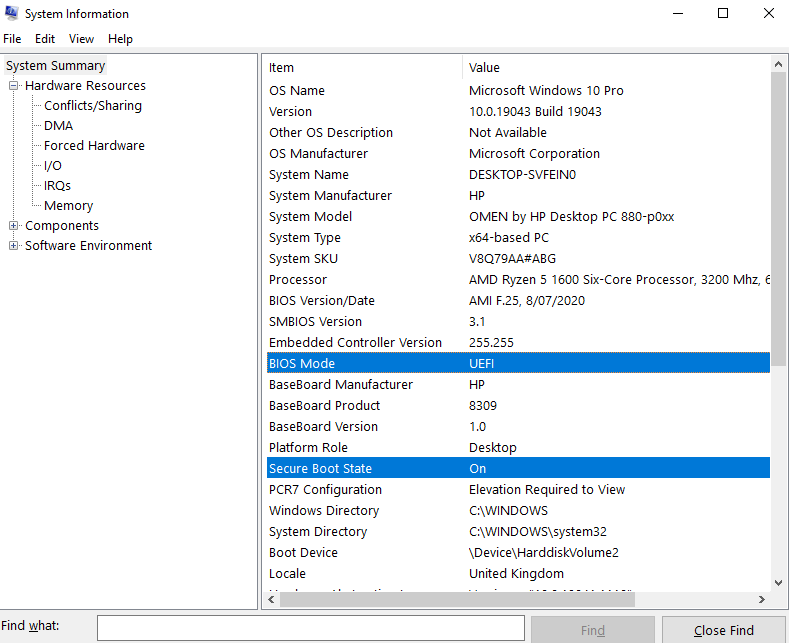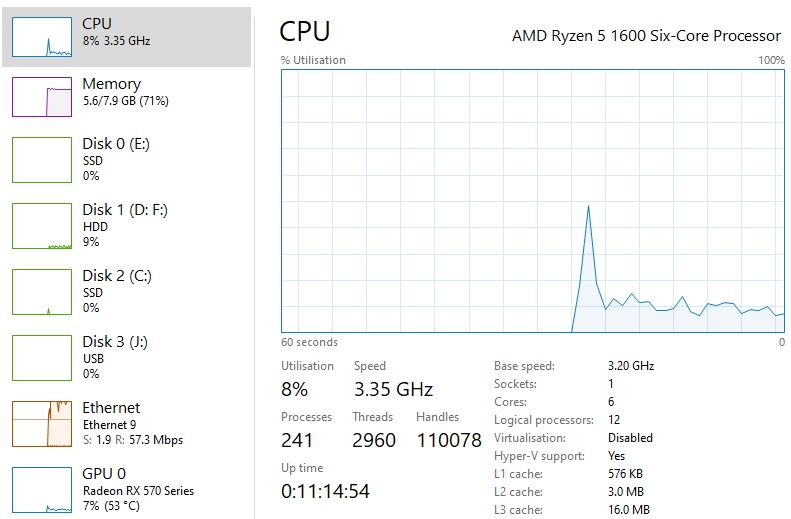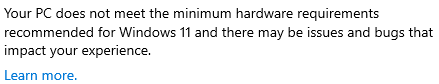As the title says i cant download windows 11 no matter what i try
To begin with i should not have any hardware limitations:
RTX 3070, i7 10700K, 32 GB RAM, 2TB on ssd with 200 GB left on left on the C drive (2x 1tb m.2 ssd's). with a suiting motherboard.
And to what i have done to this point:
- troubleshooted windows update which fixed something not helping the update
- deleted "SoftwareDistribution" a couple of times not helping the update
- done "Dism.exe /Online /Cleanup-Image /Restorehealth"
- done "Sfc /scannow" fixing something, but not helping the update
- done "net stop wuauserv" "net stop bits" "netstop cryptsvc" followed by "ren %systemroot%\System32\Catroot2 Catroot2.old" and "ren %systemroot%\SoftwareDistribution SoftwareDistribution.old" with "net starting" on the past 3 i stopped
- Disabled "Microsoft print to pdf" and something like "Microsoft XPS document writer" seeing that they actually interfered, but not very surprisingly, not fixing anything.
(most of these has been repeated a couple of times just to be sure)
One of there changed the course of the crash or how to explain it, yet giving the same ol' "0x80004005" (at the start the update went straight to 50% - then to 100 after a while - then some restarts - then something like "fixing problems" or "cleaning up" going to 33% - then normal win10 lockscreen
now it shows mostly all the percentages but still ends doing the "fixing problems" going to 33% and then normal win10 with always the same amount of time spent.
As conclusion, i am out of options. Ive browsed reddit and threads here on microsoft but i cant seem to get anywhere closer no matter what i try.
Thanks for your time :)