
extract header or footer from word as a table (powershell)
Hi dear colleagues,
i would request your help to get the fields of the header or footer in proper format.
The code is here:
$docPath = "C:\Users\Dummy\Desktop\"
$outputfile = "C:\Users\Dummy\Desktop\header_out.csv"
if(Test-Path -path $outputfile) { Remove-Item -path $outputfile }
$all_docs = Get-ChildItem $docPath -filter "n.docx"
$word = New-Object -comobject "Word.Application"
$word.Visible = $False
$all_items = @()
foreach ( $document in $all_docs)
{
$item = New-Object System.Object
$doc = $word.Documents.Open($document.FullName);
$header = $doc.Sections.Item(1).Headers.Item(1).Range.Text
$item | Add-Member -type NoteProperty -name Name -value $document.FullName
$item | Add-Member -type NoteProperty -name Header -value $doc.Sections.Item(1).Headers.Item(1).Range.Text
$all_items += $item
$doc.Close()
}
$word.Quit()
Remove-Variable doc
Remove-Variable word
$all_items | Export-CSV $outputfile
but the csv output returns all the data with the title of fields unrelated with his values like this
Confidentiality Class External Confidentiality Label Document Type Page Public Non restricted Instruction 0 (1) Prepared By (Subject Responsibl
e) Approved By (Document Responsible) Checked Powersitch Powerswitch boss Monday Document Number Revision Date Reference Number 32232 PA2 2021
-06-29 WPH-1
the searched format would be (like the table of the header) :
Confidentiality Class External Confidentiality Label Document Type Page
Public Non restricted Instruction 1 (1)
Prepared By (Subject Responsible) Approved By (Document Responsible) Checked
Powersitch Powerswitch boss Monday
Document Number Revision Date Reference
Number 32232 PA2 2021-06-29 WPH-1
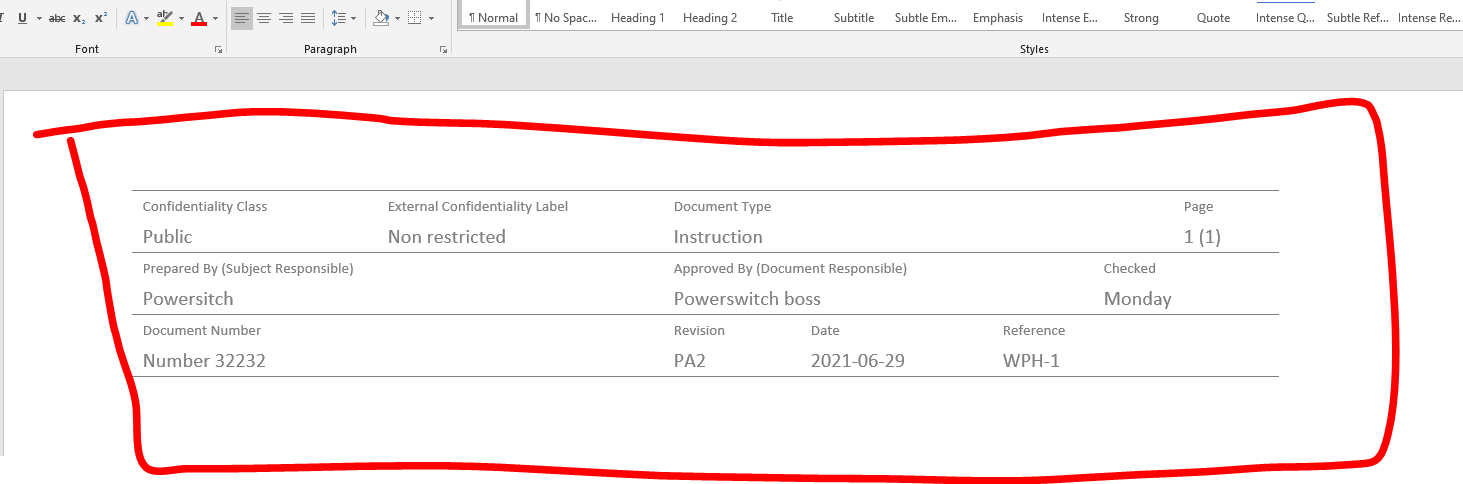
edit: added a screenshot
please, could anybody help to reach this?
Thanks & BR to all !!!!
Windows for business | Windows Server | User experience | PowerShell
