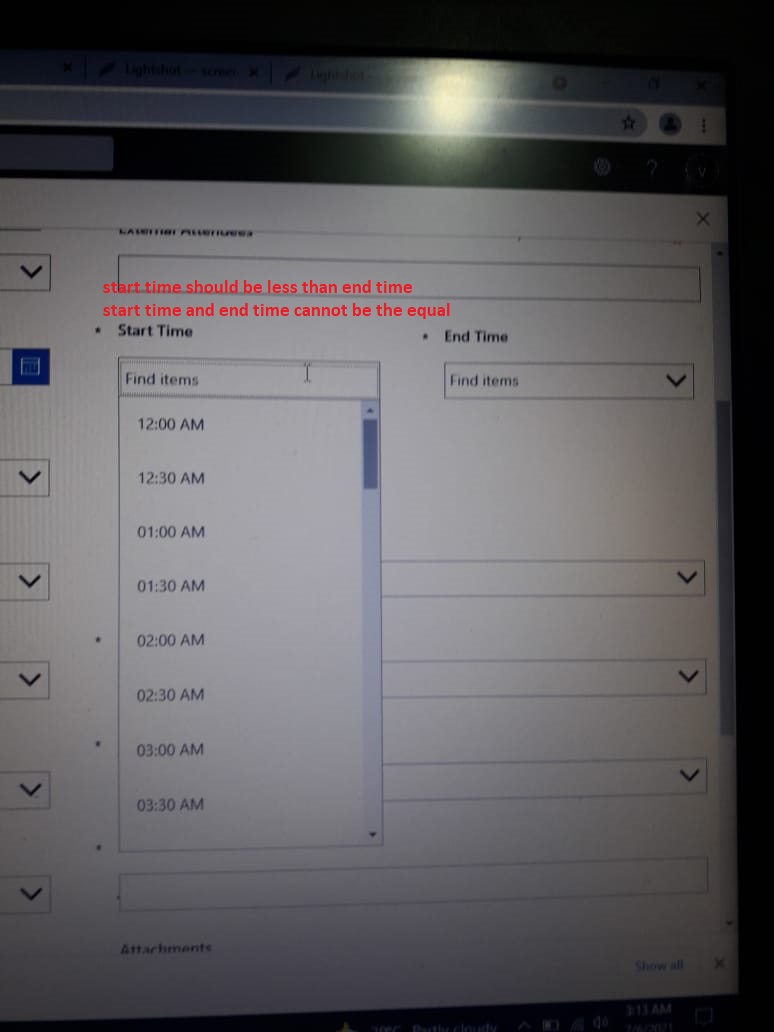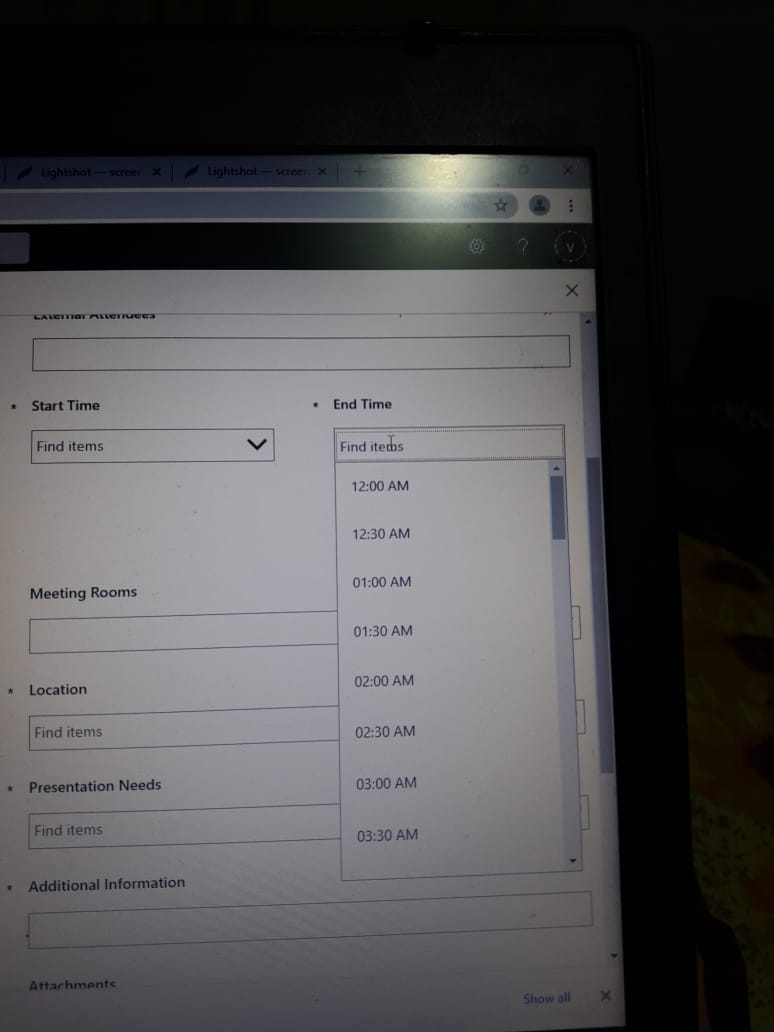Per my test, setting validation on start time and end time dropdown fields by using Power Apps is not available.
As a workaround, you could use list validation in the list settings.
List validation: =IF([start time]<[end time],TRUE,FALSE)
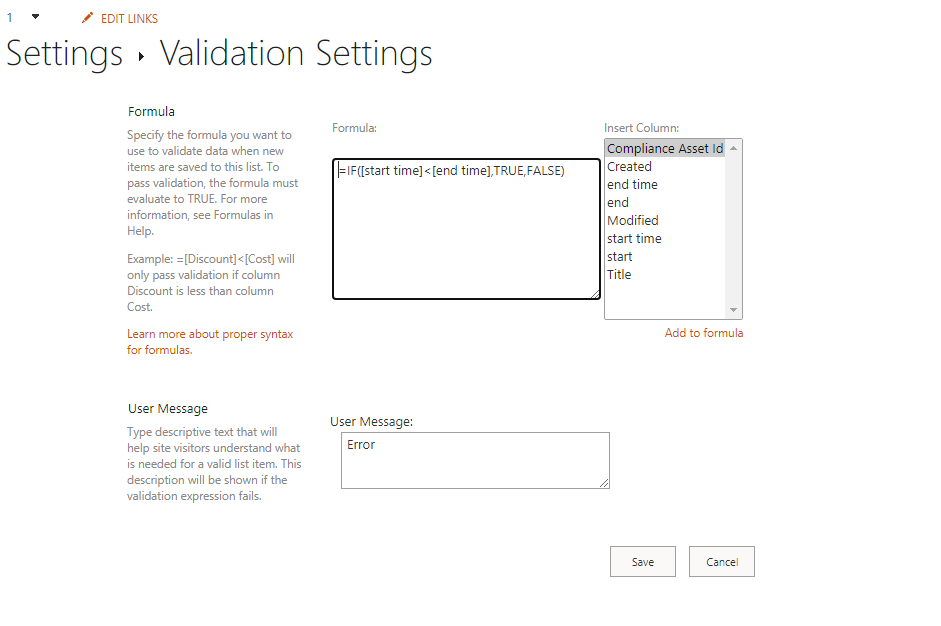
Result:
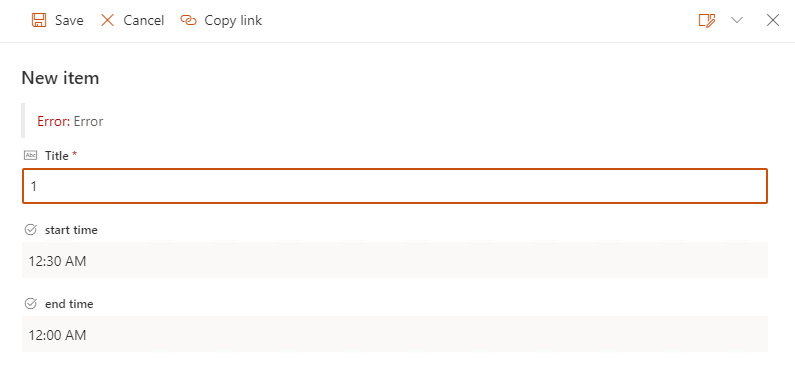
Update:
- Create start time and end time dropdown fields in the list.
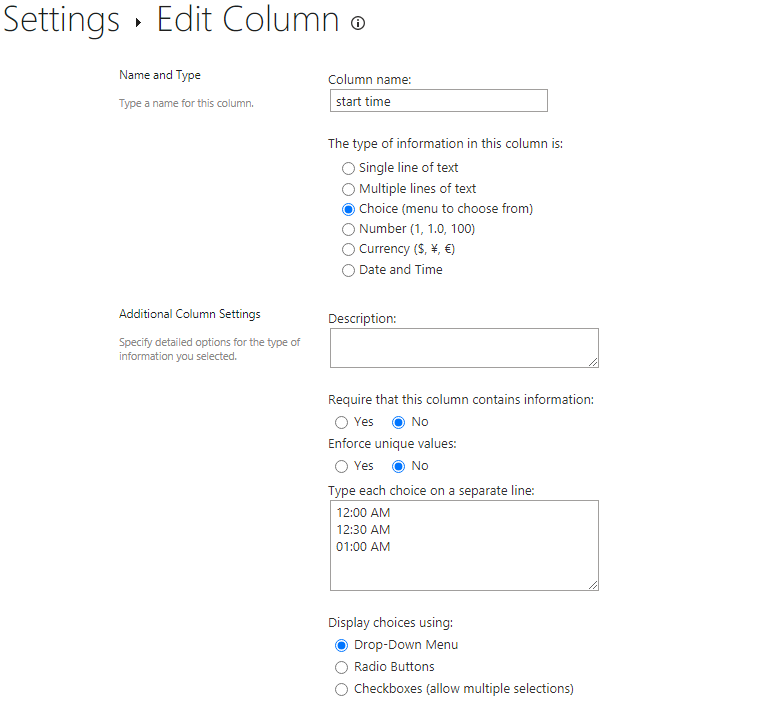
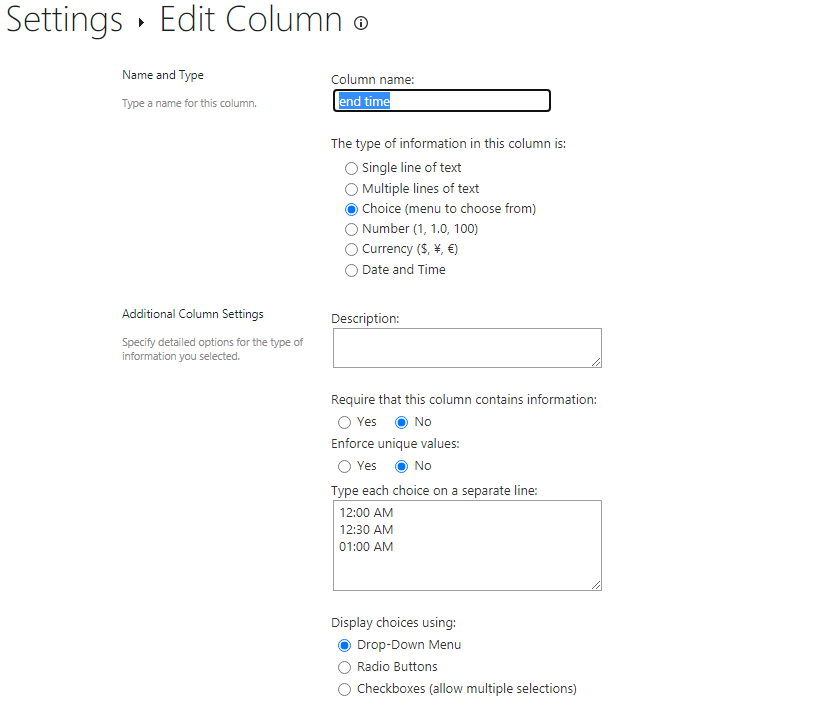
- Go to List settings -> Validation settings -> List validation: =IF([start time]<[end time],TRUE,FALSE)
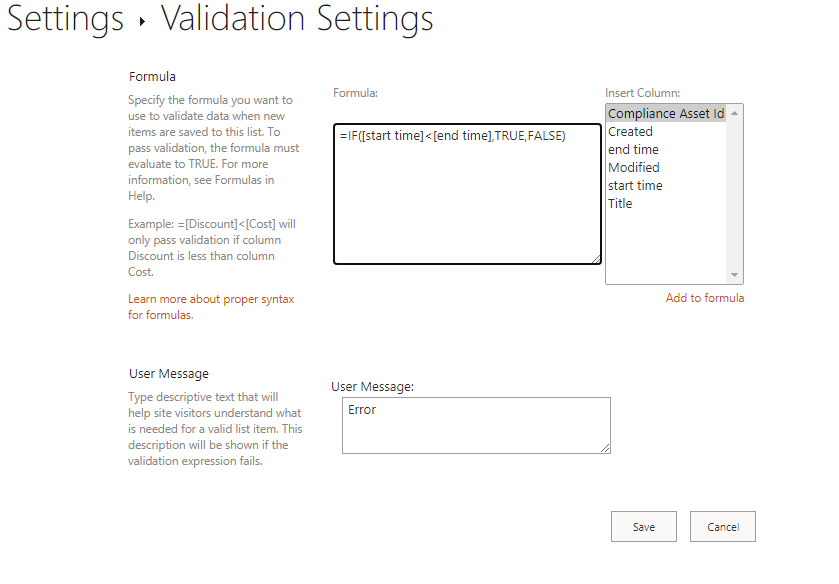
- If the start time is greater than the end time, error message will show in the form and you cannot submit the form.
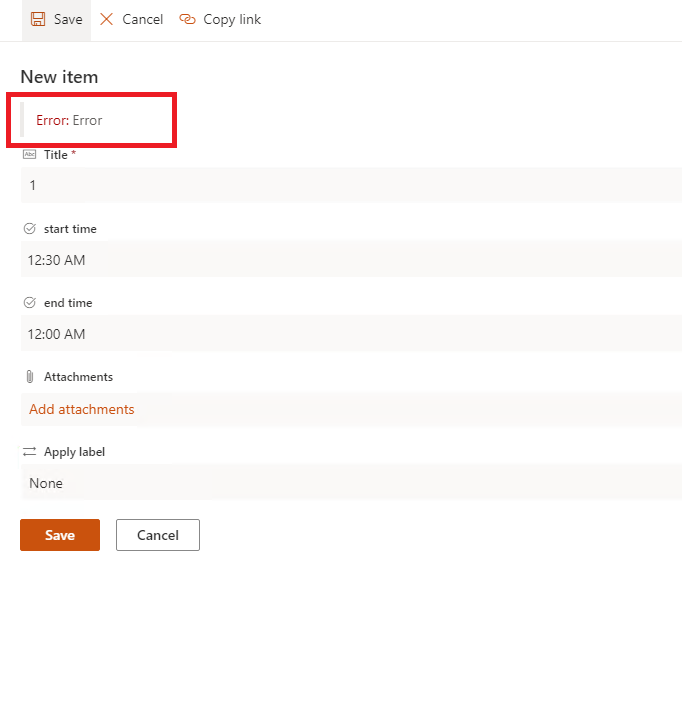
If an Answer is helpful, please click "Accept Answer" and upvote it.
Note: Please follow the steps in our documentation to enable e-mail notifications if you want to receive the related email notification for this thread.