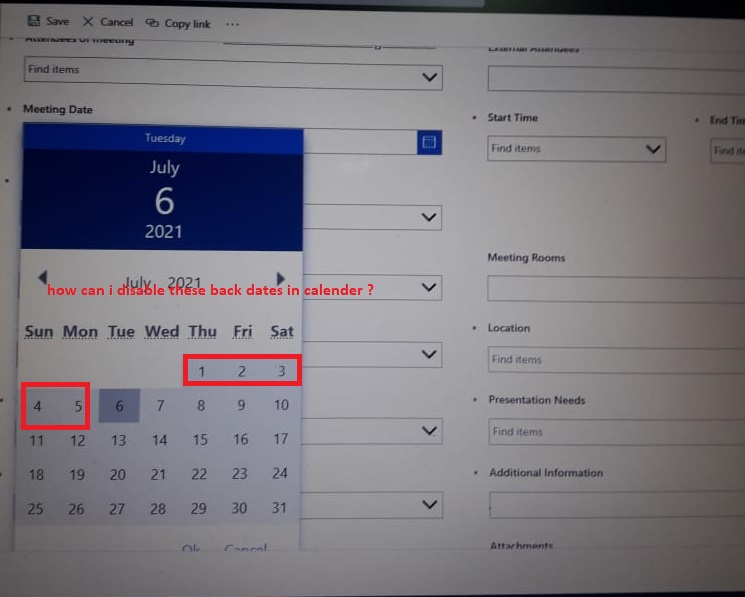Hi @Mohammad Qasim ,
This requirement can be achieved.You could use a notification OnSelect of the DatePicker or OnSelect of a Button:
If(DatePicker1.SelectedDate<Today(),Notify("Selected date cannot be before Today",Error))
Test result:
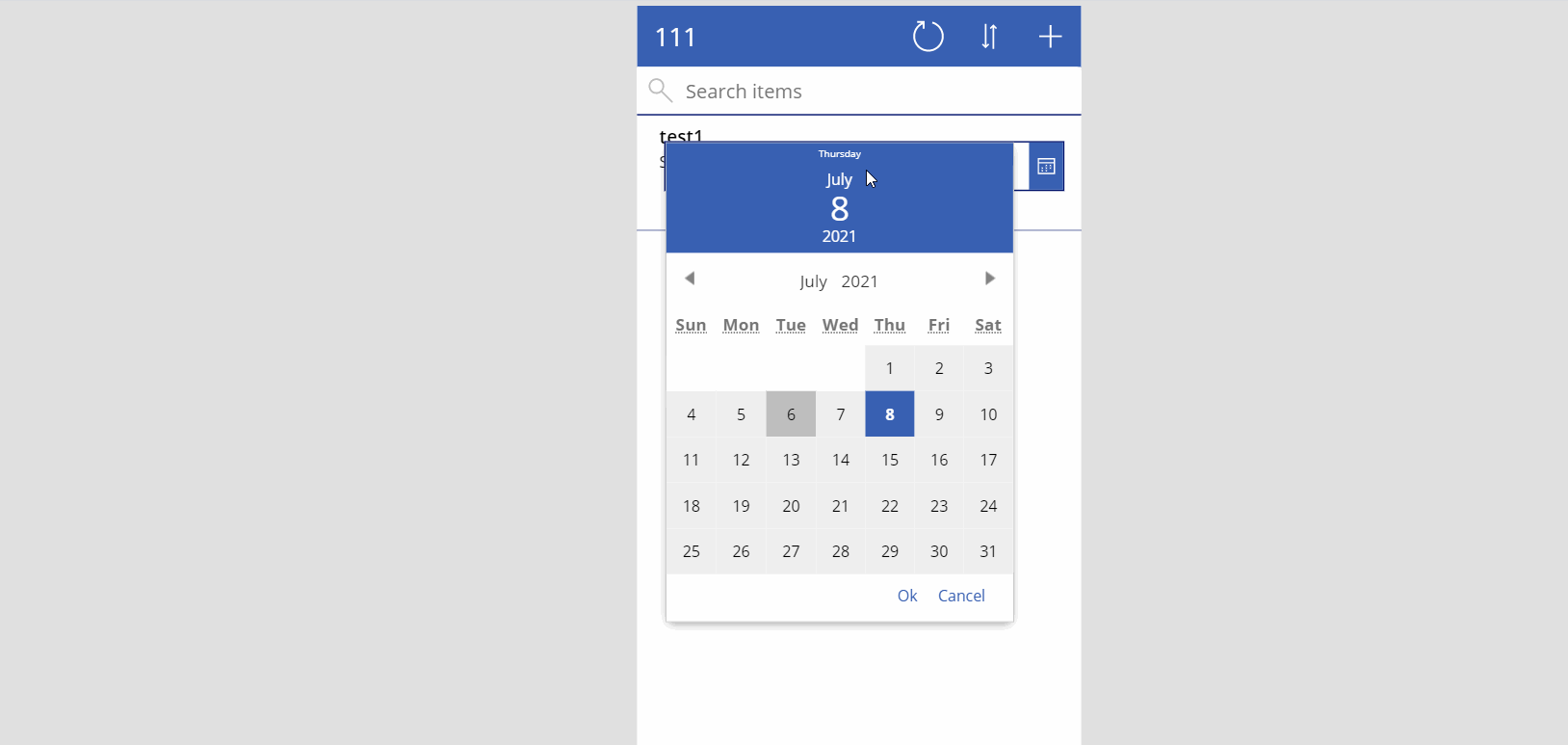
References:
Disable past dates from datepicker in powerapps
Disable past dates start time selection
If the answer is helpful, please click "Accept Answer" and upvote it.
Note: Please follow the steps in our documentation to enable e-mail notifications if you want to receive the related email notification for this thread.