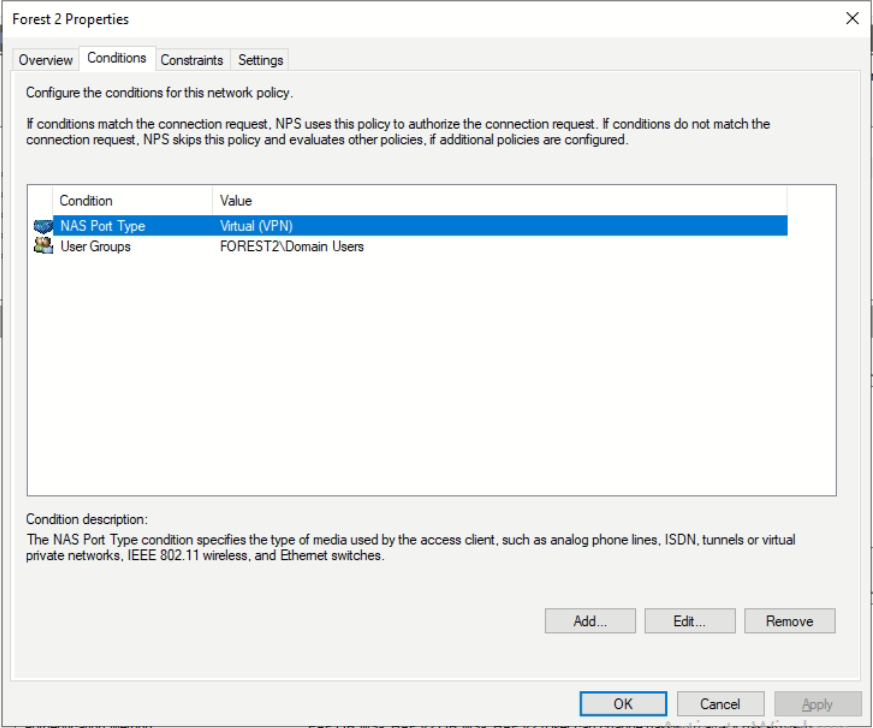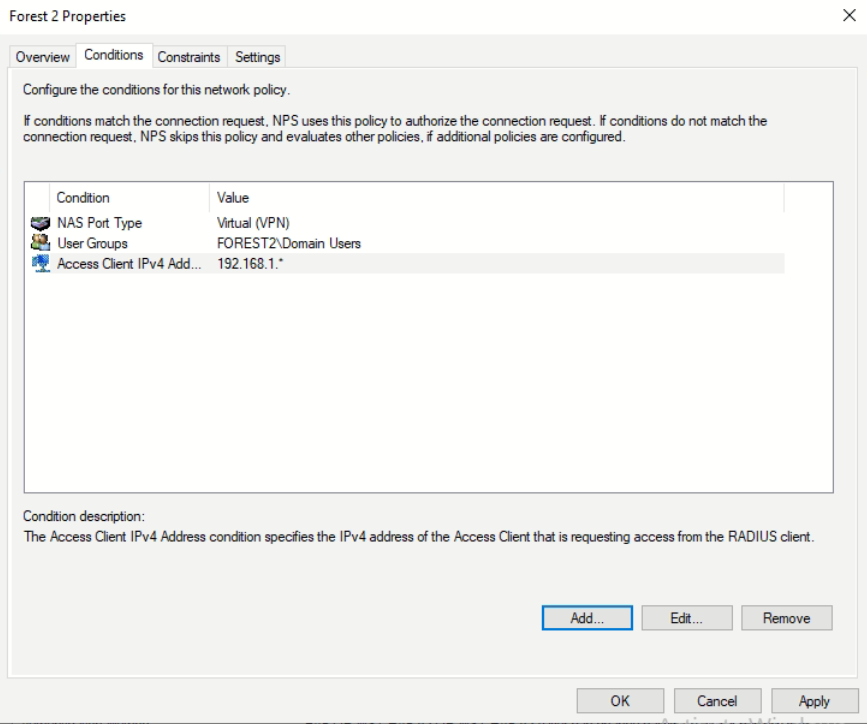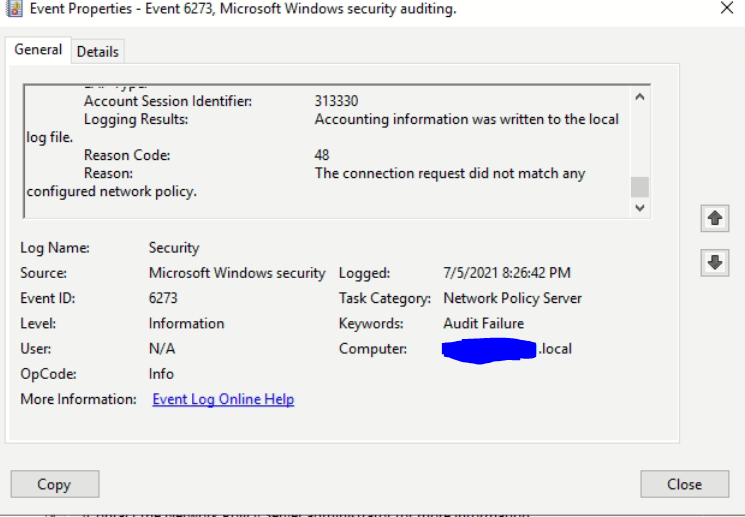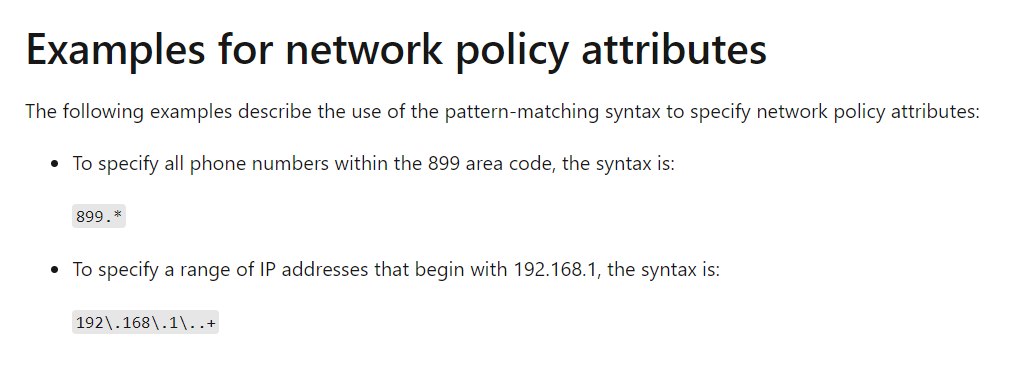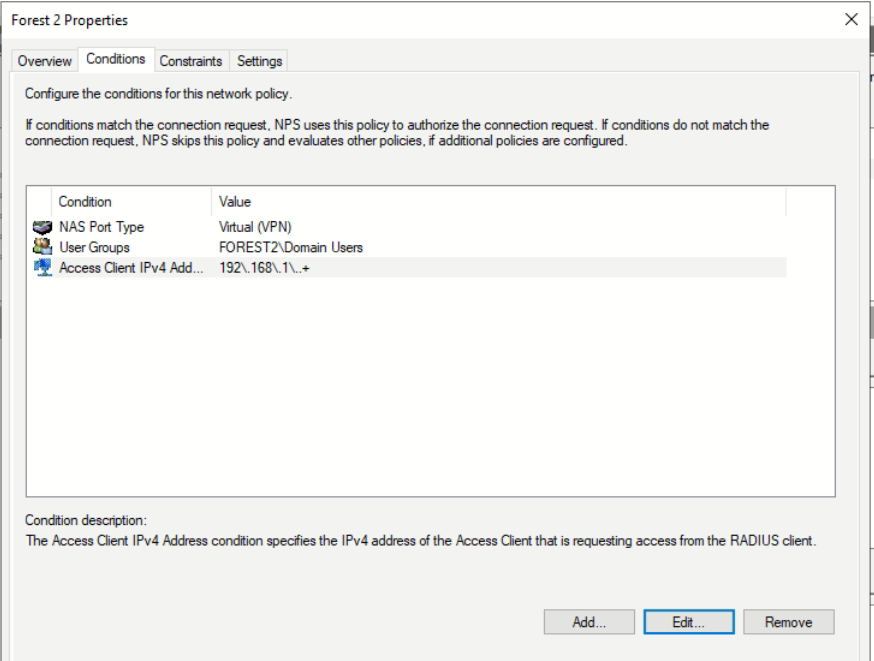Hi ,
I have tested in my lab with following results:
If we configure client's IP in Access Client IPv4 Address , NPS will deny it.
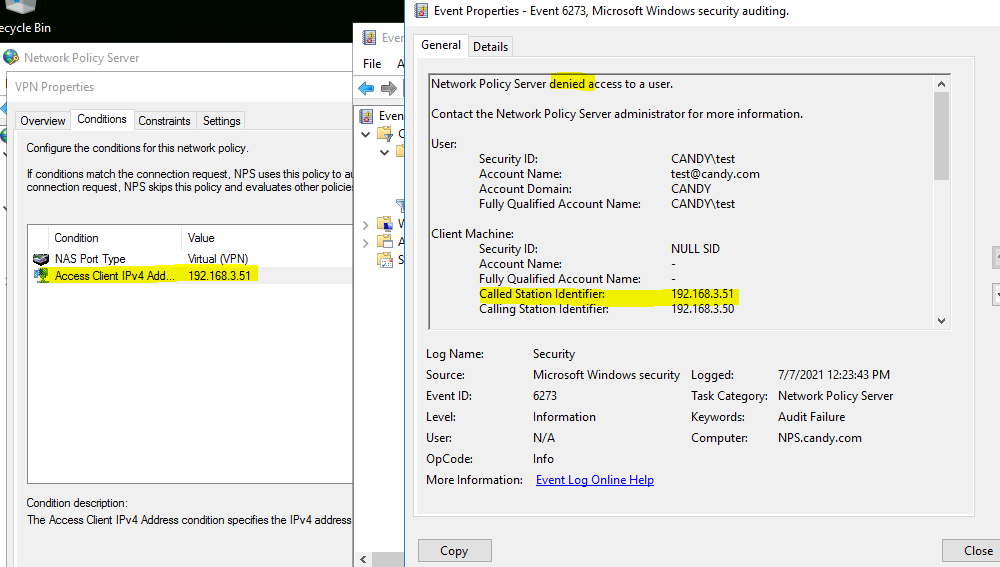
If we use Calling Station ID , then it will work.
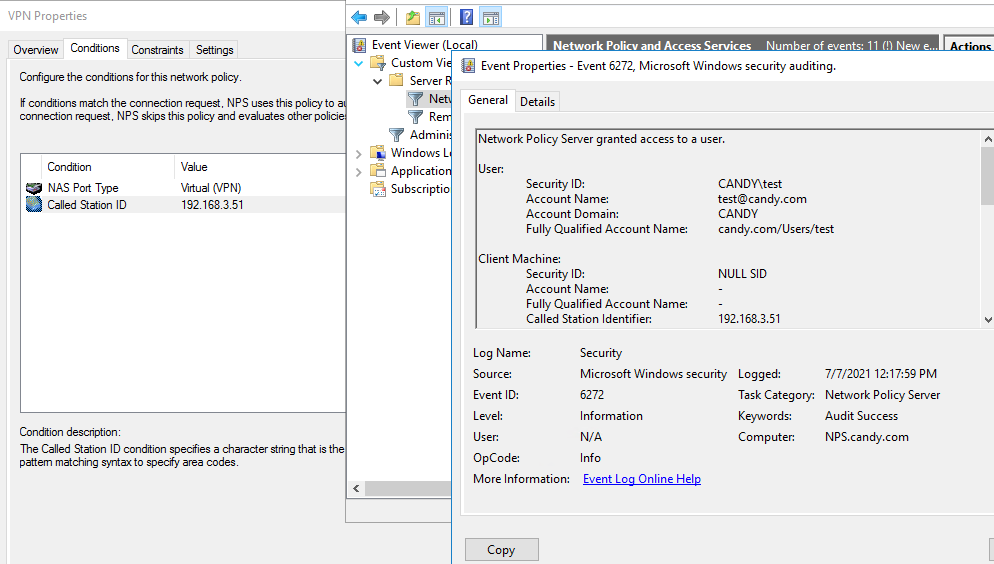
Best Regards,
Candy
--------------------------------------------------------------
If the Answer is helpful, please click "Accept Answer" and upvote it.
Note: Please follow the steps in our documentation to enable e-mail notifications if you want to receive the related email notification for this thread.