
Hi,
Because the 4.x versions of the .NET Framework are in-place updates, you cannot install an earlier version of the .NET Framework 4.x on a system that already has a later version installed.
On Windows versions before Windows 8, if you do choose to remove .NET Framework, always use Programs and Features from Control Panel to uninstall it. Never remove a version of .NET Framework manually. On Windows 8 and above, .NET Framework is an operating system component and cannot be independently uninstalled.
.NET Framework 4.8. is preinstalled on Windows 10 May 2019 Update and later versions. If you would like to use earlier version, you might need to go back to the earlier Windows Version.
But you can try to install the .NET Framework for developers to see if it helps.
https://dotnet.microsoft.com/download/dotnet-framework/net462
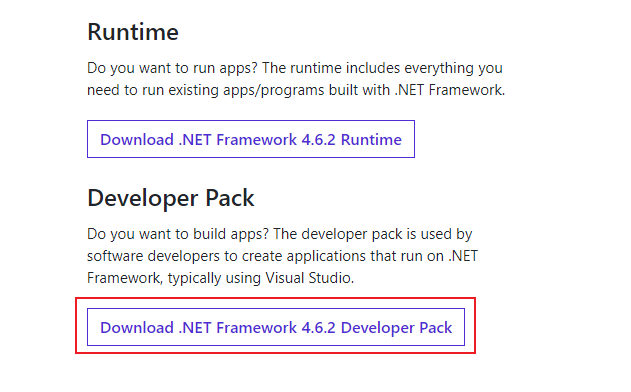
For your reference:
https://learn.microsoft.com/en-us/dotnet/framework/migration-guide/versions-and-dependencies
https://learn.microsoft.com/en-us/dotnet/framework/install/guide-for-developers
Thanks,
----------
If the Answer is helpful, please click "Accept Answer" and upvote it. Thanks.