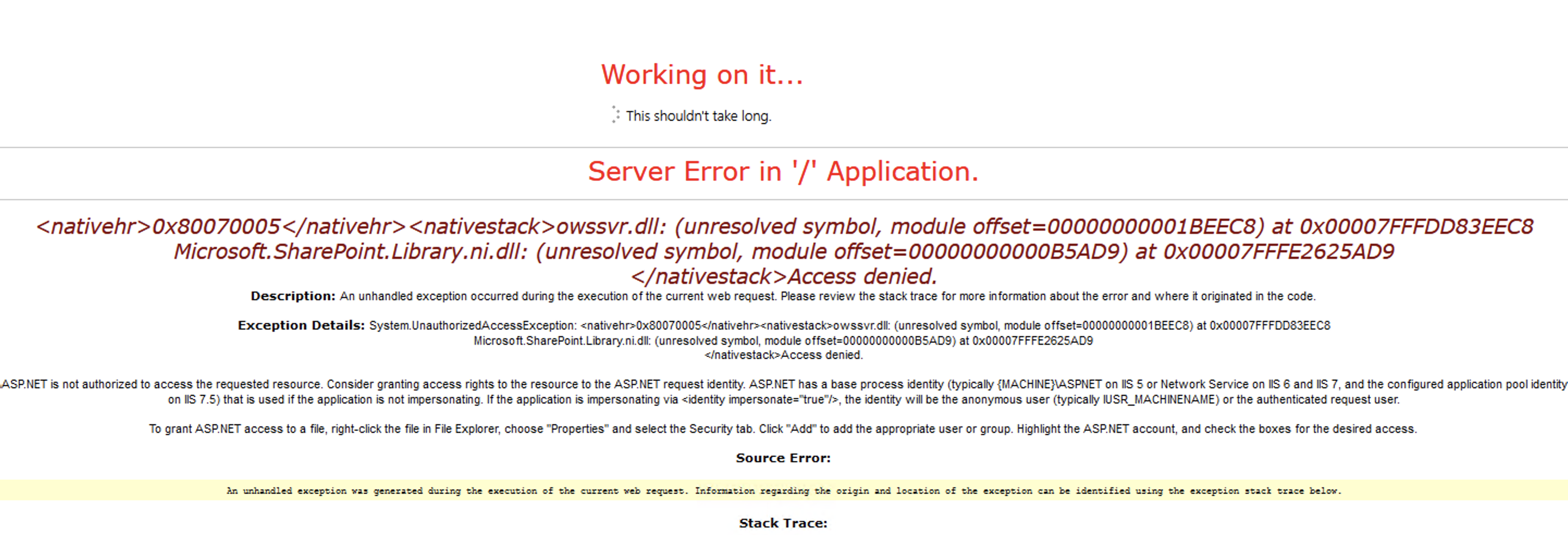Hi @Anonymous
Is there anything has been changed before the issue occurs? You could try to use powershell to activate Publishing Feature.
Site collection features:
#Variables
$SiteURL="your site collection url"
$FeatureName = "PublishingSite"
#Check if publishing feature is already activated in the site collection
$Feature = Get-SPFeature -site $siteURL | Where-object {$_.DisplayName -eq $FeatureName}
if($Feature -eq $null)
{
#Enable the Publishing feature
Enable-SPFeature -Identity $FeatureName -url $SiteURL -Confirm:$False
Write-host "Publishing Feature Activated on $($SiteURL)" -ForegroundColor Green
}
else
{
Write-host "Publishing Feature is already Active on $($SiteURL)" -ForegroundColor Red
}
Site features:
#Variables
$WebURL="http://sp/sites/caseytest"
$FeatureName = "PublishingWeb"
#Check if publishing feature is already activated in the site
$Feature = Get-SPFeature -Web $WebURL | Where-object {$_.DisplayName -eq $FeatureName}
if($Feature -eq $null)
{
#Enable the Publishing feature
Enable-SPFeature -Identity $FeatureName -url $WebURL -Confirm:$False
Write-host "Publishing Feature Activated on $($WebURL)" -ForegroundColor Green
}
else
{
Write-host "Publishing Feature is already Active on $($WebURL)" -ForegroundColor Red
}
Per your ULS log, have you tried to check permission for "_DeviceChannelMappings.aspx"? You could use SharePoint Designer 2013 to check the permission.
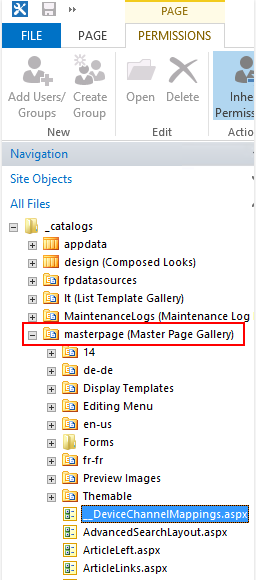
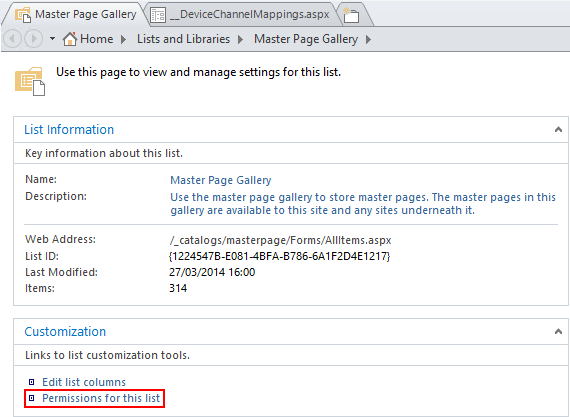
If an Answer is helpful, please click "Accept Answer" and upvote it.
Note: Please follow the steps in our documentation to enable e-mail notifications if you want to receive the related email notification for this thread.