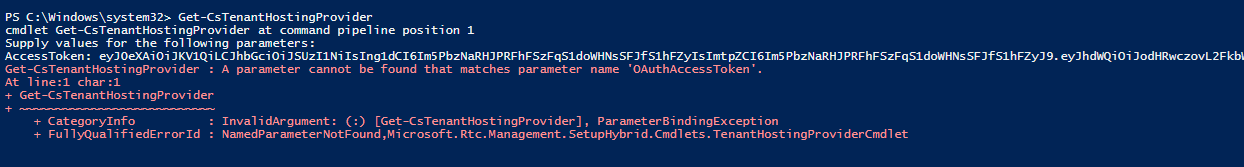Skype for Business 2019 and Hybrid configuration failing
MK GURU
1
Reputation point
Hi,
We had SFB 2015 Hybrid configuration setup and working nicely. When we upgraded to SFB 2019 recently, the hybrid wizard (on SFB 2019 MACP)is not completing. It fails with error message (see screenshots)
MACP error
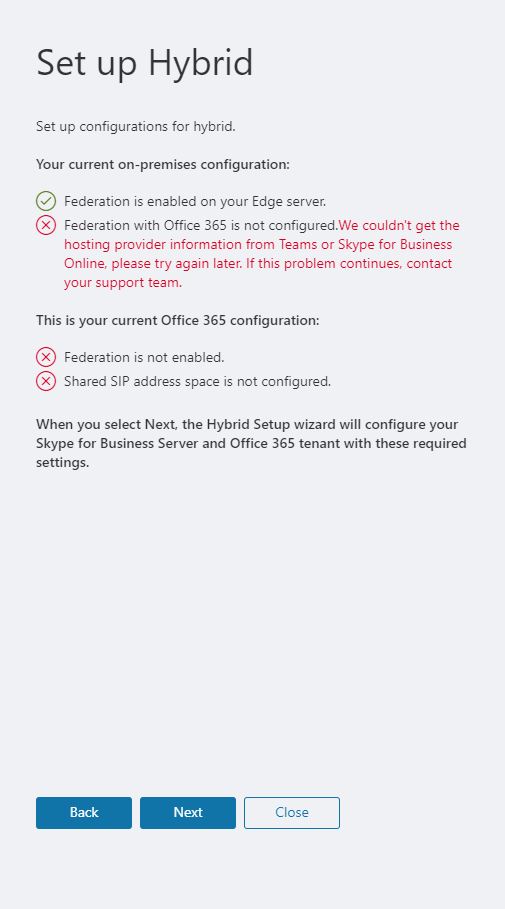
Fiddler output on error
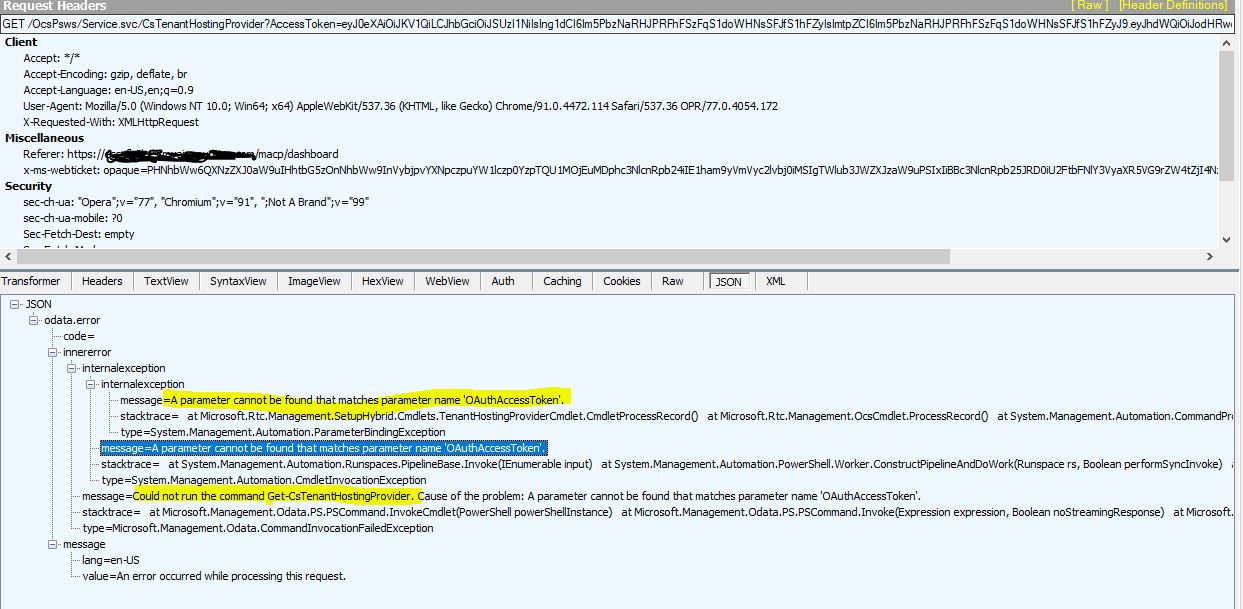
Microsoft Powershell module [2.3.1] has been installed.
Followed most of the instructions from here.
https://itgala.xyz/configure-hybrid-connectivity-between-skype-for-business-server-and-office-365/
Any help/advice would be much appreciated.