Problem with razor (.cshtml) tables. Format number simbol (€ or %) does not fit
SSRS-VS
46
Reputation points
I have a table in my razor view (.cshtml). And I show the values of my model. The problem are some numbers, they do not fit completely and put the symbol below:
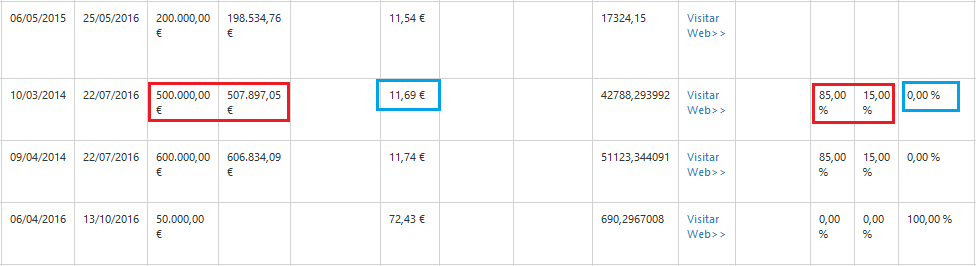
The red color means that it's wrong and blue means correct. I want the symbol beside the number, not below. The format is given in the model: [DisplayFormat(DataFormatString = "{0:c}")] or [DisplayFormat(DataFormatString = "{0:P2}")]
I tried: .table td, .table th { font-size: 10.5px; white-space: nowrap; } to define my table css style: <table class="table">
But ir didn't work. Any solution?
Thanks
Developer technologies | ASP.NET | ASP.NET Core
Developer technologies | ASP.NET | ASP.NET Core
A set of technologies in the .NET Framework for building web applications and XML web services.
Sign in to answer
