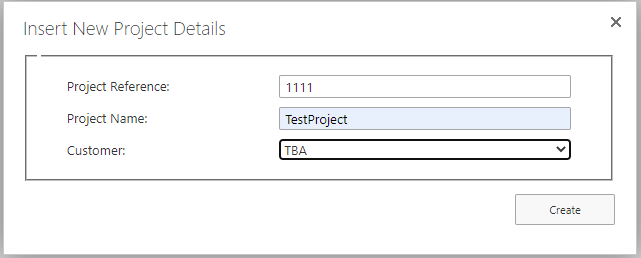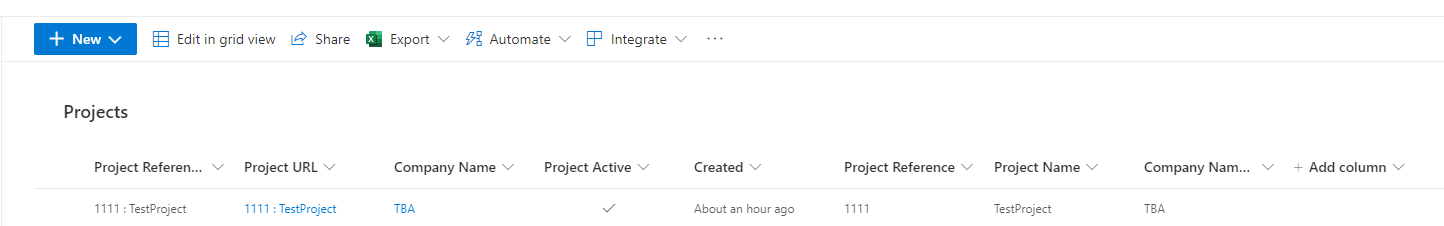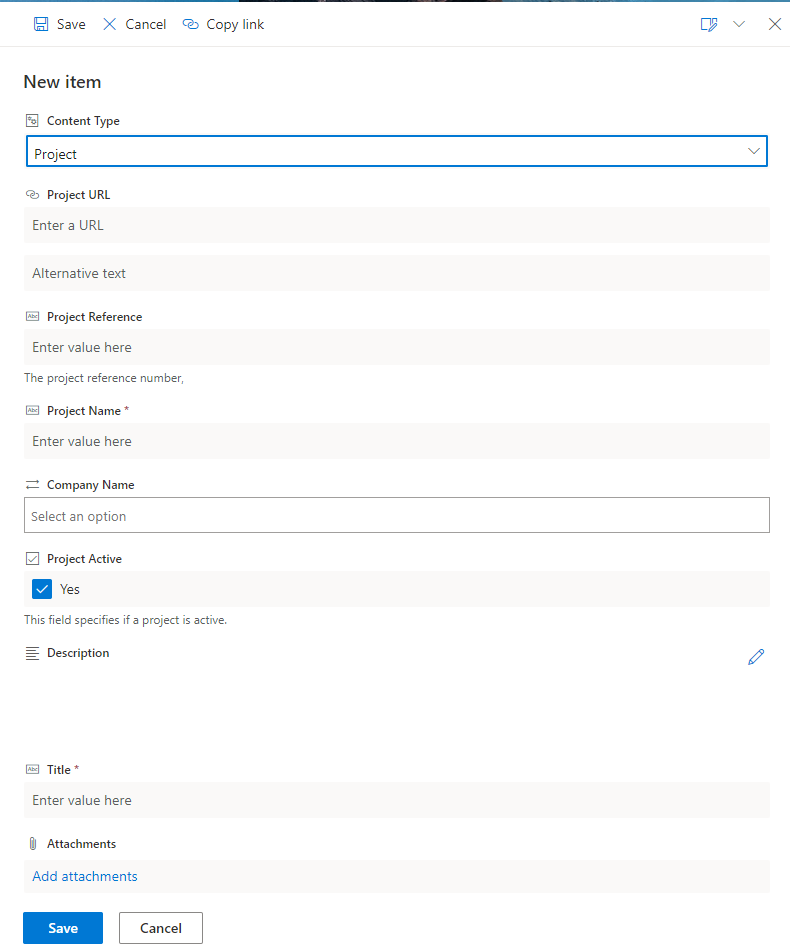Hi @Asfandyar ,
As a workaround, you could create a Power Automate/flow to automate the task(create a new SitePage from a template, and use that URL to create a new List item).
In the flow, you could use REST API Calls to create a sitepage by copying a template sitepage.
Then you could link the flow page to the button on SharePoint page.
If an Answer is helpful, please click "Accept Answer" and upvote it.
Note: Please follow the steps in our documentation to enable e-mail notifications if you want to receive the related email notification for this thread.